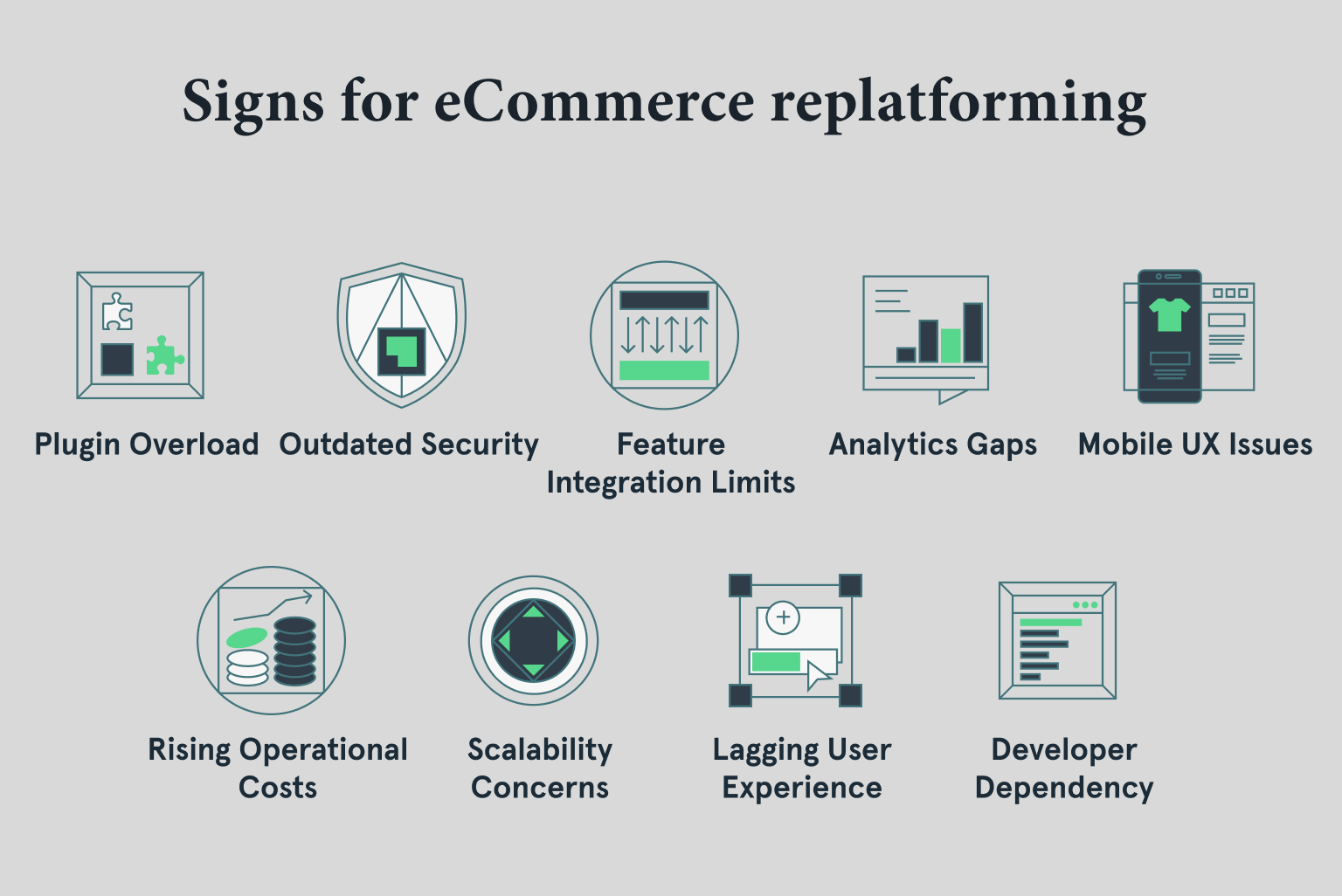You've put in time, creativity, and resources to make your online store look great, with awesome products and a website that's easy on the eyes. But, as technology moves forward, you might start feeling that all the hard work isn't paying off like it used to.
Your once fast and efficient website is now slow and dealing with various issues. Also, you’re spending more money to make your website look right, and adding more things to make it work better for customers and staff. On top of that, you have to worry about doing security updates manually. With all these things adding up, you’re starting to wonder if this platform can keep up and keep working well for your business.
At this moment, it’s a clear signal that it’s time to consider eCommerce replatforming.
In this article, we’ll delve into:
- the definition of eCommerce replatforming
- things to consider before eCommerce replatforming
- signs for replatforming
- and a step-by-step replatforming plan.
Without further ado, let’s delve right in.
What is eCommerce replatforming
eCommerce replatforming is the procedure of transferring your online business operations from your current eCommerce platform to a different one. This may include moving:
- From a third-party eCommerce platform to a custom in-house solution
- From a custom website to a third-party platform
- Between different third-party platforms
- Between custom-built websites
This undertaking is demanding in terms of both labor and time. Making informed decisions is crucial to minimize risks and maximize the advantages associated with this transition.
Signs for replatforming
So, how do you know your business requires replatforming? There are several situations where it makes sense and is essential to put money into a new eCommerce platform.
You can rely on the following questions, and if you answer “yes” to at least three of those, you should consider eCommerce replatforming seriously:
- Is your current eCommerce platform capable of handling increased traffic during peak seasons like holidays?
- Are you stuck with your current platform because only the developer who built it knows how it works inside out?
- Do you feel that your competitors are enjoying a better experience and functionality than you?
- Is your platform’s security measures falling behind the times?
- Do you suspect you’re missing crucial analytics that could aid in better targeting strategies against competitors?
- Is the mobile experience suffering due to the adaptive web design?
- Are your operational costs soaring because you’re investing in custom functionalities to meet your growing business needs?
- Is your website slowing down significantly due to the numerous plugins you’ve installed?
- Do you want to add new features to improve the user experience but find your current platform doesn’t support their integration?
The top 3 eCommerce replatforming risks
Replatforming can be a bad idea. While replatforming holds the potential for substantial benefits in the realm of eCommerce, it might not always be the optimal choice. The decision to undergo replatforming demands thorough consideration, weighing the potential costs, disruptions, and associated risks against the advantages that a new platform can bring.
The risks associated with eCommerce replatforming are as follows:
#1 Impact on website structure and SEO
One of potential eCommerce replatforming risks is disruption to your website structure and SEO. This risk is particularly critical as it can impact a business’s online visibility and organic traffic.
If not handled carefully, changes in URLs can lead to broken links and negatively impact SEO. Search engines, like Google, index URLs and use them to understand the content of a page. When URLs change, it can confuse search engine bots and result in a drop in rankings.
During replatforming, the content and meta tags of product pages, category pages, and other crucial elements may undergo alterations. If these changes are not managed properly, it can affect how search engines interpret the content and relevance of pages. Unoptimized meta tags or missing content may result in a decline in search engine rankings.
Properly implementing 301 redirects is crucial when migrating to a new eCommerce platform. If old URLs are not redirected to their corresponding new URLs, it can lead to a loss of SEO equity. Canonicalization, which helps search engines understand the preferred version of a page, should also be considered to avoid duplicate content issues.
Search engines consider page load speed and mobile-friendliness as ranking factors. Replatforming may inadvertently impact these aspects, affecting the user experience and SEO performance. Ensuring that the new platform maintains or improves these metrics is essential to prevent a decline in search engine rankings.
#2 Skill gaps
Skill gaps refer to the disparity between the skills required for successful eCommerce replatforming and the existing skill set of the team involved. This can manifest in various ways:
- Technical expertise
Replatforming often involves working with different programming languages and technologies. If the team lacks proficiency in these new technologies, it can lead to delays, errors, and a steep learning curve.
- Platform-specific knowledge
Mastery of the intricacies of the new eCommerce platform is crucial. Without proper knowledge, the team may struggle to optimize features, customize functionalities, and troubleshoot issues efficiently.
To mitigate the risk of skill gaps during eCommerce replatforming, do the following:
- Invest in training programs to enhance the team’s technical skills and familiarize them with the new platform.
- Consider hiring new talent with the required expertise or outsourcing specific tasks to professionals who specialize in the chosen platform.
- Seek advice from agencies who have experience with the chosen platform to guide the team through the transition.
#3 Losing data
This risk pertains to the inadvertent loss or corruption of crucial data, including customer information, transaction records, and other vital business data. So how to mitigate this risk?
- Regularly back up all data before initiating the replatforming process to ensure a reliable source for recovery in case of unforeseen data loss.
- Implement an incremental migration approach to minimize the risk of data loss. This involves migrating data in smaller, manageable chunks rather than attempting to transfer the entire dataset at once.
- Meticulously strategize your data migration procedures to guarantee accurate transfers to their intended locations.
- Employ real-time monitoring tools during the replatforming process to detect and address any issues promptly.
- Rigorously test migration processes in a controlled environment before implementing them in a live setting.
- Ensure to seek advice from the web agency regarding the implementation of robust security measures to mitigate potential data concerns.
Your eCommerce replatforming plan
Once you’re sure you need to migrate your site to another eCommerce platform, follow this order of steps:
Step 1. Data migration.
This step involves deciding who will execute the data migration (an agency or your internal team) and what data to migrate. Employ a reliable data migration service to streamline the process of transferring your store data to the new eCommerce platform. Ensure a smooth transition while minimizing potential disruptions.
Next, you need to phase and test your migration. A meticulously organized and phased data migration process is crucial for risk mitigation. Regardless of the chosen model, regular testing is imperative. A recommended approach involves starting with a single store or a subset of data.
The 10-40-60 testing method is a valuable strategy. This entails the following steps:
- Initiate the transfer of 10% of clean data from the secondary server to the new platform, focusing on testing the oldest data first and progressing chronologically, as newer data tends to be cleaner.
- Conduct validations and testing, establishing a benchmark structure to gauge the success of the tests. Ensure that the predefined success standards are met before moving forward.
- Upon meeting success standards, retest with 40% of the data.
- Repeat validations and testing to attain the pre-set benchmark success rate.
- Perform the final test with 60% of the data.
Pro tip: Retain 60% of data in the staging site. Migrate the remaining 40% during full deployment. This will help minimize risks. Moreover, you can review and process those remaining 40% before deployment for even better reliability.
Step 2. Integrations
In any replatforming project, integrations stand out as a critical source of potential risk. Successful management of integrations is paramount for ensuring a smooth transition. Prioritize integrations based on how important they are for the store’s functionality (critical – e.g., ERP, high level – e.g., email marketing system, low level – e.g., social media sharing).
Different integrations require different setups, so the effort required for each connection can vary significantly. Therefore, it’s critical to understand two things:
- Is the integration directly connected, or does it involve a connector?
- Is the integration extensively customized, or is it out-of-the-box?
Pro tip: To streamline the replatforming process, prioritize addressing the most specialized and customized integrations first.
Step 3. UX/UI
The seamless transition to a new platform presents an invaluable opportunity to elevate the overall customer journey, foster engagement, and drive conversions.
Start with a UX/UI audit to understand what’s working and what’s not. Who are you customers? What experience are they seeking? How many clicks for a purchase is ideal? What are the crucial shopping journey steps? Rely on these questions to lay the foundation for enhancing overall user satisfaction.
Then, prioritize your tasks. You can start with the pages that directly impact the customer journey, focusing on refining their design and functionality. Streamline the navigation process, ensuring a user-friendly interface that aligns with customer expectations. Implement responsive design elements to enhance the mobile experience. Address any security concerns and optimize for speed and performance.
A great example is the brand Nicole Rose, who created a data-driven design and implemented tailored strategies best suited to their audience, resulting in a 46% CR increase (source: Craftberry)
If you want to start with lower UX risks, begin your work with building the core assets like header, footer, global functions, etc. By establishing a strong foundation with these core components, it ensures a cohesive and standardized user experience throughout the platform. And then proceed with the key site pages starting with checkout and gradually moving to the homepage through PDPs (Product Details Pages) and PLPs (Product Listing Pages).
Checkout is a critical phase in the user journey, and optimizing it early reduces the risk of cart abandonment and potential revenue loss. Addressing functionality, clarity, and ease of use in the checkout process contributes significantly to a positive user experience and encourages conversions.
Gradually moving to PDPs and PLPs after the checkout allows for a focused approach. These pages play a crucial role in showcasing products and facilitating user exploration. By prioritizing them in the later stages, you can refine and optimize these elements based on insights gained from addressing core assets and the checkout process.
Conclusions
Although transitioning between eCommerce platforms is intricate, investing effort and conducting thorough research beforehand will ultimately simplify the process, ensuring that the new platform aligns more effectively with your business and its anticipated expansion.
Not sure whether eCommerce replatforming is the right move for your business? Or unsure which platform is a good choice for you? Let GoMage guide you through the decision-making process, offering expert insights and personalized solutions tailored to your unique business needs.