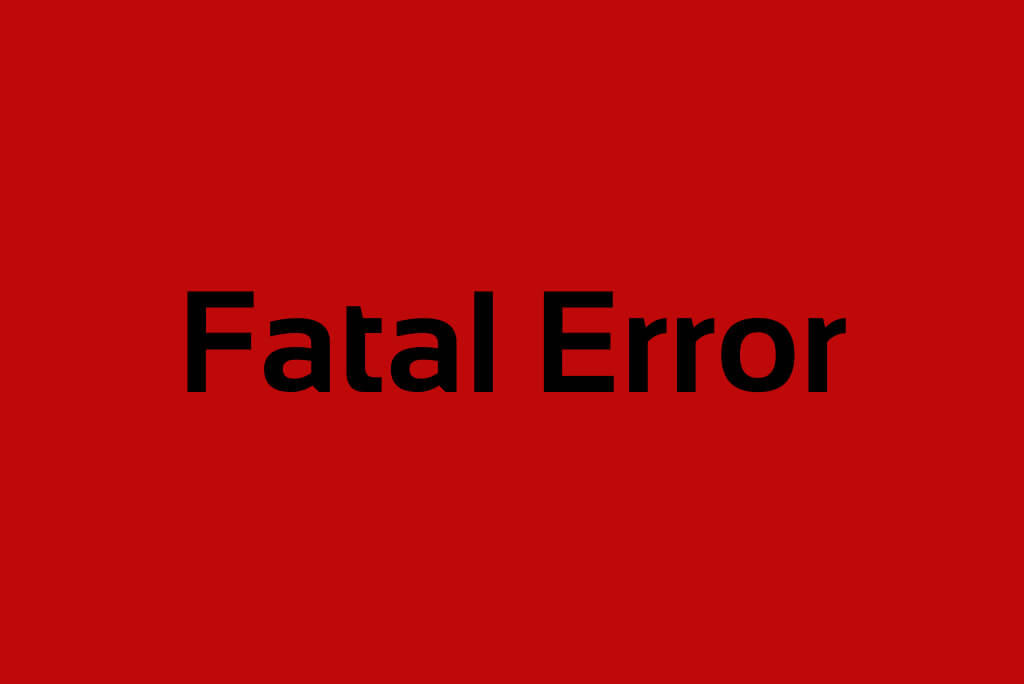Sometimes a customer or you can be redirected to a fatal error page. It is located at www.domain.com/report/?id=##### When this page appears, it means that there is some failure in the system.
This can be fraught with consequences because as you know none of the errors can disappear by themselves and it can pull the entire site down. We suggest considering a way for solving this issue.
Standardly, only a definite customer who is redirected to its page can see the error. Also, the design of this page is a bit uncommitted. In many cases, the developers of the substandard themes simply forget about this paragraph in the template. To avoid it, it is recommended to use the correct themes for Magento ®.
Fatal Error Structure
Any files related to this error are located on the hosting path. The directory is Magento/report/
.htaccess
config.xml – This is the template configuration file.
index.php – the error page configuration, the code of its calling and message are done here.
skin – this is the folder where you will find data on your error page.
The information output
All the settings should be done in the configuration file. The output is defined by the section called <action>.
The screen functions
In order to display the information on the screen, you need to set up the function <action> in print.
Sending information by e-mail
In order to output, the information not only on the screen but make it received by an administrator by email you need to set up the value of the section <action> in an email. In the section called <email_address>, you need to indicate the address of your email which will be used for the site work control.
If you enable this function, a customer who sees the error will be able to address an administrator by email using feedback options.
Programming
There is also an ability to output the error page in PHP without the template design. In order to configure this system, you need to go to the hosting files in the root directory Magento/index.php. Then please change the line 60 to the following:
#Mage::setIsDeveloperMode(false); – a standard line.
Mage::setIsDeveloperMode(true); – the line with which the standard line should be replaced.
Please note:
After you finish the work, don’t forget to change this line to the initial value.
Localization and redesign
In order to find the page which is responsible for the 404 error displaying in Magento ® you need to go to System – CMS – Pages. Here are all the stores displayed in this section. You need to find accordingly 404 Not Found. If this page does not exist, you need to create it. While creating the page you must be sure that the URL Key is created as no-route. Then you should click on it and choose the tab in the left side of the Content screen. If it is difficult to do it yourself, GoMage experts can do it for you.
Please look at the screenshot called Pages Configuration.
We see the following page.
Please look at the screenshot called edit 404.
Here you can correct the page design as you want. If it is necessary, go to the HTML code editor. It will be great to locate on this page not only the explanation how a customer has been redirected, but also a working link to the main page or a customer’s account.
Overcoming Fatal Errors in Magento ®
When trouble arises with your eCommerce store solution it may be frustrating but it is not the end of the road. Handled correctly by following concepts like those listed above can empower your ability to overcome undesirable road bumps with your Magento store.
What hurdles have you found yourself dealing with when it came to having a smooth running operation with your eCommerce site?
Share your experiences, the good – the bad and the unusual in the comments below. Be sure to tell us how they were ultimately solved and what you might do differently when finding yourself dealing with the same or similar issues in the future.