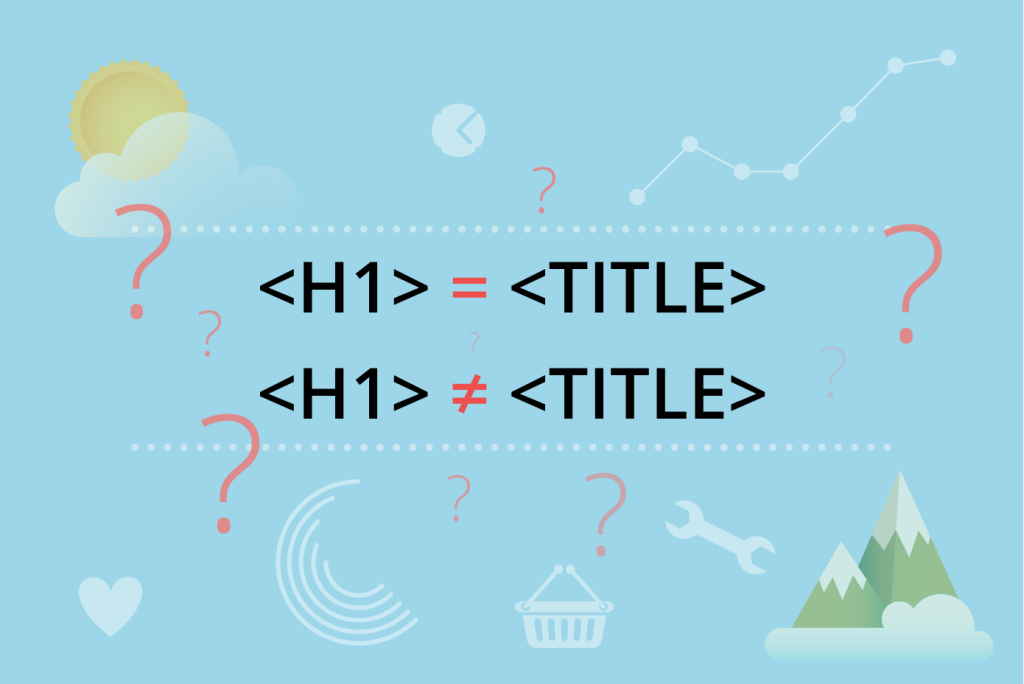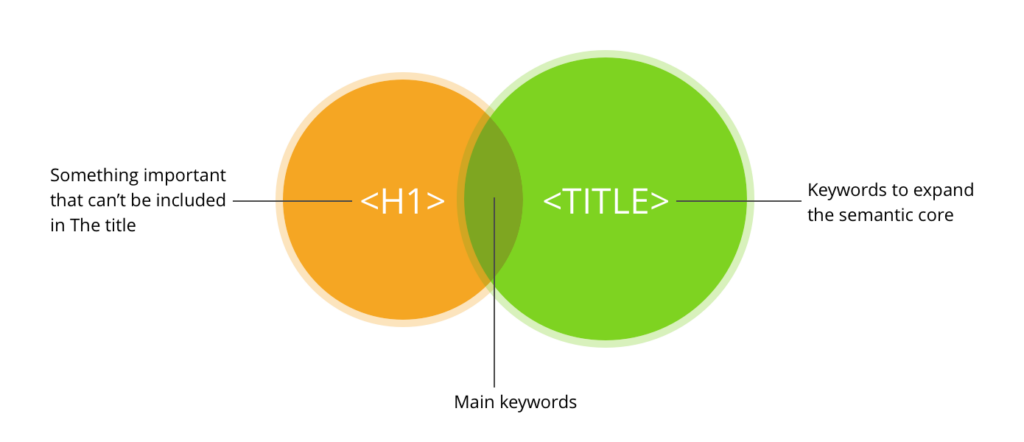Each online store has a huge number of pages and one of the problems is to create correct headers for them. There is an opinion that H1 Headers vs TITLE tags have to be identical for some reason, while the experts explain that it is necessary to diversify the various levels of headers on the page.
So there are two different points of view. Let’s try to clarify the issue.
Header vs TITLE Optimization Strategies
The titles, as well as H1, are the elements which are visible for visitors of an online store, and that is why they have to be created for the people and not for search engines optimization. Most likely, the title includes category or product names. This is a common approach which is used by most online stores. One of the recommendations that have recently become popular is to duplicate title and H1 tags. It is difficult to say where this recommendation comes from, maybe it was driven by examples of websites which use such duplicates and have TOP positions.
Duplicate TITLE and H1 or make them different?
This is the argument to make TITLE and H1 different: Search engines “think” that if TITLE and H1 are identical we want to strengthen the keyword value. It is not a very good approach and we can even be punished for this.
This is the argument to make TITLE and H1 the same: It is important for a robot which analyzes your website and should be able to identify the most important sections and key pages. So, the text in the TITLE tag for the key page has to be the same as in the H1 tag and in the URLs of pages.
Experience shows that text can be the same and it is not a mistake, but you should take into account several moments:
– H1 and TITLE should have similar meaning
If the title is about one thing and H1 has other meaning, it is difficult for search engines’ robots to determine for what keywords this page is relevant, and users can be confused. Also, these parts of the code can help search engines to create special elements in the snippet, such as breadcrumbs or quick links. In other words, it is not necessary to do TITLE and H1 absolutely different. Let’s review a specific example.
A fashion online store in UK offers branded exclusive clothes for women.
<title> Women’s Fashion Store in UK – Brand Name</title>
<h1>Join our squad</h1> – It is not such a good variant, because there are no promoted keywords in H1. Such call to action can be written in the text.
<h1>Women Exclusive Fashion clothing in UK</h1> – It is better and more understandable for both robots and visitors.
Get more information about SEO Extension for Magento ®.
– H1 and TITLE are visible for users at different steps of interaction with the website
Users can see Title before they visit the website and H1 can be seen when they are on the page. Therefore, it is better to make H1 as short as possible and describe the main meaning of the landing page. As for the TITLE, in addition to the main keywords, it should motivate the user to click. Otherwise, it is possible to optimize the relevance of the text, but not for the conversion of clicks, and because of this online store might lose some traffic.
For example: Pizza online store
<h1>Cheese pizza with mushrooms and tomatoes</h1> – it is short and clear.
<title> Order the best pizza in Warsaw |Fast delivery guaranteed</title> – The word “Order” is the call to action, and “fast delivery in Warsaw ” is an answer to the question about location before click.
The call to action may be in the “description”, and this variant is considered as a recommendation.
– TITLE appears in social networks
If the code is not configured in a special way, when the page is shared in social networks, the <title> is displayed there. If it is unclear and uninformative, or if it is short like H1, such post will give bad results. Therefore, the title should be carefully created to be effective in the social networks.
– TITLE may contain additional key phrases
You can promote the page not only on selected high-frequency phrases but also on related low-frequency phrases in the title. So you can add some words from the semantic core.
For example, there are requests: Laptop, Computers, Gaming PCs, Components, Accessories and many other relevant words. “The company also provides warranty repairs” is a lower-frequency phrase in the search. So, the title can be: <title>Buy the best Laptops, Gaming PCs, Components in London|Renovation &Warranty Repairs | Name of the store</title> – one more keyword is added.
In conclusion, there is one more important note. Don’t forget that the maximum length of the <title> is 60-70 characters. It some cases there can be 100 characters. Search engine robots do not take into account more than 100 symbols in the title.
We hope that these details will help you in the promotion of your online store. Have a nice selling.
For more SEO Tips you can visit this page.
The source that was used to prepare this article.