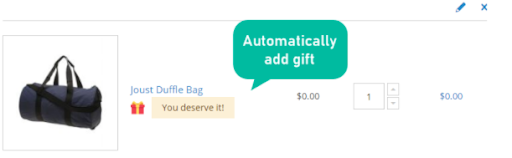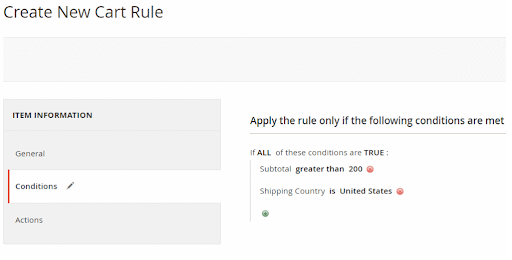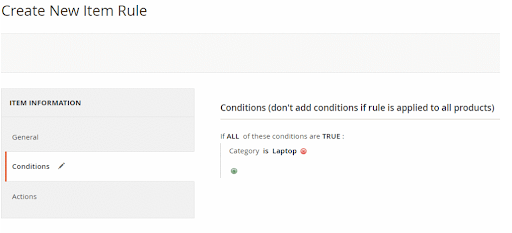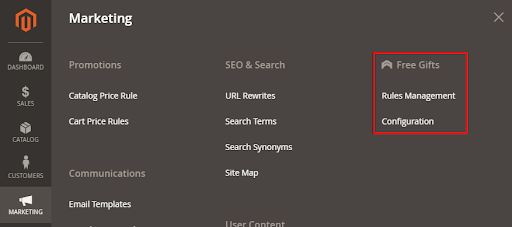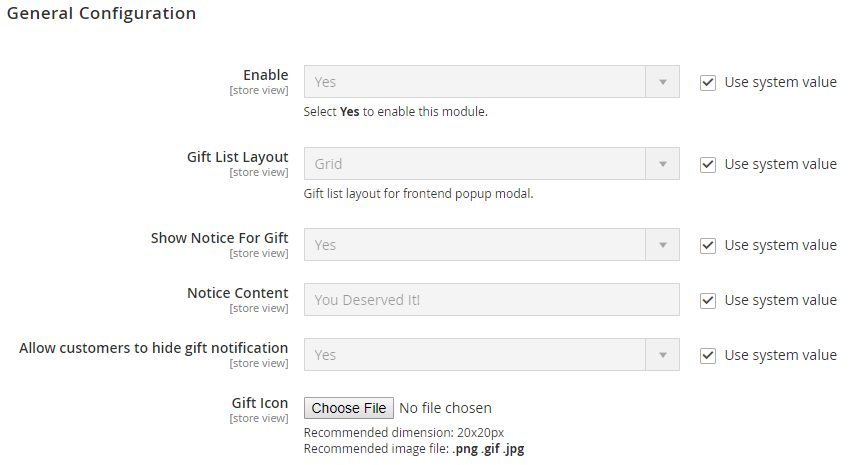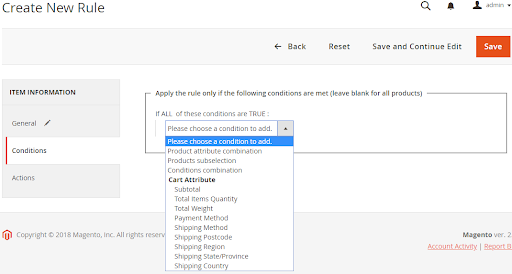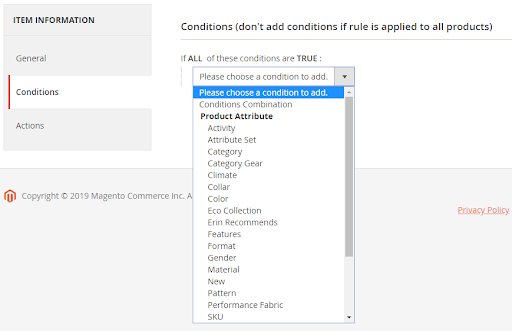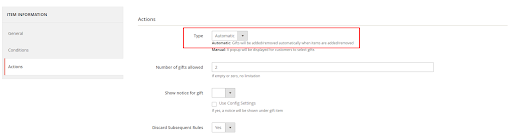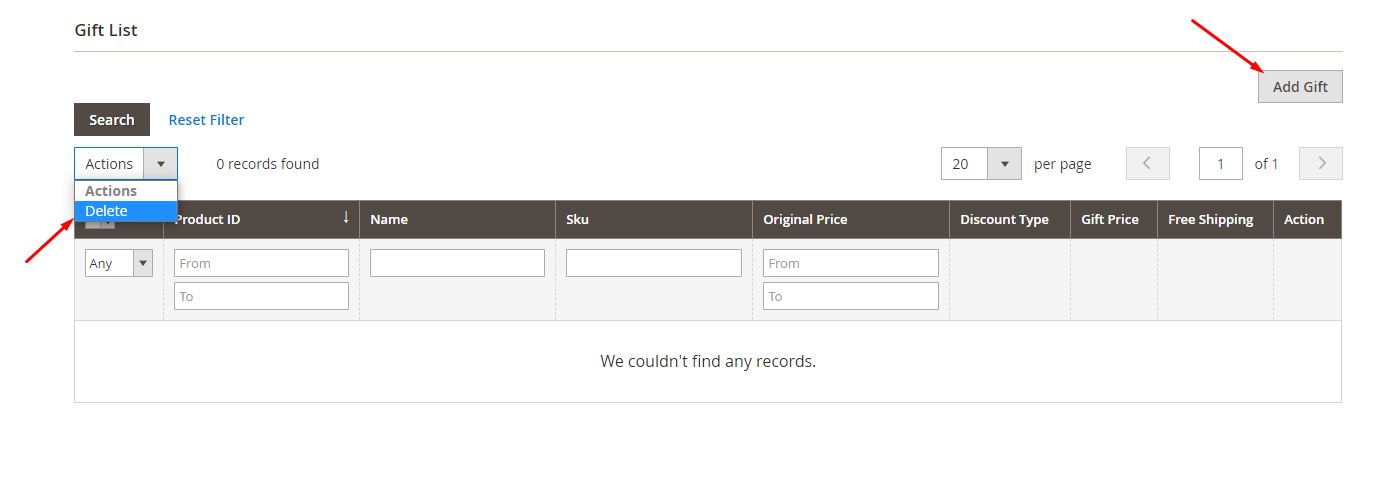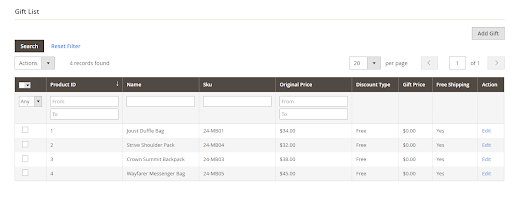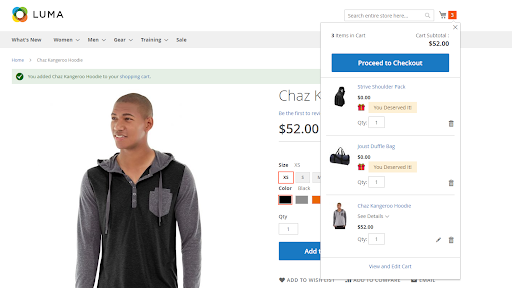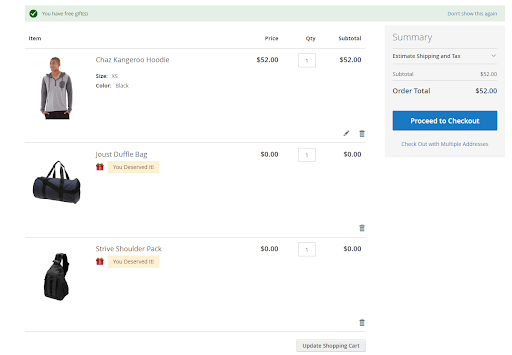Gifts have existed for many years as a usual activity of human-being. It tells the recipients that you’re thinking about them, and it comes from the heart.
There are multiple reasons why people give gifts. They want to express their love, to say thanks, appreciate someone special, or just keep in touch.
All store owners want to use the importance of gifts to communicate with their customers. For online stores, mostly Magento 2 platforms, adding a gift to clients’ shopping cart automatically can enhance satisfaction during their shopping journey. This is also a way that merchants say thank you to their valuable customers.
This blog post will dive into the benefits of free gifts and how to add them to customers’ carts automatically.
Development Get a robust PWA
Supercharge your eCommerce efforts with superb UX and ‘superfast’ speed. Build an eCommerce PWA from scratch or save time and money using GoPWA Storefront.
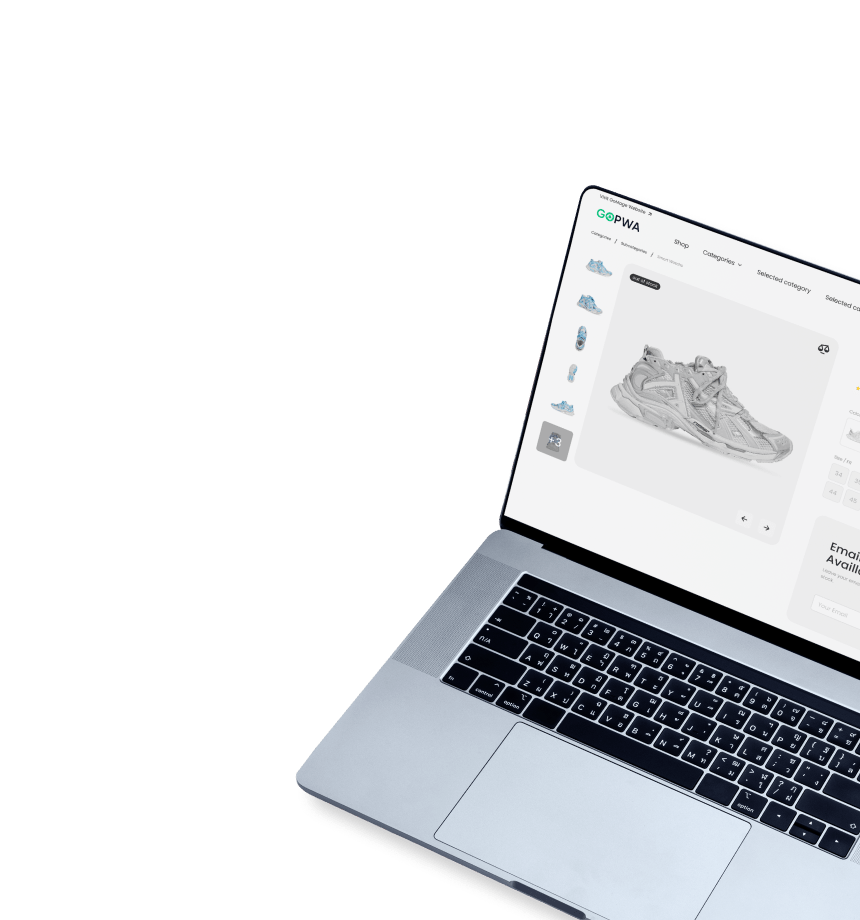
What are the benefits of providing free gifts automatically to customers?
Online stores can attract their customers by giving them free stuff as a gift among various promotion strategies. It seems that this is an appealing deal for clients. However, giving gifts to customers can also bring many benefits to store owners as well.
Advertise and expand brand awareness
Providing gifts is an effective advertising method. Many e-commerce stores invest a lot in advertising to bring their brand image to customers. However, using small and simple things as gifts can get a significant influence like an advertisement.
For instance, when the shopping cart reaches a specific amount, they will have a free pen with your company’s logo. Then, this pen may be borrowed by other people, and they will see the name of your business. It could even lead to a conversation about your website, and they can visit it.
Just a small gesture of kindness like tote bags or travel mugs will bring an incredible effect on your business, even better than advertising via the media.
Enhance customer satisfaction
Adding gifts to customers’ shopping carts can bring a ‘whoah’ user experience. It will make consumers surprised and enhance their satisfaction during their shopping journey.
Even small gifts have the effect of making customers feel satisfied because it demonstrates your appreciation and thankfulness to your valued customers.
Introduce new products to customers
When you have new items that you want to introduce to your customers, adding them as gifts is a solution. Clients will feel happy to test the latest products and bring you a meaningful comment to improve your products.
Besides, they will have these new items in mind, and when you release them in your store, they will indeed purchase them.
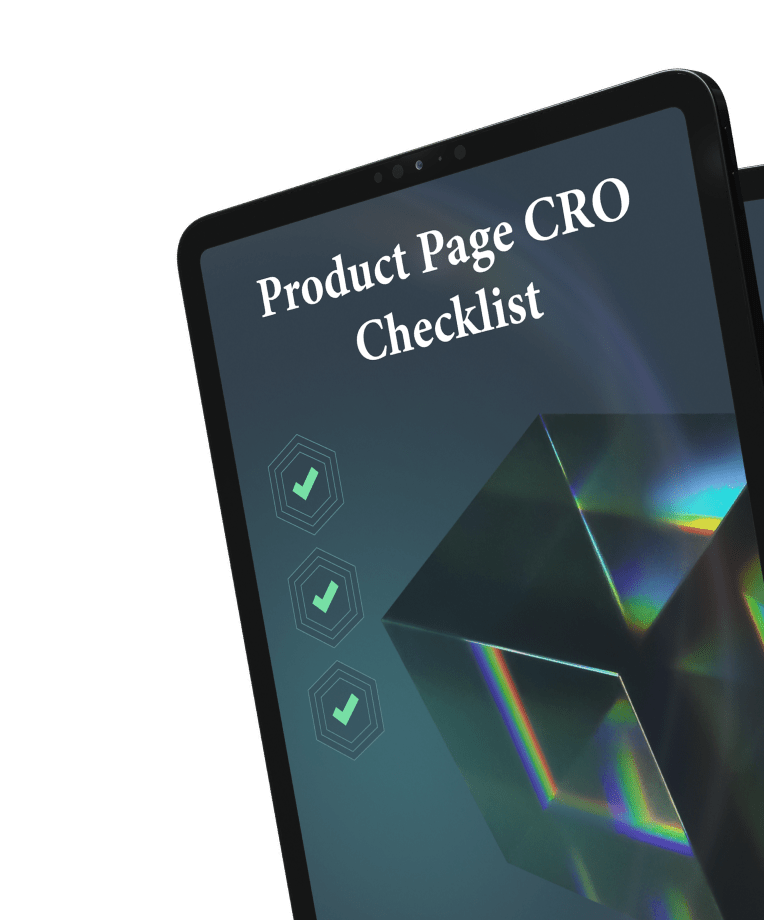
Reduce time to select free gifts to add to the cart
Adding free gifts automatically means that the relevant gifts will be added spontaneously to the shopping cart when clients choose specific products. Consumers do not need to select a gift because it is already available in their cart. This option helps to reduce the time to pick your free item as a gift.
A free gift will be selected based on the stock. For instance, if you have various types of gifts, the item with more stock will be chosen to add to the cart. Customers do not know the list of free gifts.
Admins can set free gifts to specific products based on two conditions: the cart rule and product attributes rule. If it meets these conditions, gifts will be added spontaneously.
With the cart rule, store owners can set various conditions. For example, if customers have a subtotal of more than $200 and the shipping country is the United States of American, they will have a free t-shirt.
If admins choose to apply the product attribute rule, they can select the condition’s specific attributes. For example, if customers purchase an item in the laptop category, they will receive a free keyboard.
How to add a free gift to the cart in Magento 2 automatically?
The function to add gifts to the cart automatically is not available on Magento 2 default. It requires a tool or an extension that helps store owners to facilitate this. Mageplaza Free Gifts extension effectively allows merchants to control gifts and add them to customers’ carts automatically.
Let’s discover the configuration of the Mageplaza’s s Magento 2 Free Gifts below.
General configuration
From the admin panel, you can go to the path: Marketing -> Free Gifts -> Configuration.
Admins can enable the module easily by selecting Yes in the Enable section.
- Gift List Layout allows admins to show the front end’s gift list in three ways: List, Grid, and Slider. If the gift is added automatically to the shopping cart, you do not need to set up the Gift List Layout.
- Show notice for gift: there will be a notice displayed with the present so that customers can distinguish the gift from other products.
- If admins select Yes in the Allow customers to hide gift notification section, customers can turn off the notice on the View Cart Page.
- Admins can upload the gift icon that they want. If there is no uploaded file, the Gift icon will not be displayed.
Manage Rule
Admins can create rules to apply free gifts for specific conditions. For example, they can go to Marketing -> Free Gifts -> Rule Management.
In the General section, you can fill the name of the rule in the Name field. Then, it displays in the backend to distinguish from other rules.
- Status: Choose Enable to turn on this rule
- Description: Fill in a simple description of the rule
- Website: Rule will be applied for specific websites
- Customer group: Select the customer group to apply the rule.
- Admins can choose the date to apply and finish the rule in the Active From and Active To fields.
- Priority: The smaller number, the higher priority. 0 is the highest one.
In the Condition tab, there are two ways that store managers can choose to apply the rule. One is a condition for the cart, and the other is a condition for the item.
- Condition for cart
- Condition for item
Admins can select various conditions to apply the rule. If the product or shopping cart meets these conditions, the rule will be used.
To make gifts automatically add to the shopping cart in the Action tab, shop admins need to choose Automatic in the Type field.
- The number of gifts allowed field support to limit the number of free gifts a client can receive when applying the rule.
Store managers can control the list of free gifts in the Gift List section. By selecting the Add Gift button, they can choose specific items to become gifts. Otherwise, they can select the Delete button in the Actions to remove.
The free gift items will be displayed in the list so that they can manage it effectively.
Display in the frontend
- Display on the mini cart
- Display on the view cart page
Conclusion
To sum up, Magento 2 Free Gifts module is a helpful tool that allows e-commerce merchants to offer customers free gifts as a surprise to make them feel more satisfied during their shopping journey. As a result, it helps to build customer retention and drive sales dramatically for online websites.