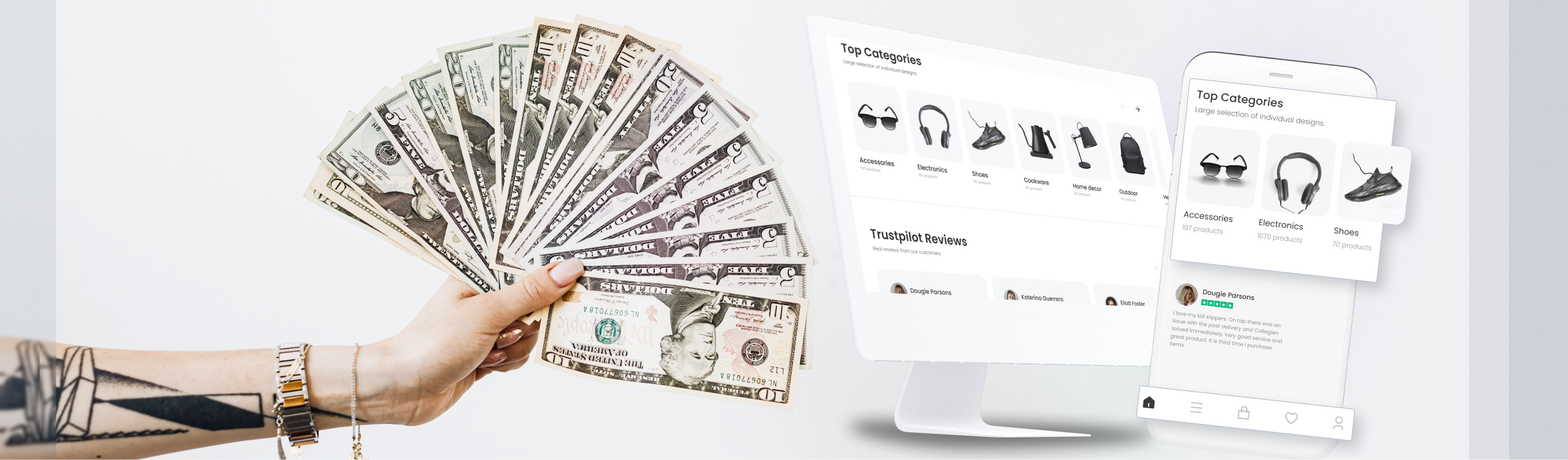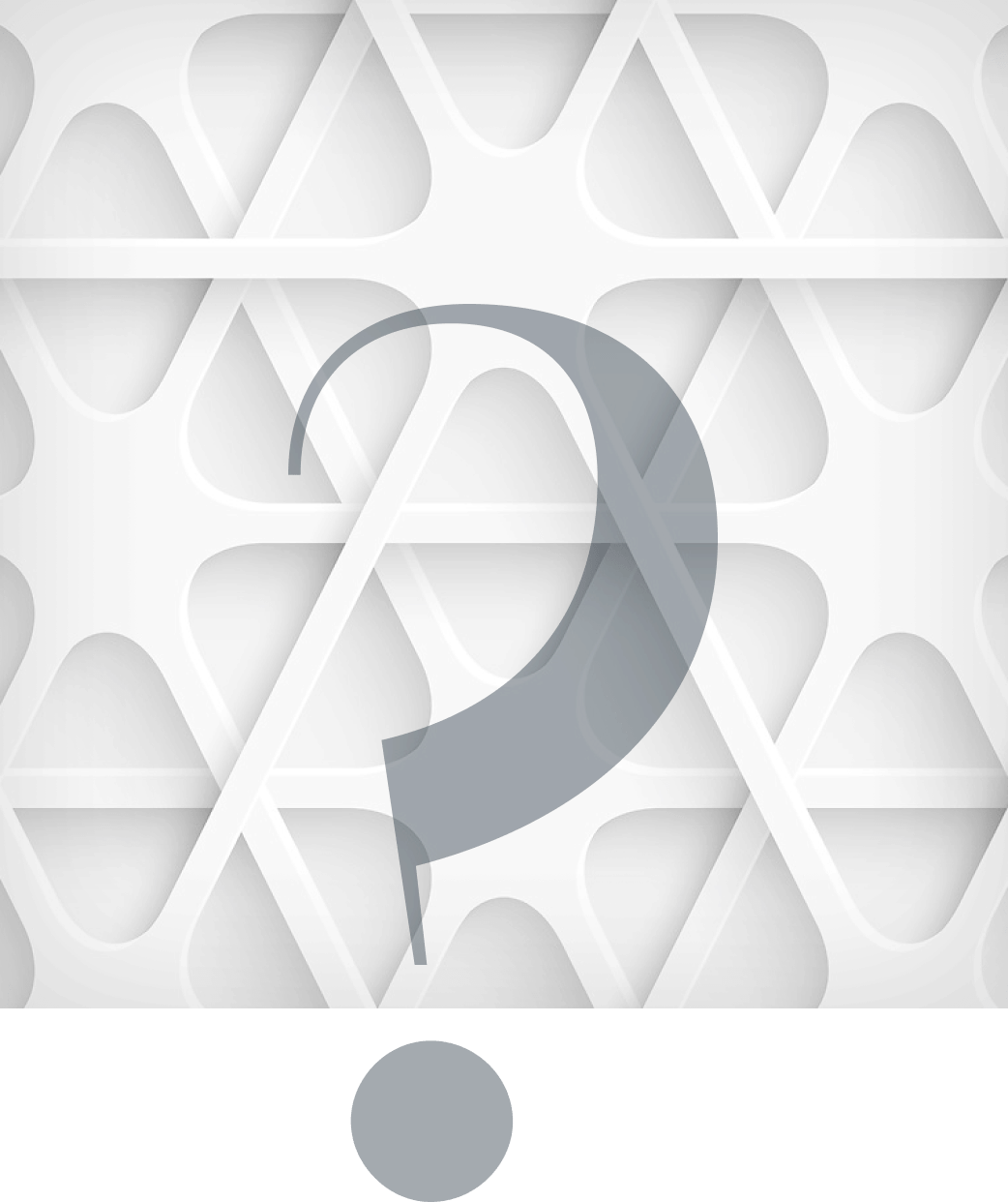In today’s digital landscape, even the smallest businesses must compete for customer attention. With smartphones, purchasing on the go has become effortless. That’s why having an online store is now more critical than ever, surpassing the importance of a physical storefront. The recent pandemic has highlighted the need for businesses, be it a bakery or a sunglasses shop, to promote products online. While third-party platforms like Amazon and Etsy offer convenience, having your own website provides the freedom you envisioned when starting your business.
In this article, we’ll show you how to build an eCommerce website from scratch, giving you control and unlimited potential. Let’s begin!
Why build an eCommerce website from scratch? Top 5 benefits
Building an eCommerce website from scratch offers several advantages, depending on the specific needs and goals of your business. Here are some reasons why you might consider building an eCommerce website from scratch:
- Customization
Building from scratch allows you to have full control over the design, layout, and functionality of your website. You can tailor every aspect to align with your brand image, user experience preferences, and unique business requirements. This level of customization can help you create a truly unique and engaging online shopping experience for your customers.
- Scalability
When you build an eCommerce website from scratch, you can develop a robust and scalable architecture that can grow alongside your business. You have the flexibility to add or modify features, integrate with third-party tools and systems, and adapt to changing market trends and customer demands. This scalability ensures that your website remains efficient and capable of handling increasing traffic and sales volumes.
- Performance optimization
With a custom-built website, you have complete control over optimizing its performance. You can implement efficient coding practices, minimize unnecessary scripts or plugins, and optimize loading speeds to enhance user experience. Additionally, you can implement advanced SEO techniques and integrate analytics tools to track and improve website performance.
- Security
Building an eCommerce website from scratch allows you to prioritize security from the ground up. You can implement robust security measures, such as secure payment gateways, data encryption, and regular security updates, to protect your customers’ sensitive information and build trust.
- Unique business processes
If your business has specific requirements or unique workflows that cannot be easily accommodated by existing eCommerce platforms or off-the-shelf solutions, building from scratch gives you the freedom to develop tailored solutions. This ensures that your website seamlessly integrates with your internal systems, providing efficient management of inventory, orders, customer data, and other critical business processes.
3 Key considerations when building your eCommerce website
Launching a website entails more than just constructing an online store; it requires careful consideration of your product selection, marketing strategies, and budget.
Product selection
Determining the products you will sell is crucial for a successful online store. Start by identifying your passions and choose products that align with your knowledge and interests. Focusing on a specific niche will help reduce competition. Research trending products within your chosen niche, analyze competitor reviews to identify gaps you can fill, and make informed decisions about the products you’ll offer through your eCommerce business.
Marketing strategies
Creating a comprehensive eCommerce marketing strategy is essential before you dive into building your online store. Define your target audience and devise strategies to reach them effectively. Conduct keyword research for search engine optimization (SEO), establish your brand voice, and consider building a social media presence. Explore paid advertising options and other eCommerce tactics to boost sales. Having a well-defined plan will provide you with a strategic approach to kick-starting your online store.
Budget
It’s important to set a budget for building your online store. Consider expenses such as domain name registration, hosting fees, and marketing costs. Additionally, factor in potential expenses for themes, plug-ins, security measures, and any professional assistance you might require during website development. Planning your budget in advance will help you allocate resources wisely.
Now let’s see how to build an eCommerce website from scratch with 7 easy steps.
Development Get a robust PWA
Supercharge your eCommerce efforts with superb UX and ‘superfast’ speed. Build an eCommerce PWA from scratch or save time and money using GoPWA Storefront.
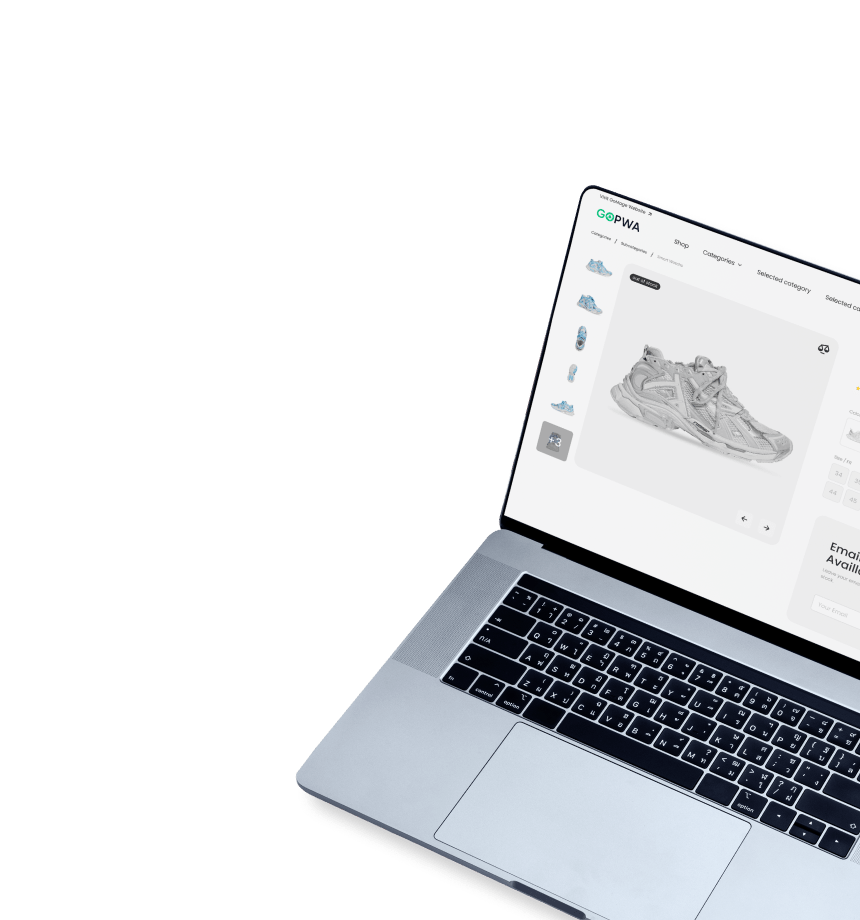
Step 1. Choose a domain name
Select an appropriate domain name that effectively represents your website to potential customers. Opt for a concise, uncomplicated, and easily memorable name that is also convenient to type. Additionally, it’s crucial to steer clear of resemblances to existing domain names, as this could result in reduced traffic and revenue loss.
Utilize a tool like Instant Domain Search to check the availability of your desired domain name. If it’s already taken, consider choosing one of the suggested alternatives. You have the option to acquire the domain name from a domain registrar. However, if feasible, it’s recommended to register the domain directly within the site builder you utilize for your eCommerce website.
Step 2. Pick your eCommerce website builder
The next crucial step is selecting the ideal eCommerce website builder that suits your needs. With numerous options available, it’s important to consider key factors such as ease of use, customization capabilities, available features, pricing, and customer support.
Take the time to research and compare different eCommerce platforms to find one that aligns with your business goals and requirements. Look for a platform that offers intuitive website creation tools, a wide range of templates and themes, seamless integration with payment gateways, inventory management systems, CMS (content management system), and robust analytics. Prioritize scalability and flexibility to ensure your website can grow alongside your business.
Additionally, read reviews and seek recommendations from other business owners to gather insights into the platform’s reliability and performance. Making an informed decision about the eCommerce website builder will set the foundation for a successful online store.
Step 3. Choose the theme and customize it
The next step in building your eCommerce website is selecting the perfect theme that reflects your brand and engages your target audience. When choosing a theme, there are several considerations to keep in mind:
- Visual appeal
Opt for a visually appealing theme that aligns with your brand identity and creates a positive first impression for visitors.
- Responsiveness
Ensure the theme is responsive and mobile-friendly, as a significant portion of online traffic comes from mobile devices.
- Customization
Look for a theme that offers customization options to tailor the design to your specific needs. This includes modifying colors, fonts, layouts, and adding your brand logo.
- User experience
Prioritize a theme that provides a smooth and intuitive user experience. It should have clear navigation, easy-to-use menus, and well-organized product categories.
- Compatibility
Verify that the theme is compatible with your chosen eCommerce platform and any necessary plugins or extensions you plan to use.
- Load speed
Opt for a lightweight theme that doesn’t slow down your website’s load time. Fast-loading pages are essential for providing a seamless user experience.
- SEO-friendliness
Choose a theme that is optimized for search engines, as it can significantly impact your website’s visibility and organic traffic.
- Support and updates
Check if the theme developer provides regular updates and reliable customer support to address any issues that may arise.
By considering these factors, you can select a theme that not only showcases your products effectively but also enhances the overall user experience on your eCommerce website.
The extent of customization options available, such as modifying fonts, colors, and other visual elements of your online store, may vary depending on the specific theme and site builder you opt for.
Web Design Create a visually captivating and highly functional online store that drives conversions and sets you apart from the competition.
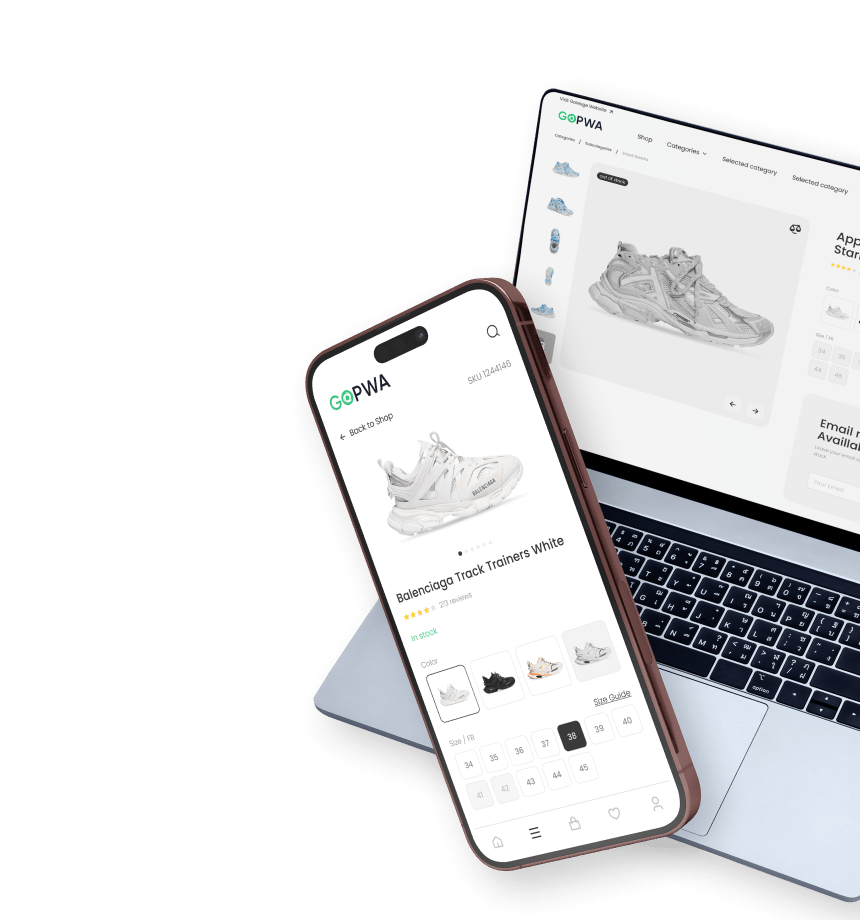
Step 4. Create your product pages
Taking the time to carefully craft and review product pages ensures that they are informative, engaging, and optimized for conversions. When creating product pages, it’s important to be intentional in the formatting. Consider the potential questions and assumptions buyers may have when they can’t physically experience the products.
Pay attention to these key elements as you build your product pages:
- Product names. Include recognizable descriptors in the title to make them easy to search and identify.
- Product images. Provide multiple high-quality images from different angles, and consider using videos or graphics to enhance the context. Include images of various color or style variations.
- Product descriptions. Address frequently asked questions, highlight product benefits, and emphasize uniqueness. Incorporate keywords naturally to improve search engine rankings.
- Shipping and return information. Display shipping costs and return policies on the product page to streamline the customer journey and align expectations.
- Product reviews. Incorporate reviews from customers or display user-generated social content to add credibility and showcase real-life product experiences.
- Cross-selling and upselling opportunities: Use “related products” banners to draw attention to complementary items and consider upselling customers on subscriptions or premium versions of their chosen products.
Step 5. Set up payment processing
The next step is to set up a secure and reliable payment gateway. A payment gateway is a vital component of any online store as it allows your customers to make secure online payments for their purchases. Here’s a guide on how to set up a payment gateway:
- Research and choose a payment gateway provider
Start by researching different payment gateway providers to find one that suits your business needs. Consider factors such as transaction fees, security features, ease of integration, and supported payment methods. Popular payment gateway providers include PayPal, Stripe, Authorize.Net, and Braintree.
- Create an account with the chosen provider
Once you’ve selected a payment gateway provider, visit their website and create an account. Fill in the required information and provide any necessary documentation as per the provider’s guidelines. This may include your business details, bank account information, and relevant identification documents.
- Integrate the payment gateway with your website
Most payment gateway providers offer plugins or APIs (Application Programming Interfaces) that make integration with your eCommerce platform easier. If you’re using a popular eCommerce platform like WooCommerce, Shopify, or Magento, there are often dedicated plugins available for seamless integration.
Install the plugin or integrate the API by following the instructions provided by the payment gateway provider. This typically involves downloading and installing the plugin or adding specific code snippets to your website’s backend.
- Configure payment settings
Once the integration is complete, access your payment gateway settings through your provider’s dashboard or within your eCommerce platform. Configure the payment settings according to your business requirements. Set your accepted currencies, payment methods (credit/debit cards, digital wallets), and any additional settings such as recurring payments or subscription services if applicable.
- Test the payment gateway
Before making your website live, it’s crucial to thoroughly test the payment gateway to ensure it’s functioning correctly. Place test orders using different payment methods to verify that payments are being processed, and transaction details are being recorded accurately.
- Enable SSL encryption
To ensure secure transmission of sensitive customer information, enable SSL (Secure Sockets Layer) encryption on your website. SSL certificates encrypt data between the customer’s browser and your server, protecting it from unauthorized access. You can obtain an SSL certificate from your hosting service provider or a third-party certificate authority.
- Display trust badges and security information
Boost customer confidence by prominently displaying trust badges and security information on your website. These can include logos of accepted payment methods, SSL certificate seals, and any security certifications or affiliations your business has obtained.
Remember to comply with legal and regulatory requirements related to online payments, such as data protection laws and PCI DSS (Payment Card Industry Data Security Standard) compliance.
Also, simplify the checkout process as much as possible, aiming to condense it into a single page if feasible. The more stages or actions customers must undertake to finalize a purchase, the higher the likelihood of encountering difficulties in converting them. Cart abandonment poses a significant challenge for numerous online businesses, with an average of seven out of ten customers leaving the website without completing the checkout process.
Step 6. Set up shipping & delivery
To enhance conversion rates, providing shoppers with an efficient payment experience is crucial. However, to encourage repeat business, it is equally important to offer an exceptional shipping and delivery experience. Here’s how you can set up shipping and delivery on your eCommerce website:
Begin by defining your objectives:
- Determine whether you intend to ship products domestically, internationally, or both.
- Decide on the shipping policies you wish to implement, such as free shipping, flat rate, variable fee, etc.
- Identify the carriers or third-party logistics providers you prefer to work with.
- Consider if you will be utilizing dropshipping as a fulfillment method.
- Research and select the shipping software platforms that align with your requirements.
Ideally, your chosen eCommerce platform should simplify the process of establishing custom rules and integrating essential applications. This will enable you to deliver exceptional customer service while also keeping track of shipping costs for each order.
Some eCommerce platforms offer an additional option to enable local customers to conveniently pick up their orders. By setting up store pickup as a “delivery” option, customers can choose to collect their purchases from a nearby warehouse or your nearest physical store location.
Step 7. Test and launch your eCommerce store
Once you have developed your eCommerce website, it’s crucial to thoroughly test and fine-tune its functionality before launching it to the public. This step ensures that your site operates smoothly, delivers a seamless user experience, and is ready to handle customer transactions.
It is essential to conduct comprehensive testing of your website on various devices, including desktop computers, tablets, and mobile devices. Verify that all links, menus, and buttons function correctly and provide a seamless user experience. Go through the entire user journey, simulating a complete cycle from product search to the final checkout process.
Start creating your eCommerce website today
If you’ve ever thought about starting a retail business, you should know that you don’t have to be an expert at coding or spend a long time working on it. There are lots of website builders and tools specifically for eCommerce that make it pretty easy to create and run an online store, even if you’re just starting out.
However, if you’re looking for a more powerful and advanced eCommerce website, you can consider trying our custom Magento development services. We specialize in creating robust and tailored eCommerce sites to meet your specific needs. Feel free to contact us to discuss your requirements and explore how we can help you succeed in the world of online business.