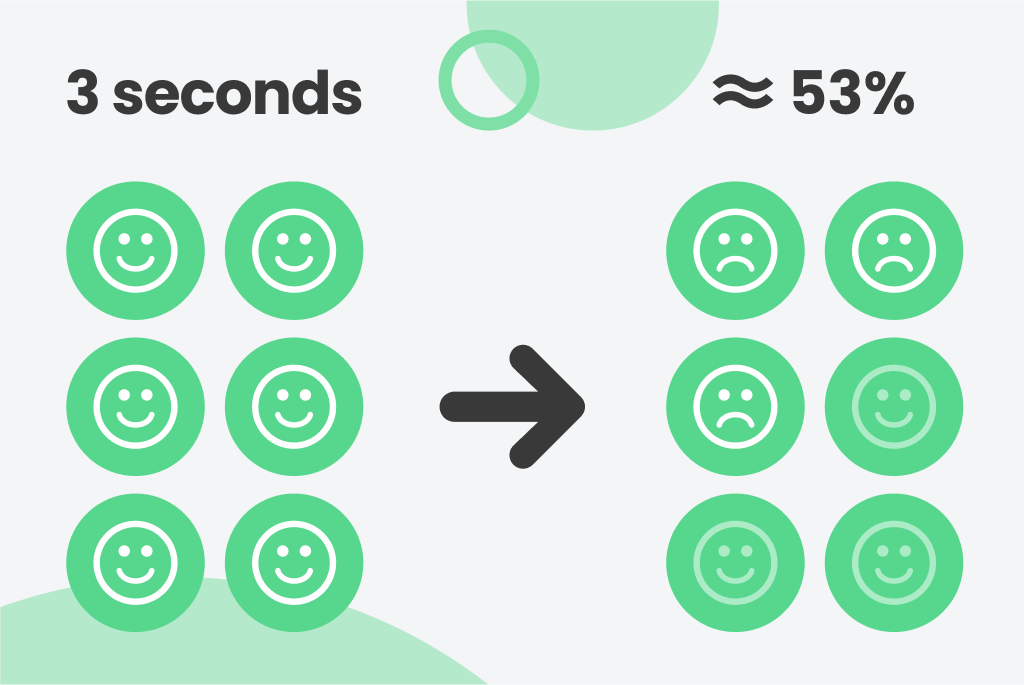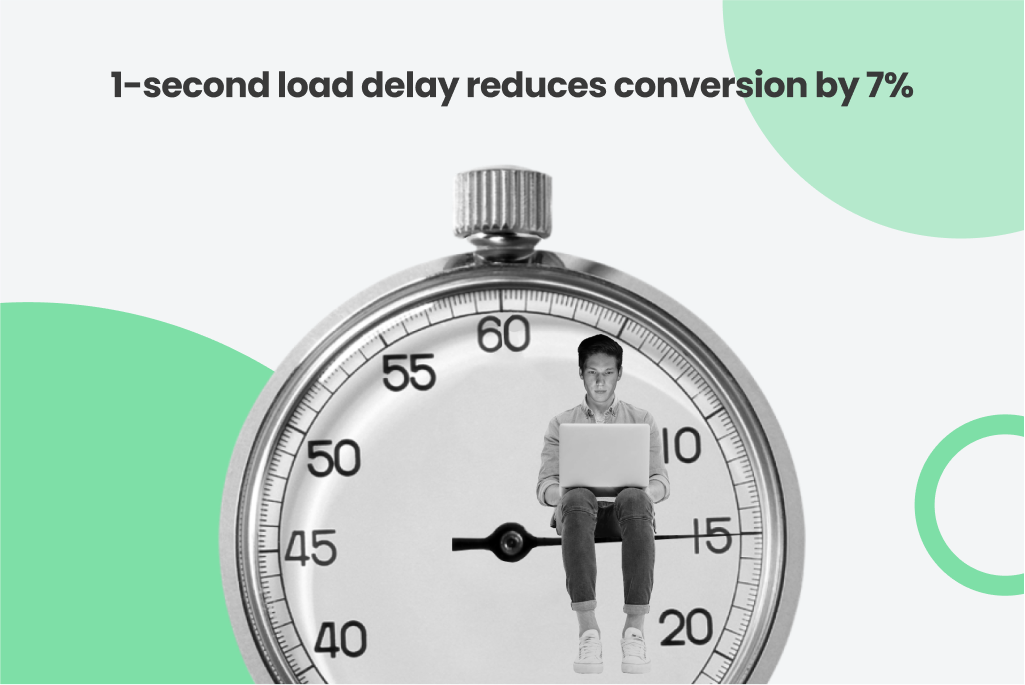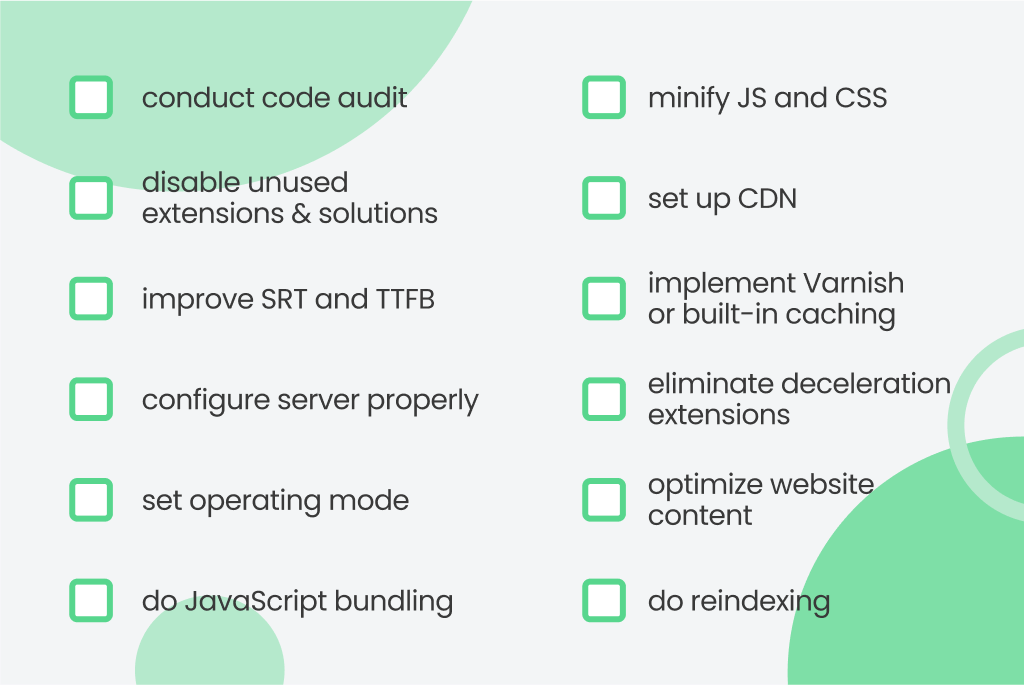Flexible architecture, extensions, scalability, customizations — all of those influence the success of a website. With Magento, you get all of that.
There is no doubt that Magento is a robust eCommerce platform. After the release of Magento 2, the platform became even more powerful. Still, there is one domain in which Magento 2 requires improvements – speed!
Slow eCommerce websites are a bane of sellers’ operations. The problem is not in the number of features a website has but in the right optimization of back-end processes. The task is to always look out for problems and solve them immediately.
The article will help you better understand when it is time to address issues and which techniques can guarantee that your store will perform smoothly, even under high loads. We are going to walk you through the guide on how to speed up Magento 2 site by explaining:
- the importance of having a lightning-speed website + real examples
- how to determine that your website needs a speedup + some useful tools
- top recommendations that will help you optimize Magento speed
key takeaways on how to speed up Magento store
Speed Optimization Magento: Real Examples
People hate waiting. With the advent of the internet and online shopping, the problem was partially solved. Customers now find a product, place an order, and pay for it, all within seconds. Expectations to online stores are high, and if they fail to keep up with customer needs, they struggle to convert visitors into customers and bring revenue.
Website speed has a direct correlation with the conversion rate, and the statement is proved by the statistics. Only a second delay in page loading decreases conversion by 7%. Of all the people who face poor website performance, 79% of them will never return to the site again.
There is another research that is dedicated to website speed and conversion. According to Singleston Consulting, 35% of all website visitors are unlikely to buy a product from the company, and 66% admitted that poor website performance influences their impression of a company.
The Akamai company states that even milliseconds count. Pages that loaded in 2.7 seconds showed the conversion rate of about 12.8%, while pages that loaded in 2.8 seconds faced the decrease in the conversion of about 2.4%.
The above examples illustrate the importance of a high-speed website in the eCommerce industry. We face similar results when providing Magento 2 speed optimization service.
Our client Shirtee, clothing and accessory production of unique custom design, has 15,000+ daily users. Back in the days, it dramatically affected the server load which resulted in 18 sec load time of the homepage and 59 (!) sec of the product design page. The product constructor couldn’t bear more than 10 users at a time… Not the best Magento speed for sure.
To find a solution for Magento 2 improved speed, we have increased the number of servers: from only two to a complex structure of 34 servers. In addition, we allocated one server for diagnosing the entire system’s performance and another one for storing 11TB of images. To continue improving Magento 2 website speed, we used a load balancer to distribute visitors between servers when the load increases.
As a result of Magento speed optimization services:
- the main page improved in speed by 6 times (up to 3 seconds)
- the product constructor page improved by almost 10 times (up to 6 seconds in loading)
- hosting cost reduced by 4 times
- and most importantly, eventually the client reached a 600x increase in monthly revenue
Another example of speed optimization Magento was achieved for Fashion Eyewear, a popular and trusted online eyewear store in the UK. We managed to increase an average site performance by 30% and product page load speed by 2x while decreasing hosting expenses by 70%.
To reach such metrics, the GoMage team provided Magento speed optimization with the next major steps:
- increase in the number of servers (for database, for the web, and for auxiliary services)
- optimization of MySQL performance
- setup of firewalls, protection against bots and DDoS attacks
Underestimation of Magento 2 speed optimization service can lead to a poor conversion rate, which will result in insufficient revenue.
Magento speed optimization is a pain in the neck for lots of store owners. But achieving similar results is quite possible. Check out our Magento optimization services to learn more.
How to Determine Low Website Speed
How can I determine if my website is sloping?
That is another important question. If a website shows fast load time when you access it, it does not mean that it loads fast when your customers are attempting to make a purchase. There are a lot of factors that influence overall website performance for end-users, as the distance between users and servers and even which device and browser are used to access a website.
If you want to optimize Magento speed and leave no chance for faults and mistakes, make sure to run the Magento speed tests regularly. There are two main solutions that can help measure it:
- PageSpeed Insights – official solution by Google that can be used to determine the page load times of desktop and mobile websites. Aim for a score of 90 and above. If you see the result of 50 and below, it is an indicator that you have to work on Magento speed up.
- Test My Site – another solution by Google with broader functionality. It provides insight into site speed, compares it against competitors, and recommendations on how you can tackle the identified problems.
If the above tools show that you need to speed up Magento 2, do not postpone the solution of the problem. Better yet, entrust the task into the hands of professionals who will make a comprehensive site audit, provide a detailed optimization report, and offer solutions to increase Magento speed.
Development Get a robust PWA
Supercharge your eCommerce efforts with superb UX and ‘superfast’ speed. Build an eCommerce PWA from scratch or save time and money using GoPWA Storefront.
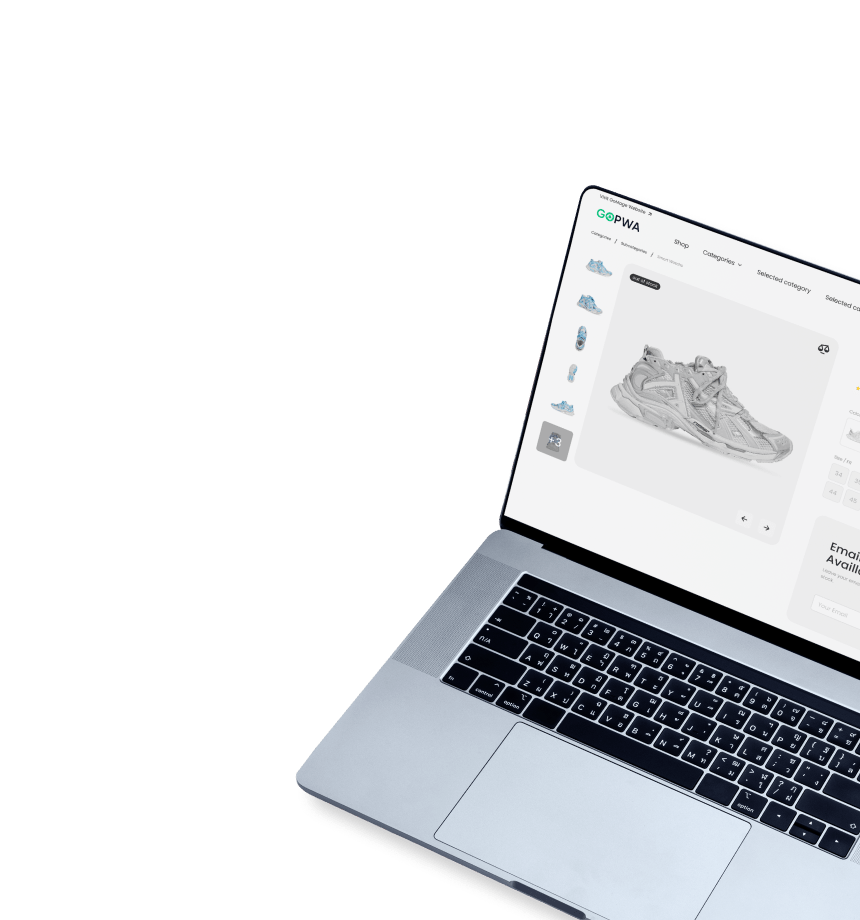
12 Major Steps to Speed Up Magento
The speed of an online store that is running on Magento can be slowed down by different factors. It can require you to perform a set of actions to improve page load time and overall performance. In general, for Magento 2 speed optimization, you will need to address the following issues and make sure that they don’t interfere with your store:
- conduct code audit
- eliminate deceleration extensions
- disable unused extensions & solutions
- improve SRT and TTFB
- configure server properly
- set operating mode
- do JavaScript bundling
- minify JS and CSS
- set up CDN
- implement Varnish or built-in caching
- do reindexing
- optimize website content
Tired of reading the article?
You can learn about Magento 2 speed optimization in our video.
-
Conduct Code Audit
Before speeding up Magento 2 itself and going straight to the tasks, it is important to take a thorough look at your website to identify its weakest points and assess the optimization work scope (which can largely differ based on the current state of a website).
Think of it as doing health checks before going to the surgery: you wouldn’t jump into the operating room without understanding what’s wrong with your body first, right?
Website performance audit works exactly the same — it provides a clear understanding of which performance issues should be addressed in the first place and how it is better to proceed with Magento speed optimization, thus preparing the store for the “surgery”.
-
Eliminate Decelerating Extensions
Extension audit should be the first step in the journey to the improved speed optimization Magento. Very often they interfere with each other and slow down the whole store. We understand that no website can run without extensions, but it is up to you to choose the ones that will run without a hitch. The fewer custom modules you have, the higher the chance your website will perform fast.
One of the ways to test how each extension impacts load speed is to turn them on and off one by one and test performance at each step. This way, you will be able to define the ones that are affecting your Magento 2 speed optimization. If you detect such modules, try finding alternatives that are developed by trusted extension development companies that are more likely to benchmark them before release.
-
Configure Servers Properly
This step is a complex one and consists of different issues that should be addressed when doing Magento 2 Speed Optimization. Here are a few tips on how to guarantee that the server will provide the highest performance:
- Hosting provider – very important to choose Magento hosting provider that will be able to meet your business requirements. The main advice here is not to settle on the cheapest variant. The server is the main factor that predetermines the future performance of your online store and how it will cope with high loads. Also, when moving from Magento 1 to Magento 2, it is important to extend resources.
- Latency – the location of your hosting and the distance from it to the core audience also influence how a website will perform in that region.
- VPS – when choosing this option or a dedicated server for hosting, it is crucial to optimize the software and database that run on the server. When setting up for Magento 2, you can use or combine several following solutions:
- NGINX
- Reddish
- HHVM
- Varnish
- php-fpm
- memcache
- MySQL query cache – It should be on your list of steps for website speed audit. Many servers have query cache disabled by default, which slows down Magento performance. By enabling it, you will Magento 2 speed optimize significantly.
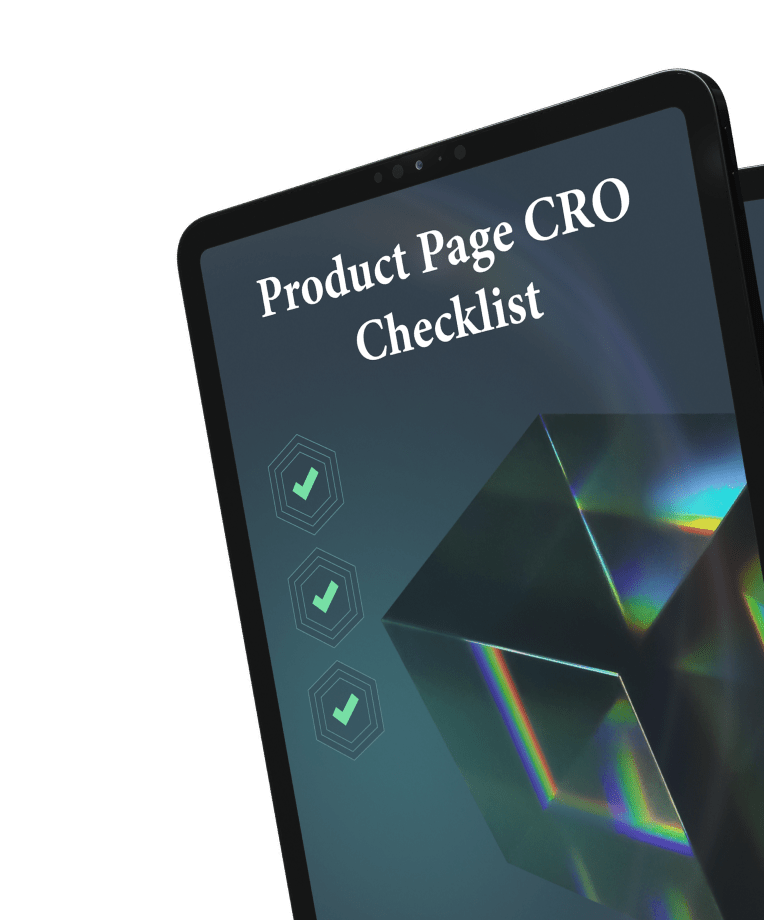
-
Improve SRT & TTFB to Speed Up Magento 2
These are very important concepts in web development as they directly influence website speed and its ability to convert customers. What is more, they influence eCommerce stores on Magento.
- Start render time (SRT) – the moment when after the initial request to a website users see the first content that loads. It is the moment when on the white screen appears some element. It might be a logo, colored background, text, etc. It is the first thing that users see and how fast they see it defines their impression of the site’s speed. Perfect STR is about 1 second. If it takes longer than that for a website to show the first elements, there are obvious problems with its optimization.
- Time to first byte (TTFB) – directly influences SRT. TTFB measures how long it takes from the moment when a user makes an HTTP request to the time when the browser gets the first byte of the page is downloaded to the browser. In accordance with Google guides, optimal TTFB should not take more than 200 ms. It might be a good idea for your website to operate within this number for a better Magento speed optimization.
-
Set Operating Mode to Optimize Magento Speed
Wrong operation mode often underlies poor performance. It is often overlooked by those who have moved from Magento 1 to Magento 2. The latter can work in default, developer, and production mode. Out of the three, the latter has the highest speed. The first two modes are designed for development and debugging. This aspect is often ignored, though it mostly becomes the main reason for low speed.
To make sure that a website operates you will need the following command:
php bin/magento deploy:mode:show
If it identifies that there is a need to switch between the modes, use the following command:
php bin/magento deploy:mode:set production
Did you know that the best way to speed up Magento is to turn it into a PWA?
Check the benefits and the leading solution of Magento PWA and how it dramastically improves mCommerce.
-
Do JavaScript Bundling
It is another thing to avoid when working with Magento 2. How can something that was designed to speed up Magento bring reverse effects? The answer to the question lies in numbers.
The JavaScript bundling feature creates a single file from all the JavaScript files to lower the number of requests. It is supposed to make page load time shorter, thus decreasing the time users wait for content to appear on their screens.
When working with the feature for Magento 2 optimize speed, remember about two things. HTTP eliminates the need for bundling. Secondly, when you group JS files, it creates a high-weight file that can reach up to 10-15 MB. It takes much more time to upload that file than to upload the code in small pieces.
-
Minify JS and CSS
As Google has strict ranking rules, except for being SEO optimized, a website should also be fast. JS and CSS minification is one of the ways to optimize Magento speed. The feature is exclusive to the second version of Magento and allows you to minify CSS and JavaScript files.
Use the Developer settings section in the admin panel and enable the feature Minify JavaScript Files by turning the toggle to the “on” mode.
This setting can only be enabled in the Production mode, so be sure to check it before trying to make any changes.
In addition, Magento 2 supports the domain sharding feature by default. To speed up Magento, you must configure it to evenly distribute the load from JS and CSS files to subdomains. You don’t need to do it if you use HTTP/2. This protocol has improved performance, making the web page load faster with less resource consumption.
-
Implement Varnish vs Built-In Caching
Except for built-in, native solution, the second version of the platform offers an additional type of caching – Varnish. Even though Magento 2 can run it as a native solution, you need to perform a few extra steps to enable it on your website. There is no silver bullet for all, as some experts say in favor of Varnish, while others advise using built-in caching. Here is how to decide whether to enable Varnish or go with the native cashing system for Magento 2 increase site speed:
- Can you install an additional solution directly on the server where your store is running? If the answer is no, go with built-in caching.
- Does your store rely on SSL? If you are using such a solution, it can take time and a few workarounds to make the two work alongside.
All in all, you should also remember while doing Magento optimization that the more third-party software a store relies upon, the more points of failure it has.
-
Disable Unused Extensions & Solutions
Magento comes packed with the support of different solutions that can harm Magento speed optimization. In case you do not use some of them, it is better to disable these solutions and decrease the load on the server.
Start with shipping methods. The platform has some shipping options enabled by default. By constantly sending requests, they slow down the check out process, and your customers get frustrated with your store. If you do not use some options, make sure they are turned off.
The same goes for extensions. If you have some that you are not using at the moment, turn them off to speed up Magento.
-
Set Up CDN
Content Delivery Network (CDN) is another solution that is worth your attention and positively affects the process of Magento 2 speed optimization. With the option being disabled, M2 loads all static content from the website server. By opting into CDN, your website will use it instead. The content is delivered faster, which spikes website speed. What is even better, the latest Magento versions have native support for CDN, so you do not need to rely on third-party extensions.
-
Do Reindexing
This is a very important feature for any online store which speeds up Magento 2. It starts every time you create a new product listing and save it. It cannot be turned off completely. Instead, you can schedule it for your off-peak hours when a fall in speed will not impact your sales.
-
Optimize content
Very often, the characteristics of the downloaded content affect the speed of the site. For Magento 2 improve speed, try to optimize images and delete outdated content. The browser will run faster if it has to load less visual content.
-
Pro Tip: Do Magento Upgrades
And don’t forget to upgrade to the latest M2 versions since updates usually contain improvements for Magento speed-up.
What is your next step after Magento 2 speed optimization? We suggest you improve Magento SEO to stay ahead of the organic curve in the next few years. Implement a special checklist for that!
How to Speed Up Magento 2 Site: Key Takeaways
No matter the industry, website speed plays a crucial role in its ability to convert viewers into customers. In eCommerce, it is especially important as it takes seconds for visitors to make an opinion of your store or either buy from you or turn for your competitors.
How can you speed up Magentowebsite?
Here is a 6-step program for increasing Magento 2 website speed:
- Check how your website is performing
- Learn what might impact the speed
- Eliminate unused extensions and options
- Choose only extensions of reliable developers
- Do not try to save on hosting providers
- Optimize database, caching, and servers
Nevertheless, implementing the following recommendations does not always bring the desired result. The problem of Magento speed can be much more profound. That’s why it’s better to use the qualified help of Magento speed optimization service to identify the main reasons for low website speed.