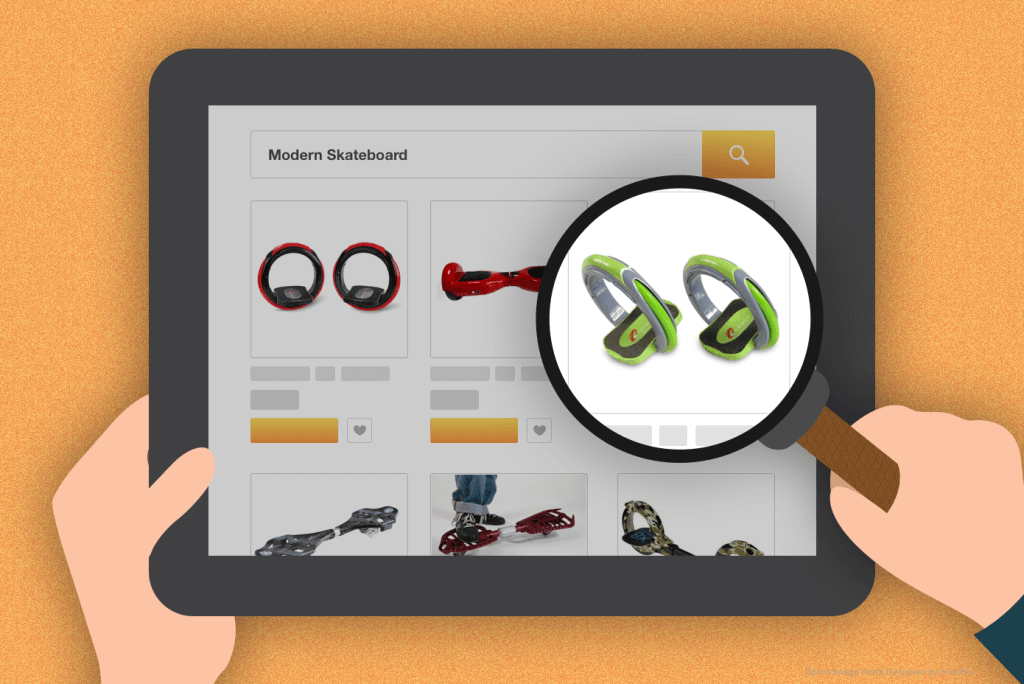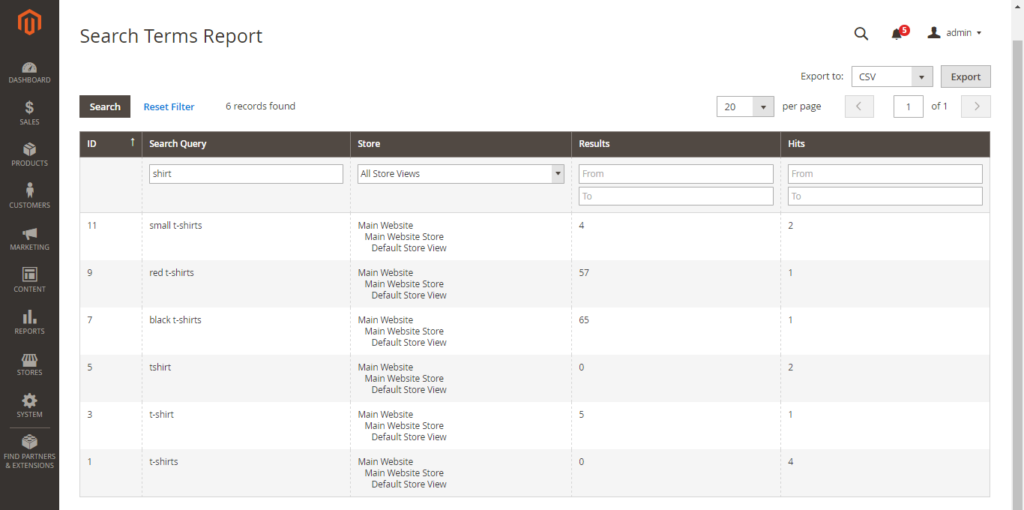Many online stores have an internal search request system which allows visitors to type in their specific queries and find necessary information or products. Of course, it is helpful.
Our practical experience shows that many merchants forget to analyze this very valuable data that can give a clear understanding concerning the customers’ behavior during their visit to the online store.
In this article, we review the internal search function for more details.
Internal Search Requests Settings
For Magento ® online store owners there are 2 ways to get the information about internal to site search requests:
- Using Google Analytics
- Using Magento ® Admin Panel
Both ways are free and can provide all the data needed, so it is possible to use the way which is most comfortable for the store owner.
If you’d like to use Google Analytics, the website internal search has to be set up properly for each necessary report. You can have your own configuration settings and set multiple views for a single property, and configure each view to display a different subset of data for the property. How to configure the site search in your Google Analytics account.
Magento ® has a built-in search function that makes it easier for visitors to find the information or product they are looking for. After the installation of Magento ®, this function is enabled by default. In Magento ® Admin Panel, the Search Terms Report is also available, it is easy to set up and manage.
If you have any problems or questions concerning Magento ® 1 or Magento ® 2, feel free to contact us at [email protected].
Why do visitors use internal website search?
In general, there is only one reason – the users can’t find what they need and prefer to type their specific requests in the search box. It sounds very obvious and in most cases, it is so. There are also unique visitors who use the internal search for non-standard purposes. Let’s take a closer look at the things that the internal website search can reveal to you.
1. Technical problems with navigation.
If the online store navigation is not properly implemented, is inconvenient for usage or works slowly, visitors will prefer to leave the store or maybe use an alternative way of finding their information – the internal search. If you can see that most of the requests are standard names of products, brands or categories, that means something is working in the wrong way.
2. Poor keyword analysis and as a consequence, lack of necessary search criteria.
If users can’t filter products using necessary criteria, most probably they will try to achieve their goals through internal search. Analyzing the requests for internal search, you can quickly identify which important keywords your site is missing.
3. High clients’ expectations.
One of our clients told us about an interesting case.
The online store had an effective SEO campaign and it was promoted as “all you need for professional fitness”. On many search requests the store had TOP positions in SERP. The owner of the store was surprised that a lot of visitors tried to find sports nutrition products using an internal search box.
The store was specialized in many sport products such as professional sport equipment, clothes and shoes, bicycles, but the nutritional products were not focused on.
It was obvious that users found the store searching in Google for the available products and most of them were expecting such a store to have nutrition products because it was supposed to have “all you need for professional fitness”. The range of the online store was expanded, and this category of products is being sold very effectively using cross-selling approach.
So, analyzing internal search requests you can have more information about the customers’ expectations. They can find the store due to their interest in a certain product, but may also have expectations for other products to be available here, so they start to search for the expected related products.
4. Nonstandard product characteristic names.
Even if you speak the same language as your customers do, it doesn’t mean that you can predict all words that they can use in search to describe your products. Here is our favorite example of the color of the bag.
So, analyze requests carefully to understand the specific language of your customers. You can include these specific names and terms in the product descriptions, and it will be useful for SEO as well.
The last point that we would like to pay your attention to is that broken internal search may create the image of an unreliable online store. Any bugs or broken store functionality affect negatively consumers’ behavior and sales results. So, if the internal search is available, that means you offer this tool to your customers and it must work properly.