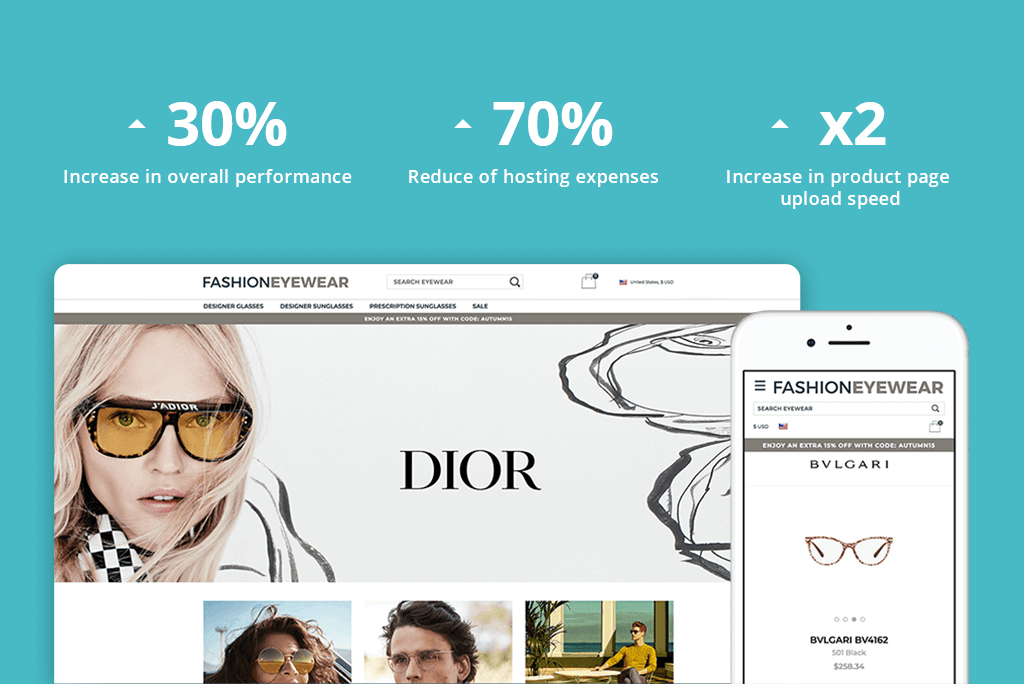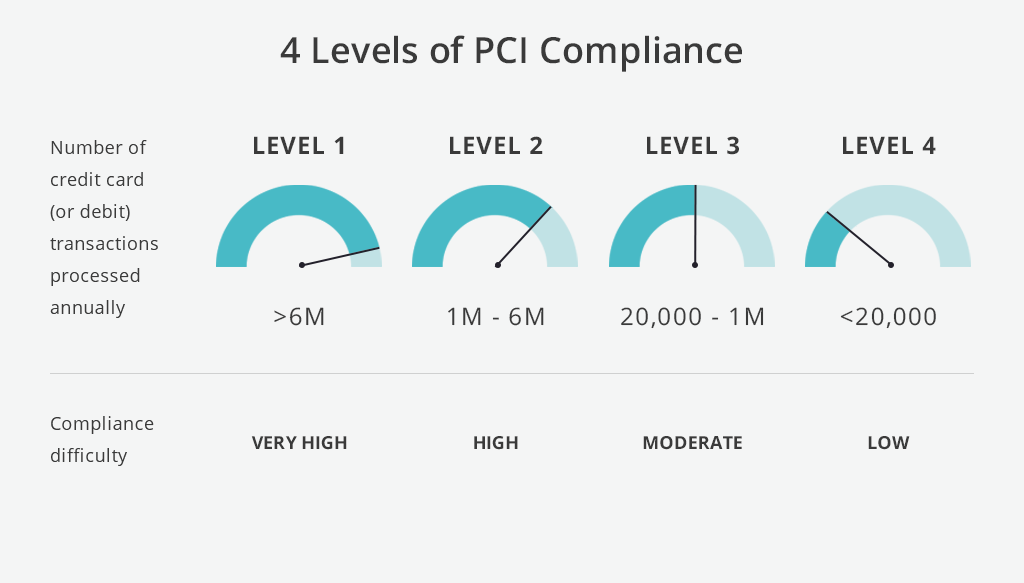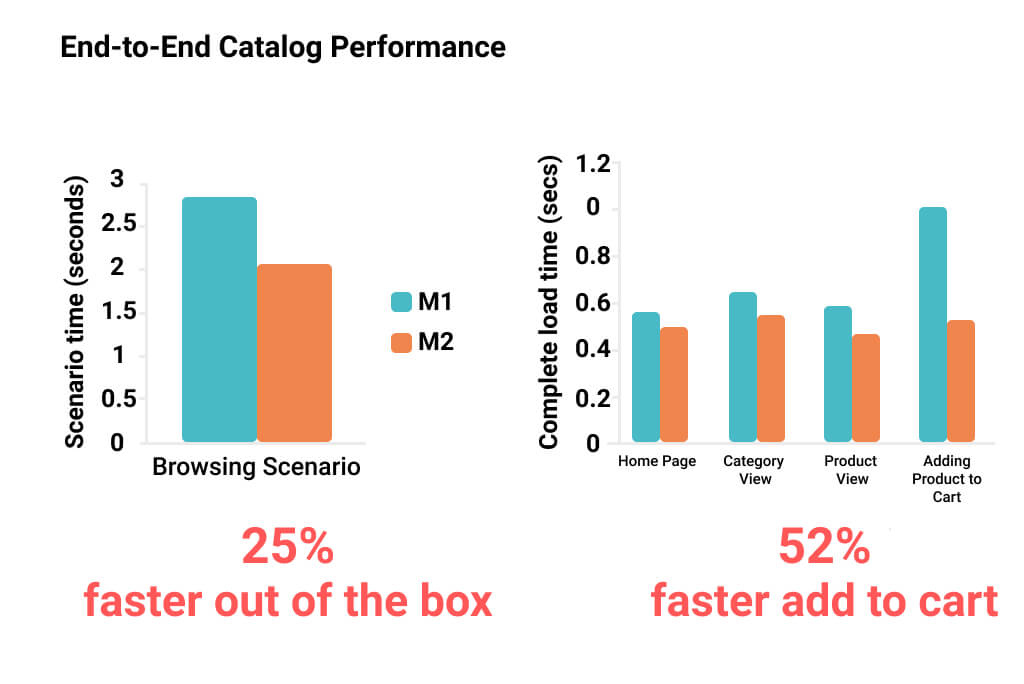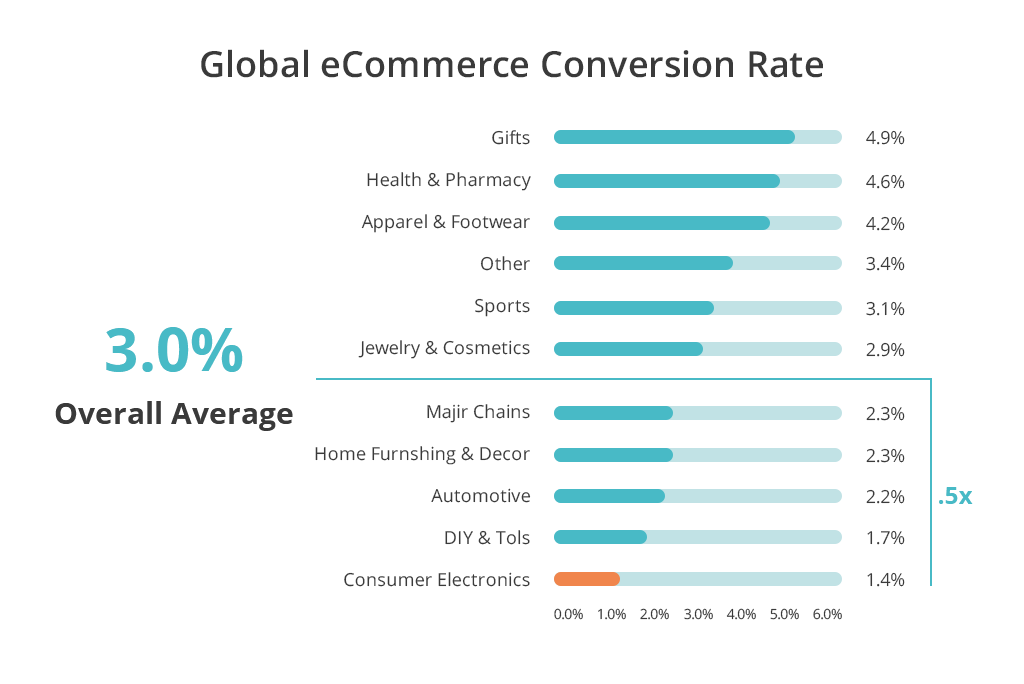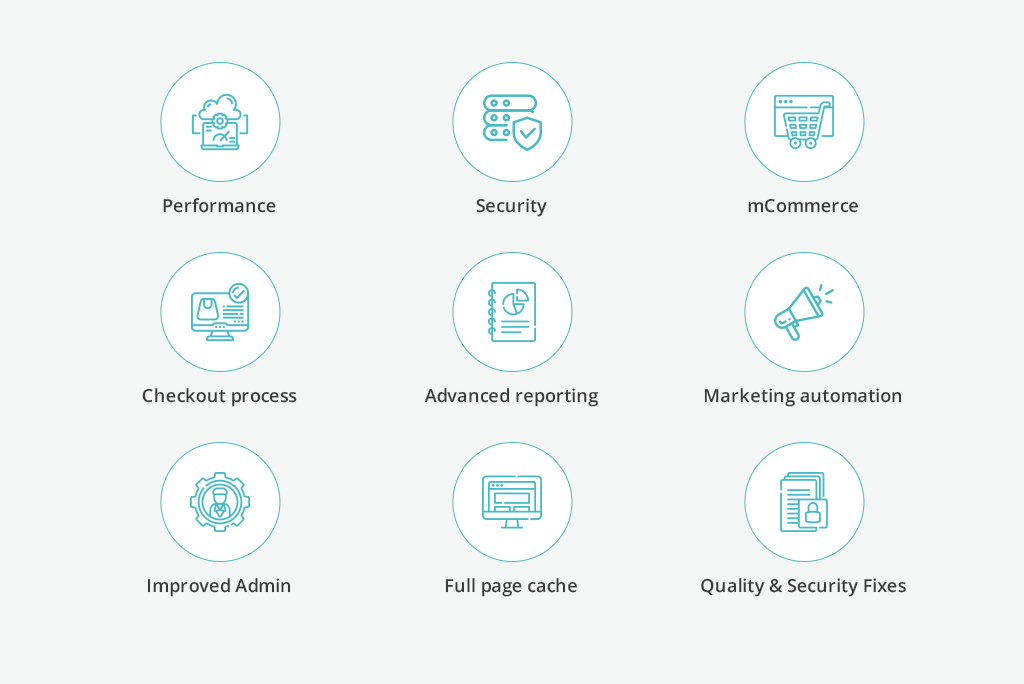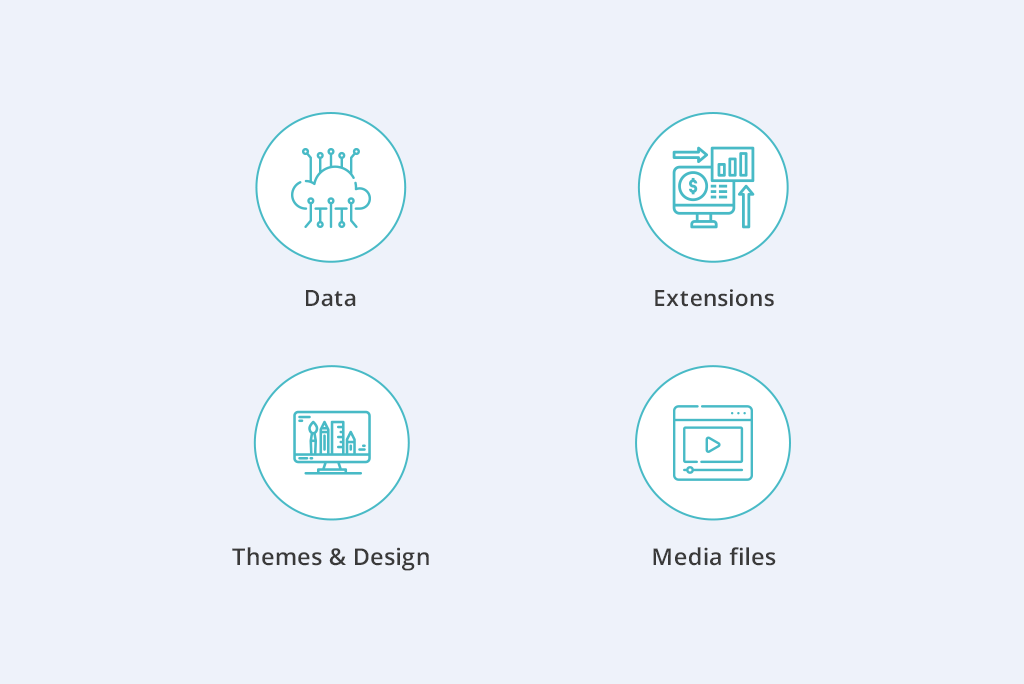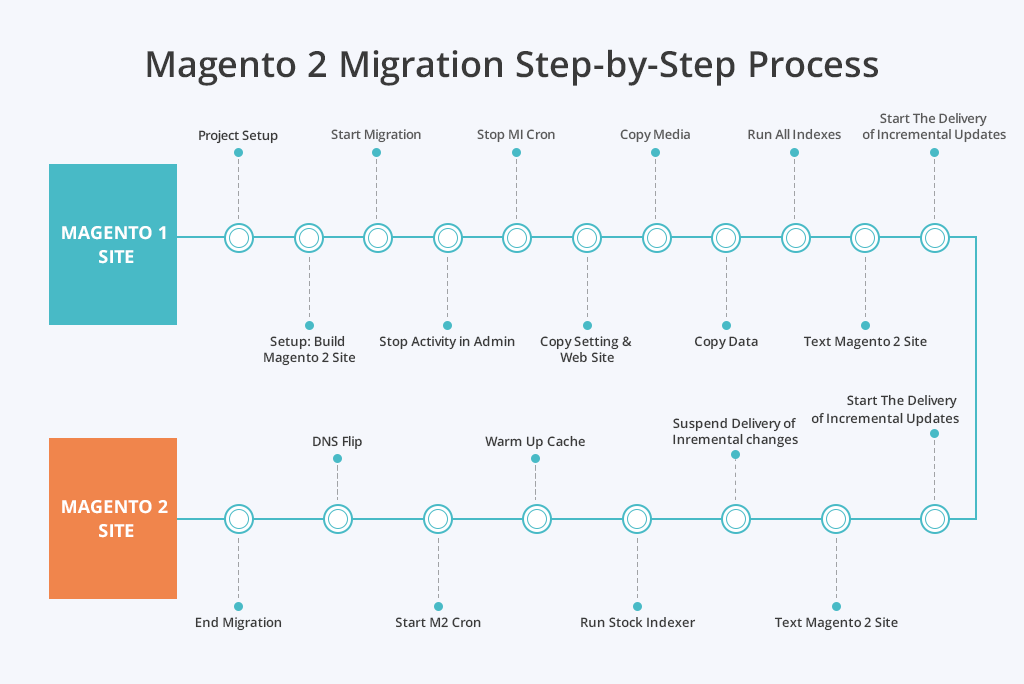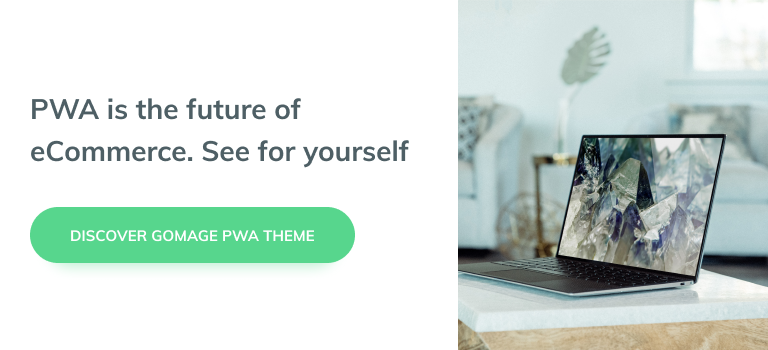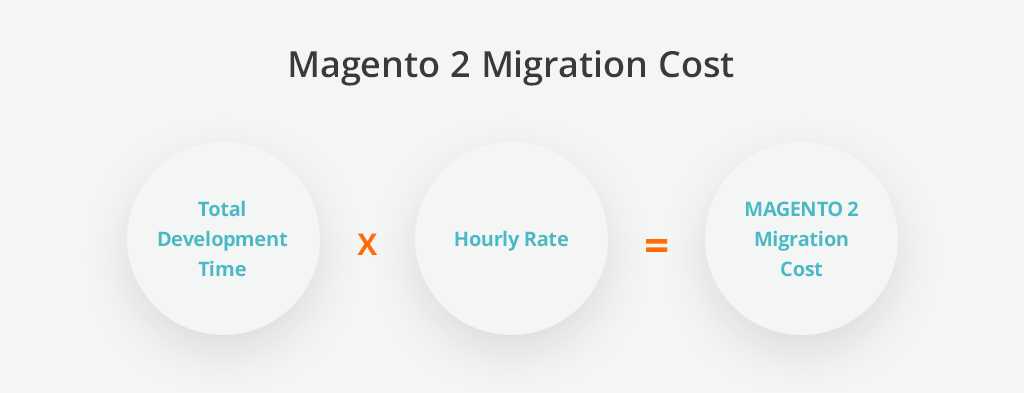Have you prepared your business for the dangers of Magento 1 End of Life? Many companies faced the end of software support unprepared.
Out of 185,158 Magento websites, only 62,384 businesses have performed Magento 2 migration.
It means that over 130 thousand websites worldwide are putting businesses and customers at a constant security risk.
Thousands of stores have stopped receiving security upgrades, thus making their customers an easy target for security threats. The damage to your business and customer trust can be long-lasting and devastating.
In this article, you will learn how to migrate from Magento 1 to Magento 2 and ensure the safety of both your business and customers:
- what risks you’ll have to face after M1 End of Life
- key benefits of Magento 2 migration
- Magento 1 to Magento 2 migration steps
- main dangers of Magento 1 to Magento 2 migration + how to sidestep them
- Magento 2 migration cost
Let’s get straight to the guide.
GoMage’s Experience with Magento 1 to Magento 2 Migration
Over the years, our team assisted with migrating Magento 1 websites to Magento 2 for dozens of clients. We are among pioneers who have started working with Magento 2 when the platform was still in beta version. GoMage has a number of our flagship projects that show the real value of Magento 2 migration for business.
For instance, Fashion Eyewear, a famous UK based online store, has been enjoying the benefits of Magento 2 for quite some time now. Our client experienced problems with website speed and overall performance, which was caused by Magento 1. Our developers suggested upgrading the store and the client decided to go with our Magento 1 to Magento 2 migration services.
The result was expected but still impressive. Magento 2 upgrade allowed us to increase website speed by 2X times and improve performance by 30%, which resulted in higher conversions. Despite having over 40,000 products with unique attributes the website is running with lightning speed.
Natura Market is another vivid example of the value that businesses get by migrating to Magento 2. Twice as fast the website has doubled its online sales. The level of conversion continues to grow, as our client is enjoying a positive spike in revenue.
Are you looking for Magento 1 to Magento 2 migration services?
Get in touch with our team to discuss your project. We will provide you with recommendations on Magento 2 migration and calculate the project timeline and cost.
The Risks of Ignoring Magento 2 Migration
Many companies don’t pay attention to Magento 1 End of Life, even though the consequences can be tremendous for their business. The constant threat of cyberattacks, data breaches, local regulations violations is just a few problems that you will face if you decide to stay on Magento 1.
Let’s investigate what is waiting for M1 stores after June 2020.
PCI Compliance
Payment Card Industry Data Security Standard (PCI) regulates how companies should ensure the safety of their online stores. Every merchant should undergo PCI compliance checks at least once a year. On average, such checks are made every three months.
Failure to comply with the regulations can lead to huge penalties and the inability to use the most popular payment gateways.
- If a company fails to fix security issues within 1-3 months, it can be charged with a $5,000 penalty a month for small businesses and up to $10,000 a month for big companies.
- If a company violates the regulations for 4-6 months, small businesses will be charged with a $25,000 penalty a month and $50,000 a month for big eCommerce businesses.
- If a company ignores the requirements of the regulation for over 7 months, it will be charged $50,000 for a small business and $100,000 for a big business a month.
As you can see, fines for PCI non-compliance can vary greatly depending on business size and number of customers. Either way, you can be charged to pay from $5,000 to $100,000 per month. Thus, Magento 2 migration is a much more cost-efficient business approach, as you need to only pay for the Magento 1 to Magento 2 migration services once.
Magento 2 provides merchants with built-in features that simplify the process of passing PCI compliance checks:
- Direct post method – allows for direct transmission of customers’ payment information to the payment gateway. Thus, a Magento website doesn’t process or stores any information on its servers. Therefore, it can’t be held responsible for PCI non-compliance.
- Hosted payments – Magento supports the use of hosted payments. All payment processes occur on the servers of the payment solution.
- SaaS PCI compliant payment application – you can use such apps like CRE Secure to secure payments. Customers are redirected to another website where they provide payment details. You can customize the appearance of this page to meet your company’s design pattern.
Do you want to know more about eCommerce PCI Compliance?
Check our article eCommerce PCI Compliance: Full Guide [for Magento Store Owners | 2020]. You will learn what PCI Compliance is and how to ensure that your store is compliant with the 12-step PCI Compliance checklist.
Scalability
When choosing an eCommerce business, you should choose the one offering high scalability. With the growing number of customers, orders, and products you might find yourself in a dire need to scale your website. With Magento 1, it’s not possible. This already obsolete system doesn’t have such functionality.
Magento 2, on the other hand, was designed to better meet the needs of dynamic businesses. Layered architecture, multiple database masters, MySQL cluster support are all aimed to help you scale easily, even if you need to move from hundreds to thousands of products in a short time.
Here are a few reasons why Magento 2 is more suitable for businesses that have a need to scalability:
- It is designed to process over 10 million views per hour.
- As compared to Magento 1, Magento 2 scalability is 50% better.
- You can add multiple master databases and assign a few slave databases to each.
- The layered architecture allows to scale different components independently, e.g. clients, products, databases, etc.
Performance and Speed
The main disadvantage of Magento 1 is very slow speed and high time of page load. This was the main reason why Magento decided to go with the development of an entirely new platform with upgraded architecture from the box.
Magento 2 offers unprecedented speed and performance – the one that’s never been available in Magento 1. The latest version of the platform offers an increased server response, faster loading time, and seamless backend operations. Magento 2 can process 135,000 more orders per hour than Magento 1, which makes it a great solution even for enterprise-level companies.
Integrations
Magento is a very flexible platform that relies on a lot of integrations. Usually, a simple store relies on at least 10 integrations with payment gateways, shipping options, CMS, a search solution, etc. With Magento 1 End of Life, you can lose access to all these integrations. Moreover, as time goes, more and more companies will stop offering their solutions for M1. The same goes for extensions and themes.
Your Magento 1 store will become obsolete in no time. While your competitors on M2 will provide users with impeccable user experience, you will struggle to keep your business afloat. Therefore, Magento 2 migration is the best choice you can make for your business.
Lost Conversions
Do you think your business converts enough customers? How about turning it into a more powerful converting machine? That’s what you can do with Magento 2.
According to the latest research, the average Magento 1 conversion rate is 1.1%, while the average eCommerce conversion rate in 2020 is 3,0%. Even more reasons for Magento 1 to Magento 2 migration, the conversion rate of M2 is about 2%.
From our experience, after Magento 2 migration our clients enjoy an x2 increase in online sales on average. Thus, migration can improve a lot of metrics, including website speed, business performance, conversions, competitiveness, and much, much more.
Isn’t that what you need for your eCommerce business?
The Upsides of Migration from Magento 1 to Magento 2
Magento 2 migration will make a huge difference to your eCommerce business. If you have any doubts about it, just take a look at all the advantages offered by the latest versions of the platform.
Performance
Varnish cache, HTTP, and other technologies give websites a powerful speed boost. On average, migration to Magento 2 improves page load time by x2 times. There are also other improvements that you can get with Magento 2 migration:
- enhanced web pages loading
- improved server response time
- faster backend operations
- high scalability to withstand any loads
Security
With the release of Magento 2, it revised the security mechanism to ensure the highest level of protection. It prevents data breaches and protects user information that they provide during the checkout so that you will easily pass GDPR checks. Here is what you can get form Magento 2 migration:
- SHA-256 hashing algorithm provides higher security on the password management system.
- Two-factor authentication allows to set up higher protection of the password management system.
- Robust Magento backups help to create hourly offsite backups by downloading Magento files with an FTP client.
- The unique admin URL ensures better protection of your admin panel and prevents hackers from guessing the right URL path to it.
Checkout process
Shoppers don’t want to have a very long checkout process. Instead, they want to spend as little time on it as possible. Luckily, Magento 2 offers an improved checkout process with the ability to make purchases as guests. It means that customers can make purchases without creating accounts, saving time.
Integrated payment engines like Braintree and PayPal can save previously used payment information and reduce the time for recurring purchases.
mCommerce
In 2019, 63,5% of eCommerce sales in the USA were coming from mobile and is predicted to grow in the future. Magento 2 is mobile optimized and ensures a smooth customer experience on any website.
Reporting
Advanced reporting is crucial for making the right business decisions. With Magento 2 migration, you will get access to an advanced reporting system with over 20 report templates. You can track orders, customers, products, and other relevant eCommerce metrics.
Marketing automation
Magento 2 offers a set of features for marketing automation. You can set up automatic sending of emails, SMS, notifications, etc. Thus, you can spend less time setting up marketing activities while getting better results.
These are just a few benefits of migration to Magento 2. You will discover even more of them after you upgrade to Magento 2.
Do you want to discover the real power of the free version of Magento 2?
Check out the article Magento 2 Features: Open Source Edition, where you’ll get an in-depth overview of all the flagship Magento features.
Four Deliverables of Magento Migration Process
During Magento 2 migration, you need to transfer all the data from M1 to M2. Thus, the migration process is divided into a few stages that all the information is transferred without losing a bit of data.
Let’s take a look at all Magento 1 to Magento 2 migration steps.
Data Migration
Magento 2 migration always starts with data transfer. Magento provides a Data Migration Tool that helps to speed up the process. However, you cannot simply transfer all the data from one store to another. The capabilities of the Magento 1 to Magento 2 migration tool are limited to the migration of certain data types. The tool is useful for the transfer of products, customers, basic website settings, promotions, and some configurations.
Data Migration Tool doesn’t have much to offer to big online stores relying on heavy customizations. Magento 2 migration will take longer for a big eCommerce website, as a lot of manual work is involved. This step requires a thorough understanding of the platform and processes so that no data is lost during migration.
Extensions
How many extensions do you use in your store?
Data Migration Tool doesn’t have the necessary functionality for their migration. Furthermore, M2 doesn’t support the extension for M1. Thus, you need to check versions of the used extensions for Magento 2 or find alternatives.
As the latest version of the Magento platform offers a wider range of features, you might not need to install all the extensions that you previously had on your old store.
Themes & Storefront Design
M1 and M2 themes are incompatible. Even though it is possible to install an M1 theme on a new website with a lot of custom coding, it’s recommended to find a new M2 theme. Thus, you will be able to incorporate all the benefits of Magento 2 in your store.
If you had a customized design, you will need to optimize CSS, JavaScript, XML, and templates and make them compatible with M2. The transfer of old design to a new one may take the same amount of time as the creation of a new website design from scratch. That’s why it is the recommended course of action.
Want to know the best practices of web design for online stores?
Check out the article eCommerce Website Design: Essentials, Examples, & Cost. You will discover the latest trends, benefits of custom design, and cost of UX and UI.
Media Files
Your store probably has a tone of different media files that should also be migrated to the new platform. Images, videos, categories, WYSIWYG editor, etc. should be transferred to Magento 2 manually. That’s where you will probably need the help of Magento developers.
10-Step Magento 1 to Magento 2 Migration Guide
As mentioned, Magento 2 migration is a process divided into ten major steps. Let’s investigate each of them in more detail.
Step 1: Extensions analysis
As M1 modules are incompatible with Magento 2, start with their analysis. Do you really need all these extensions that you have installed on your store? You might even find some extensions installed that you are no longer using. After analysis, you need to have a full list of all additional features that Magento 2 lacks out-of-the-box
Step 2: Database replication
During this step, create a replica of your M2 database. This data should ensure data redundancy in case of unexpected problems with data migration. This information will also be used as the raw data for the new online store.
Step 3: Data migration
It’s time to transfer all the data to your new store. This step is performed with the help of Magento Data Migration Tool. Just remember that you won’t be able to migrate admin rights, media files, and technical customizations.
Step 4: Change the migrated data
This is an optional step that depends on your decision regarding your product catalog. If you want to have a new store with the exact same catalog, you can skip this stage. Otherwise, you can create and add new sales rules, change the logic behind your product catalog, and make other necessary changes. This is an entirely manual step that requires a deep knowledge of the platform and its architecture.
Step 5: Transfer theme and images
On average, design migration from Magento 1 to Magento 2 takes the same amount of time as the creation of a new design. Consider this stage as a great time to implement all the visual changes to the design you’ve ever dreamt about. Design your store according to the latest industry standards and best practices.
Want to learn why our clients choose Magento 2 migration?
Check our article explaining Magento 2 migration on real cases.
Step 6: Find new extensions
You might need to find alternatives for already used extensions or even develop a new extension of scratch if your store relies on some specific extensions that are not available for M2.
Step 7: Testing and quality assurance
At this stage of Magento 2 migration, you should have a fully functioning new website. Involvement of QA engineers is essential, as they need to check every feature, conduct cross-browser and cross-device testing to ensure that everything works as it is supposed to. If any problems are identified, they are handed to developers for improvements.
Step 8: Incremental data transfer
As your Magento 1 store was working all the time you spent on Magento 2 migration, you need to transfer all the new data generated over that period.
Step 9: Magento 2 store launch
Before launching your store, check the structure of URLs to avoid damage to SEO, set payment gateways into live mode, and conduct the last testing on the live domain. Congratulations, you’ve successfully migrated your Magento 1 store.
Step 10: Ongoing development and support
When you are finished with Magento 2 migration, the work on your website doesn’t stop. Regularly collect customer feedback and use the insights to improve your website with new features, UX, and UI. eCommerce website development is an ongoing process that lasts for as long as your website is running.
Key Pitfalls of Magento 2 Migration
In cases when somebody with poor knowledge of the platform performs Magento 2 migration, the process doesn’t always go as planned. After migrating your store, you might have a lot of problems to address. The best choice is to hire a reliable Magento development vendor to do all the work for you. Otherwise, you might face some or even all of the below problems.
- Database loss
Data migration from Magento 1 to Magento 2 is the stage of the highest priority. Even a minor mistake can lead to data loss or disorders. After Magento 2 migration, you might find yourself without information about customers, products, sales, etc. Make sure you create a backup of your database to use it in case of emergencies.
- SEO damage
Magento 1 vs Magento architectures are quite different. If the migration process goes sideways, serious problems can touch your store. Duplicate content, incorrect canonical URL, changed URLs, broken links, and other problems can plague your store and its ranking positions in SERP.
- No timeline
How long will the Magento 2 migration process take?
If you decide to work with a freelance developer or a company with inexperienced Magento specialists, you might find yourself in the middle of the migration with no end in sight. On average, Magento 2 migration takes 3 months. Depending on the number of customizations, the process can take up to 6 months.
Professional Magento development companies provide an overview of all the works that should be done and the timeline before the migration starts. This way, you know how much time it will take and can prepare other activities for the launch of a new store, like promotions, marketing, SMM paid ads, etc.
- Slow M1 store
The migration process can impact the overall speed of your Magento 1 website. However, such problems only plague M1 stores with low performance and other problems. If your store was developed professionally, you won’t spot any differences in its speed.
Either way, it might be a good idea to notify your customers about migration works and warn about any possible inconveniences. You can even mention that you are going to launch a new website that will bring superior customer experience and even warm up their interest by sharing sneak peeks into the new design of your store.
Magento 1 to Magento 2 Migration Cost and Timeline
Magento 2 migration cost highly depends on the complexity of your store, the number of features, products, installed extensions, and customizations. All of these factors greatly influence how much time developers will spend on your store.
Let’s take a look at Magento 2 migration stages and the timeline needed for each of them.
| Stage | Timeline |
|---|---|
| Preparing a testing environment | 2-3 hours |
| Extensions migration and custom development | 20-200 hours |
| Data migration | 15-30 hours |
| Redesign | 20-300 hours |
| QA & Testing | 15-40 hours |
| Delta migration | 4-6 hours |
| Store launch on a live server | 4-6 hours |
| Total: | ~10-75 days |
Note: Please remember that the above timeline is an approximate estimation. The total migration time can be influenced by a number of factors and reach 6 or even more months.
The formula to calculate Magento 1 to Magento 2 migration cost is as follows:
Based on the above timeline, it’s possible to estimate Magento migration cost with an average cost of development being $25-$150 per hour. The final cost depends on the location to which you decide to outsource the development process and the level of the vendor you decide to hire. Thus, it’s possible to calculate the development cost for a small, medium, and large store with an average hourly development rate of $50.
- $4,000-7,000 for a small website
- $8,000-15,000 for a medium website
- $20,000+ for a large website
Note: Please remember that the above timeline is an approximate estimation. The total migration time can be influenced by the scope of work and is always unique for each project. The time you will need to spend on migration depends on the number of custom modules and custom code, whether you want to create a new custom design, slightly redesign the existing one or to create a design based on a ready-to-use theme, location to which you outsource migration, and other factors.
Final Word: Why Pursue Magento 1 to Magento 2 Migration
Magento 2 migration is a logical step for online stores that want to ensure the safety of their stores and customers. Companies are running out of time as M1 End of Life is just around the corner.
Here is your plan of action for Magento 2 upgrade:
- Choose the right Magento 2 migration vendor. Select a company with experience, successful cases, and portfolio.
- Consider hourly development rates. Find the best quality and price ratio.
- Create the migration plan. Identify extensions for migration and receive a strict timeline.
- Monitor the migration process. Be involved in the process, give your feedback, and provide information to achieve the best results.
- Launch and market your new store.
If you are still not sure what to do, take a look at real-live benefits that migration from Magento 1 to Magento 2 can bring:
- 154K more orders processed per hour
- 50% faster loading
- 66% faster products adding to the cart
- full PWA support
- availability of Ajax cart
- enhanced caching system
- faster PHP 7 framework
- powerful Magento extensions