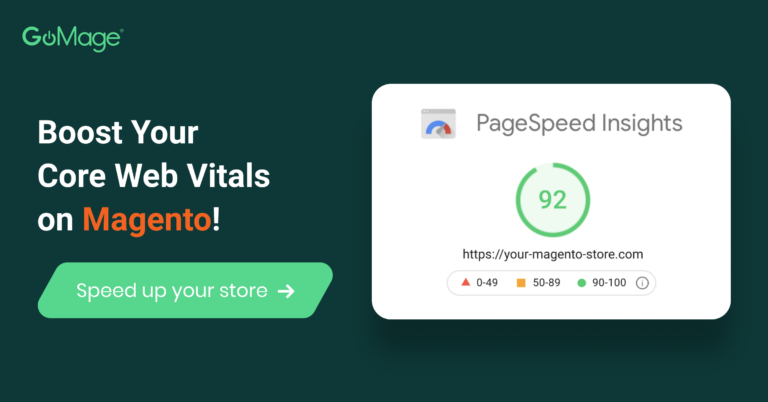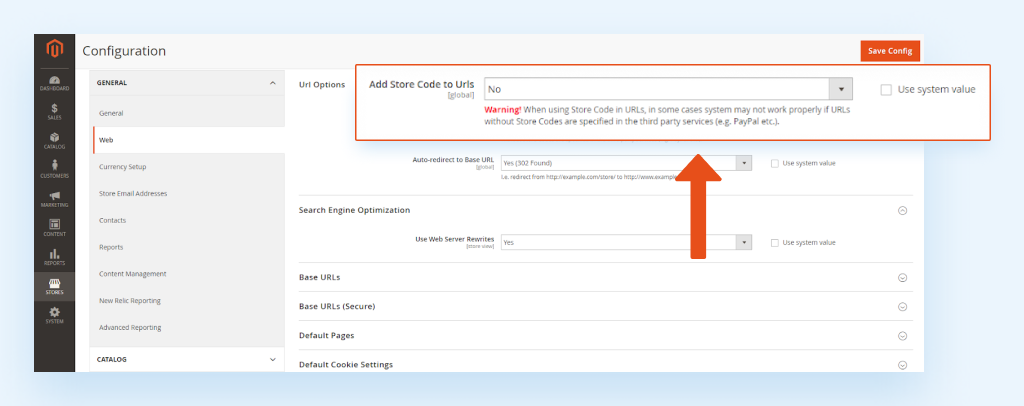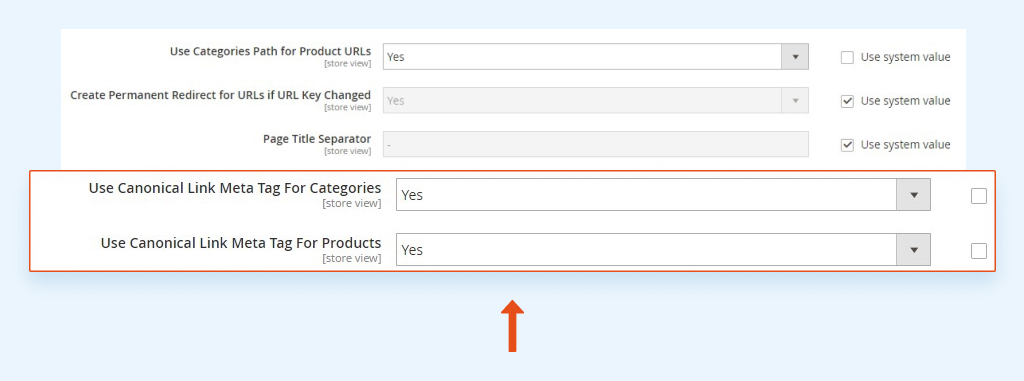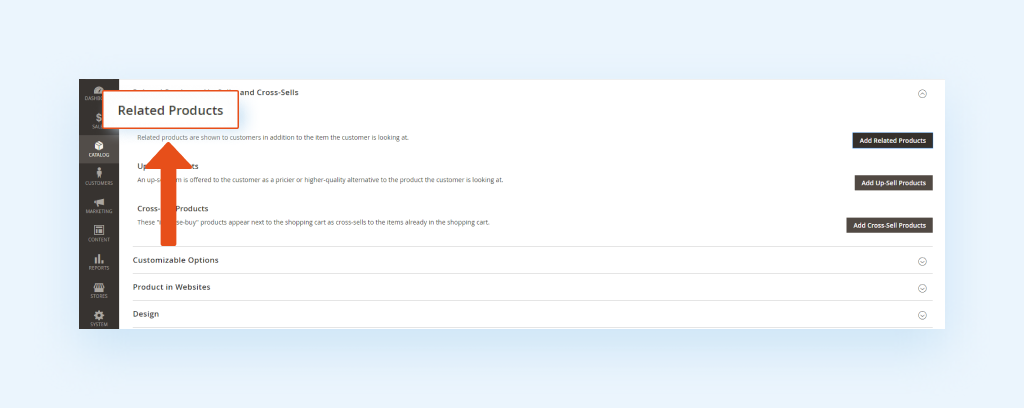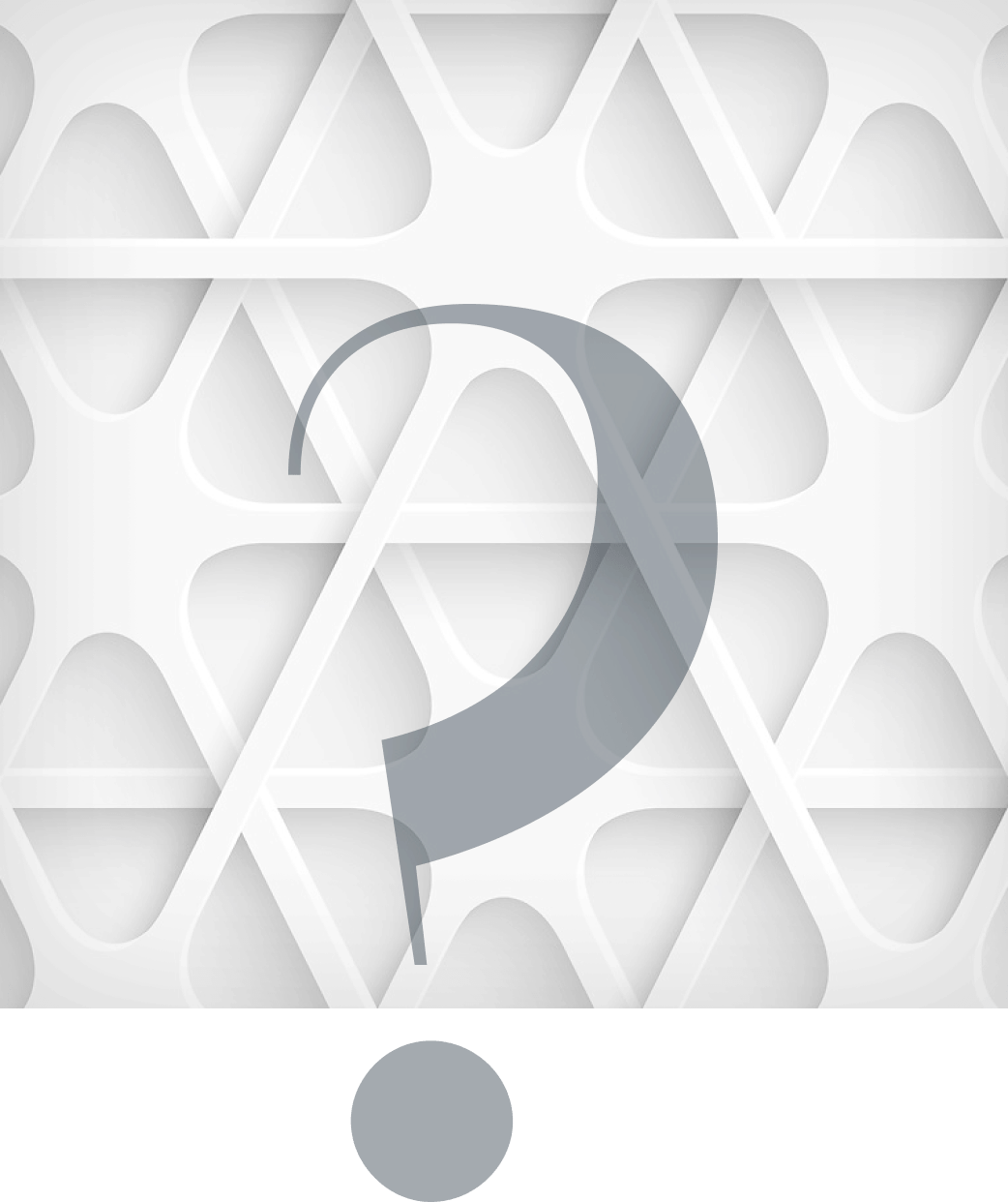You may not be an SEO expert. But as a store owner, you should know what it takes to appear in top search results. Let's get straight to the point!
Google algorithms are no rocket science, and you can understand them without diving into technical details. On the other hand, optimizing for them requires a certain level of skill and experience. While you can find a long list of guides and “how-to” articles on the internet, the odds are that you won’t be able to fix your Magento SEO yourself.
Why? Partially because much of it comes down to complex coding, and you won’t have enough time for it. Another reason is that your eCommerce store is unique, which calls for an SEO Magento strategy tailored specifically to your business goals.
This article will not provide a panacea for all of your Magento SEO problems. This blog post aims to highlight, expand, and refresh your knowledge of what matters to the Google machine in 2022 and provide you with some Magento SEO best practices.
If you’re short on time, feel free to request a Magento SEO Audit from our Magento SEO consultant or continue reading below.
Magento SEO Checklist: What Goes First?
User experience deserves the first place on the Magento SEO checklist. The latest changes in search algorithms show that besides feeding relevant content – Google wants it to be fast, safe, and user-friendly. The search engine company’s goal is to foster a good online experience for all users across the web. Now your SEO on Magento should not limit to Googlebot crawlers but take into account real users, as well.
Here are main UX factors that will count towards your SEO for Magento:
-
-
Mobile-First Indexing
Forget desktops! Ever since March 2021, Google has been indexing keywords only on the mobile versions of your website. To address the rapidly growing mobile traffic, Google is giving more ranking juice to phones over desktops. So you should make some quick adjustments if your mobile websites contain few keywords or pressing optimization issues.
-
-
Web Performance
Slow load times will negatively impact your SERP positions. From the very moment Google ran the Core Web Vitals update in Summer 2021, page speed has been a new ranking factor measured on a new set of metrics known as Core Web Vitals. If you and your competitor have similar and relevant content, Google will favor a site that loads quicker. So other than improving the shopping experience, speed can also give you an edge over your SEO competitors.
-
Safety & HTTPS
Indicating the security of your website is a must-have for any online store. Customers are hesitant to leave their card information on sites without the SSL protocol. Google will penalize sites that don’t offer secure connections and compromise users’ data. So, be sure to update your Magento 2 website to the latest version and keep your website nice and safe. In fact, your developers well may run into conflicts in logic, if you don’t update your Magento site on the regular basis.
How to Do SEO on Magento 2?
After you SEO optimize your store for humans, you should make your site accessible for Google crawlers. The new Magento version provides a solid foundation to ensure that Google understands your website. This section summarizes and explains the technical side of SEO Magento 2. Think of it as the Magento SEO Checklist for your online store.
-
Magento Sitemap
The essential part of SEO on Magento is to generate XML and HTML sitemaps. You can take crawlers by the hand and literally ‘walk’ them through your site content making it easy to scan your store. If you control Google crawlers’ path, they will see pages – only that you want to show them. For instance, you can highlight only popular product pages missing the ones that customers aren’t keen on buying.
The Magento 2 edition allows you to generate an XML sitemap automatically through a series of configuration steps. When it comes to HTML sitemap, the Magento 2 settings are missing functionality. You can customize an HTML setting with a developer’s help or contact our team to do it for you.
-
Robot Files
When your XML sitemap is ready, it’s placed in robot.txt files. These files are responsible for telling Google which pages of your site to crawl (or not to crawl). Therefore, if you have low-performing products on your eCommerce store, you can use Magento 2 settings to place the noindex, nofollow tag on product pages you don’t want to be ranked for.
-
Magento SEO URL
Short, consistent, and readable URLs help search engines better understand the page content. Many Magento SEO specialists see “URLs” as a good place to insert keys such as category or subcategory names. However, that makes URLs longer and less friendly for both customers and Google bots.
Nobody wants to see a URL with a whole chain of letters. Luckily, the Magento 2 SEO functionality can help you shorten your URLs if you configure Add Store Code URL to “No”.
-
Duplicate Content
The huge pain point for many online merchants is when multiple URLs point to the same content. For instance, you may place a white T-Shirt in both “sports” and “casual” categories, which makes two separate links point to the same product (content). It’s also common for online retailers to copy the product description from the manufacturer’s site and paste the same text on their own website. If Google sees the same content published on multiple sites, they will exclude them from SERP.
You can tackle this problem with the Canonical Tags feature available in Magento 2 Admin panel. By setting the URL to use the canonical meta tags on a particular page, Google will disregard all other identical content on your site.
-
Internal Links
Google bots try to find a relationship between pages when they crawl through your site. They use internal links to move through your online store and identify what type of products you’re selling. For example, you’re selling sports items, and a crawler lands on soccer shoes. If the soccer shoe product page contains a link to basketball shoes, the Google bot will move to that page and conclude that you’re selling sports items.
You can build internal links on Magento 2 with the Related Products feature. Add related items to each of your product pages, and Google will get an idea of what type of products your store offers.
-
Magento Meta Keywords
Now, let’s say you’ve done Magento SEO optimization right, Google lifts you in search results, but nobody clicks on your link. Unfortunately, sites with low CTR won’t stay long in SERP. That’s why writing a good meta title and description is crucial for your Magento SEO success. In the Magento 2 admin panel, you can define all meta information for your homepage.
The bad news is that you won’t be able to do the same for the category and product pages. Neither Magento 2 nor Magento 1 support this functionality. So, you have two options available: use one of Magento SEO extensions or write a custom code setting meta information for each webpage. We recommend the latter one since third-party extensions take more weight and can significantly slow down your store performance.
Magento SEO Extensions: Which Are the Best to Use?
Do you have a question: how can I improve SEO on a Magento project? The answer is extremely simple: you need a Magento SEO plugin.
Magento 2 SEO extensions will help you improve SEO and increase your organic traffic. We collected the top-3 most popular modules to help you pick the best for your store:
Amasty SEO toolkit is an all-in-one Magento 2 extension that promises to boost organic traffic by improving your ranking. With its enhanced Magento SEO features, you can work on multiple SEO tasks at a time including meta values, Google rich snippets, duplicate content, broken links and much more. The prices start at $355 for the first year.
Another popular all-in-one Magento 2 SEO extension which automates Magento SEO, improves search CTR, creates SEO templates, and boosts rich snippets. It reduces manual work thanks to not only a variety of automations available but also to comprehensive configurations and intuitive interface. Prices start at $355 for a lifetime access.
This Magento SEO extension has limited functionality but is totally free. It might be a good option for those who manage up to 10,000 SKUs. Some of the Magento SEO features include duplicate content, SEO templates, and content quality analysis.
How to Find a Magento SEO Expert?
Magento powers 260,000+ stores worldwide. To fully use this platform, you must have coding skills. That’s why businesses need to hire Magento SEO consultants who will take care of the technical aspects.
Read our detailed recommendations on choosing the best providers for your business since hiring a Magento developer or a Magento SEO company is quite a pickle.
Long story short, focus on these key recommendation while choosing and working with a Magento SEO expert:
- Focus on their expertise, location, and communication instead of comparing prices.
- Set your requirements from the beginning to avoid unexpected results.
- Be attentive to Magento SEO consultant’s portfolio and reviews. We recommend reading reviews on Clutch or GoodFirms since it is hard to fake testimonials there.
- Be open and honest about your expectations and provide reasonable feedback.
Magento SEO: Final SEO Optimization Steps
You have done the technical part. Your Magento store is optimized for serving Google bots and real users.
So what goes next?
Now, you can take advantage of your technical groundwork and focus on the two SEO cornerstones: keywords and link building.
In a nutshell, these two factors indicate to Google that your content is relevant and trustworthy. However, unlike all things mentioned above, these require continuous work, re-evaluation, and improvements.
SEO is a dynamic process that involves constant adjustments. Nevertheless, the benefits of Magento SEO optimization are worth all the time invested and money spent.