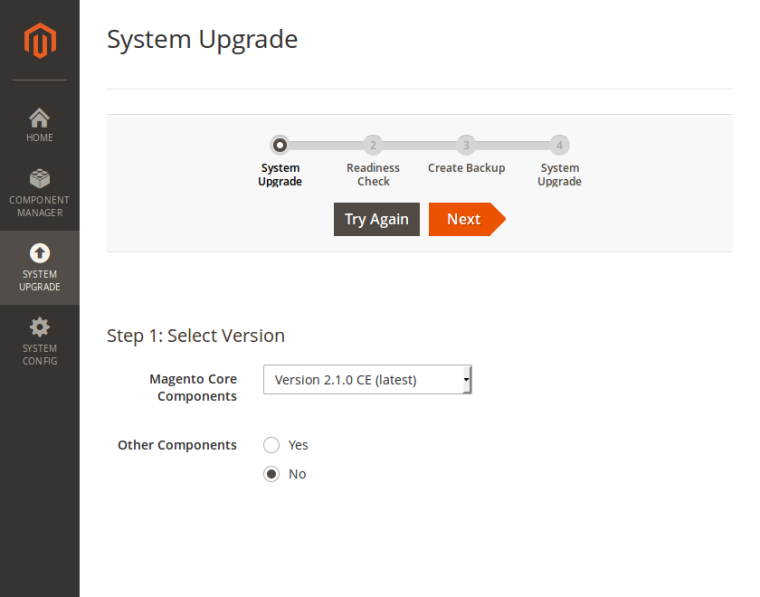In the beginning of this month, there was a release of the new Magento ® 2.1. The version 2.1.0 is now available and it includes some improvements and corrections in the functional part of the system.
New Magento Update Features for 2.1 Outlined
Magento 2 comes with a variety of new bells and whistles that you will likely be very pleased to know about. Including enhancements in payment processing, set up wizards to help you streamline the process of getting your eCommerce solution launched and more. Staying up to date with the latest greatest solutions for your eCommerce store is how you can ensure abundant success no matter if you are just getting started or upgrading to the latest greatest available opportunities.
Following we will cover these details and more for your convenience.
Selecting the Best Payment Processor for Your Magento ® Store
No matter which payment processing options you do or do not choose to opt into for your Magento store solution there are 4 main factors that you want to evaluate.
- Security: Payment protection for your customers and clients
- Convenience: Usability factors affecting your potential buyers.
- Capabilities: Technology your payment provider does or does not offer.
- Pricing: How much you will be paying out in way of fees to your payment processor.
PayPal improvement. In this version, there is PayPal in-context checkout. This functionality can help merchants increase their sales because buyers can pay directly in the merchant’s online store. Also, the saved credit cards functionality has been added in this version as a means to increase repeat sales by allowing merchants to store credit card data. So, during return visits, clients don’t need to type credit cards’ data once again, which makes the purchase procedure more comfortable.
Braintree Hosted Fields. They are small, transparent iframes that replace the sensitive credit card inputs during checkout. They allow visitors to an online store to stay on the checkout page, with fields hosted by Braintree that submit credit card data directly to Braintree, without passing through the hosting account. They help merchants to meet the latest PCI data security requirements while guaranteeing that their customization doesn’t change. Braintree reports are ready for use in Magento ® Admin.
4 More Payment Processing Options With Your Magento Update
Amazon – Magento ®
Amazon is more than a household name in today’s digital marketing community. Familiarity with a name brand like Amazon can in and of itself help to generate additional sales for your eCommerce store solution.
Further, customers make their entire Amazonish purchase using integrated widgets directly from your site so they never have to leave your Internet property to make their purchasing decisions. As if that isn’t enough, the fraud protection that is available to Amazon customers becomes yours too.
Authorize – Magento ®
Credit card data may be saved for use in future purchases enhancing your customer convenience factors. It is a trusted solution that is no new-comer to the payment processing world. Your buyers may select from a variety of payment alternatives including:
- Credit Card
- e-check
- Apple Pay
- PayPal
- Visa
Authorize.net also offers a host of security protection options that are designed to reduce the stress and concern of your purchasers.
Stripe – Magento ®
Quickly start accepting payments with your eCommerce store solution using the power of Stripe. While it offers support for a variety of common payment solutions, it also allows your buyers to use such concepts as:
- Bitcoin
- Alipay
- Apple Pay
- Android Pay
Even so, they continue to build support for additional payment alternatives making it even more convenient for your visitors to become the buyers that you want them to be.
2 Checkout
This payment alternative accepts both PayPal and credit card options while boasting a variety of security features including:
- 300 fraud rules
- CVV verification
- Address verification
No matter which payment processor you select you really want to know that you are covered in two significant ways. First, and foremost, as it relates to the details that your clients allow
Additional Reasons To Upgrade to Magento ® 2
There are also enhancements in the search functionality of the Magento Update admin area, in the setup of global search synonyms, and in the creation of a new category, product, and CMS content. Read more information here.
You’ll find a variety of improvements identified within the areas of the payment process, security and more. One of the most notable updates involves how Varnish has been scaled.
One of the biggest reasons to use Varnish with Magento ® 2 involves how your eCommerce store is able to be sped up as a result. Do you have other reasons that you like Varnish with Magento ® 2? Share your thoughts, experience, and advice in the comments below.
How to update Magento ® 2
In order to make our overview more complete, we’d like to remind you how to update your Magento ® 2 to the latest version. There are 2 ways to do this:
- update using “Web Setup Wizard” in Magento ®
- update through a command line or terminal
WARNING 1: Before your Magento update be sure to back everything up. In the eyes of your customer, your upgrade should be seamlessly pain-free. If your update has errors that they are impacted by it can cause unnecessary frustration leading to upset customers who go elsewhere to purchase the products that they have need of securing. Losing your eCommerce customers to the competition can lead to a variety of bad situations including a serious drop in ROI. These undesired circumstances can all be avoided by making a backup of your entire project before flipping the upgrade switch.
Why?
Simply because, if something does go wrong after the upgrade reverting back to the last known good entity of your eCommerce store solution can be both quick and painless. Yes, it may take a bit more time to slow down and be safe about the entire process, but that time is well spent on peace of mind and assurance of customer satisfaction throughout the entire process of your upgrade.
WARNING 2: Create everything in the sandbox before going live with your upgrade. The sandbox is a platform that looks and feels like it is “live” without actually being live. You will be able to test out every part of the entire process to ensure that everything is working correctly. If you find errors in the process you can correct them without affecting your customer experience in any way. In this manner, your customers remain just as happy as always and you are able to bring your store’s solution forward to the next generation of Magento ®.
Once you have tested everything out, be sure to test and test again. When satisfied that all is good you can proceed with the Magento ® upgrade that you were targeting. Just be sure to back everything up before you take that step.
Web Setup Wizard
Pay attention that before you start using the Web Setup Wizard you need to apply the patch MDVA-532 which fixes a problem with Magento ® composer-installer component.
Login to your admin panel and then go to System > Web Setup Wizard > System upgrade.
There are clear steps that you should perform during your Magento Update:
- Version select. Here you should select Magento ® 2.1.0.
- Readiness check. If everything is ok, you can see a “green light” and are able to start the upgrade. If something is wrong, make sure that your CRON jobs are not active. Read more here.
Magento Update Terminal
To use the terminal you also need to apply the MDVA-532 patch.
The following commands need to be entered into the terminal:
composer require magento/product-community-edition 2.1.0 --no-update composer update
After it is completed, run:
php bin/magento setup:upgrade
to update database schema and data.
On the homepage, you can see if the system is updated. If there are errors, reset file permissions and ownership and then clean cache.
Terminal with sample data
If you have sample data installed, your only option to update to 2.1.0 is through the terminal. Unfortunately, only Enterprise edition with sample data can be updated through the Web setup wizard.
Before starting you should back up your composer.json file. Then the following commands need to be entered into the terminal:
composer require magento/product-community-edition 2.1.0 --no-update
Then paste this long line of command:
composer require magento/module-bundle-sample-data:100.1.0 magento/module-widget-sample-data:100.1.0 magento/module-theme-sample-data:100.1.0 magento/module-catalog-sample-data:100.1.0 magento/module-customer-sample-data:100.1.0 magento/module-cms-sample-data:100.1.0 magento/module-catalog-rule-sample-data:100.1.0 magento/module-sales-rule-sample-data:100.1.0 magento/module-review-sample-data:100.1.0 magento/module-tax-sample-data:100.1.0 magento/module-sales-sample-data:100.1.0 magento/module-grouped-product-sample-data:100.1.0 magento/module-downloadable-sample-data:100.1.0 magento/module-msrp-sample-data:100.1.0 magento/module-configurable-sample-data:100.1.0 magento/module-product-links-sample-data:100.1.0 magento/module-wishlist-sample-data:100.1.0 magento/module-swatches-sample-data:100.1.0 magento/sample-data-media:100.1.0 magento/module-offline-shipping-sample-data:100.1.0 --no-update
composer update
When it is completed, you need to reset file system permissions.
Then enter the following:
php bin/magento setup:upgrade
After this, it is highly recommended to test the system before transferring it to the live site. If you have any problems, you can find the solutions here, or contact our support team by email at [email protected].