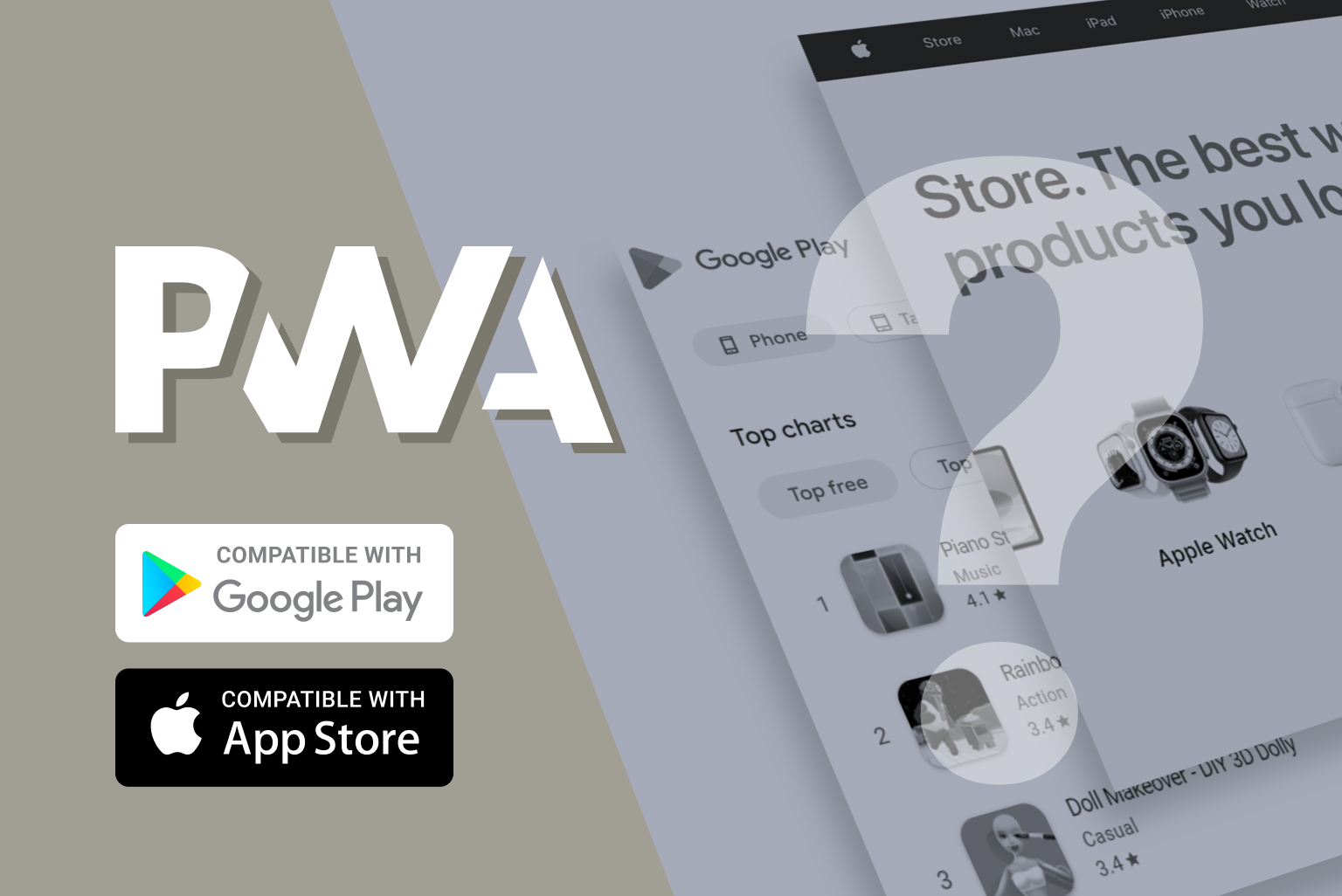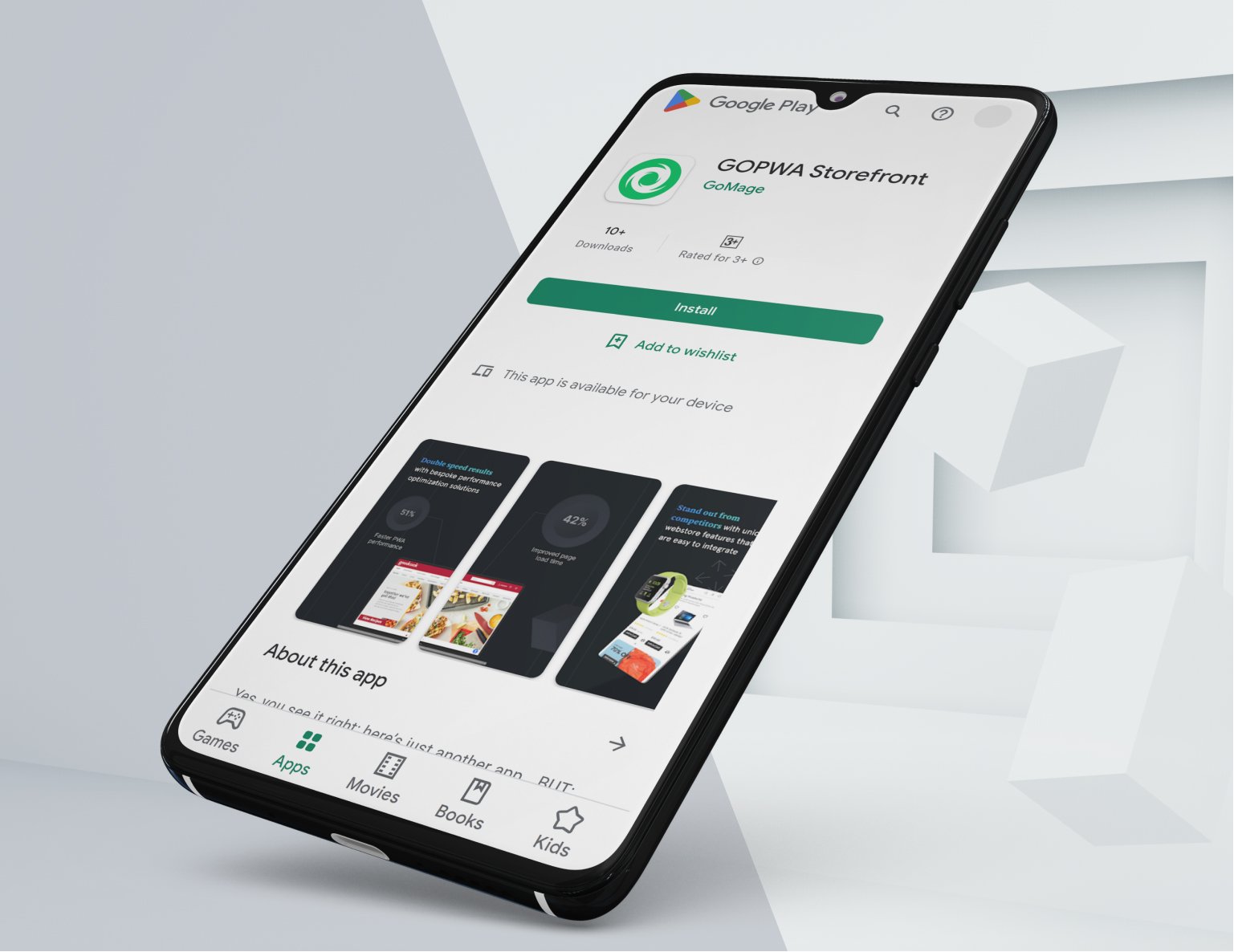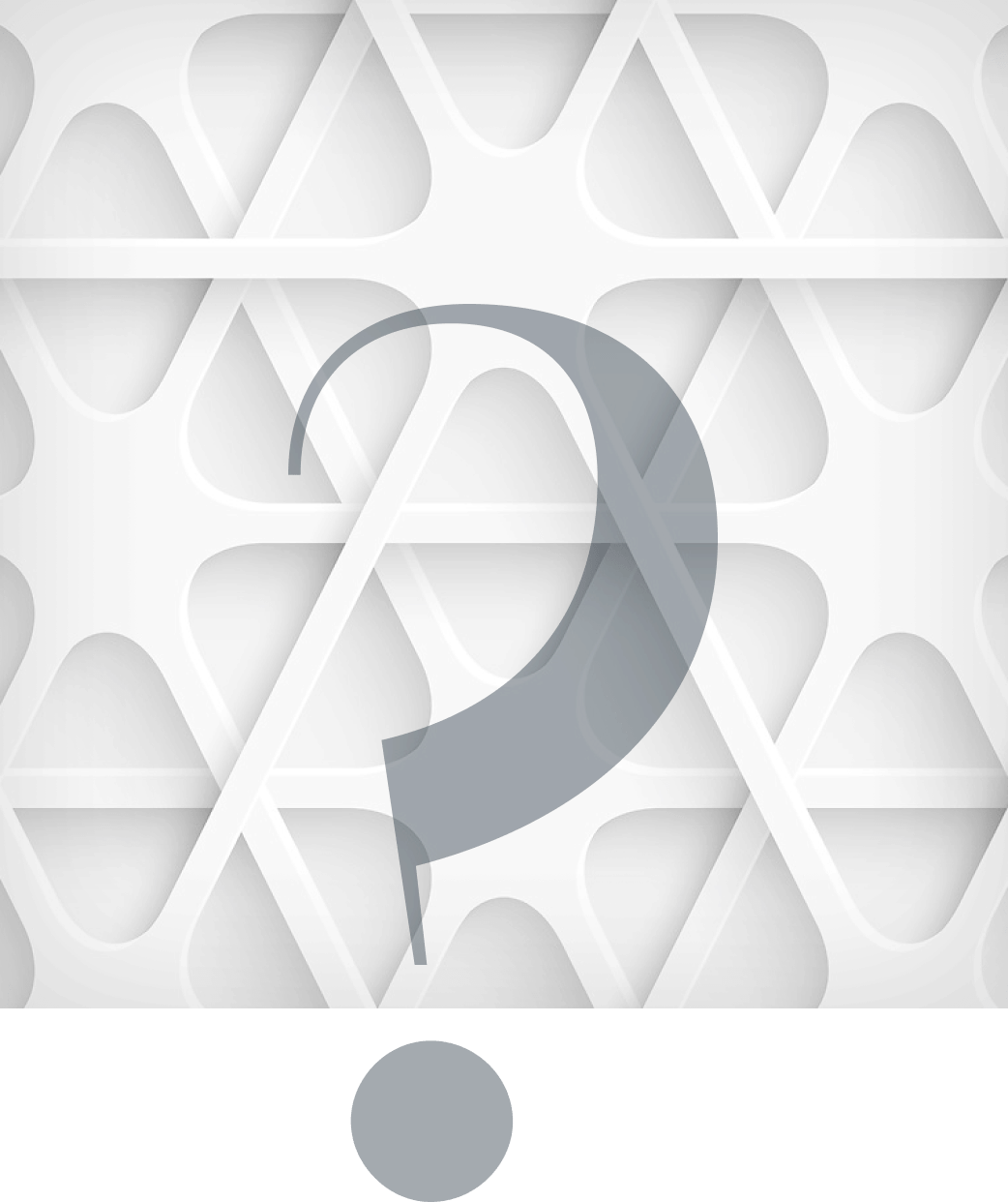Can we add a PWA to app stores?
That’s the question we often get from merchants who decide to explore PWA technology.
The answer depends on the app stores you’re targeting – App Store by Apple, Google Play, or Microsoft store.
This article explains how each app store is friendly to PWAs. You will learn the specifics of adding a PWA to the three app stores and the requirements to submit a progressive web application there.
Wait! Do You Really Need to Put a PWA in an App Store?
According to Digital Commerce 360, getting users to install a marketplace app may cost from $4.5 to $7.
Let’s see why companies add apps to app stores regardless of the fierce competition.
Development Get a robust PWA
Supercharge your eCommerce efforts with superb UX and ‘superfast’ speed. Build an eCommerce PWA from scratch or save time and money using GoPWA Storefront.
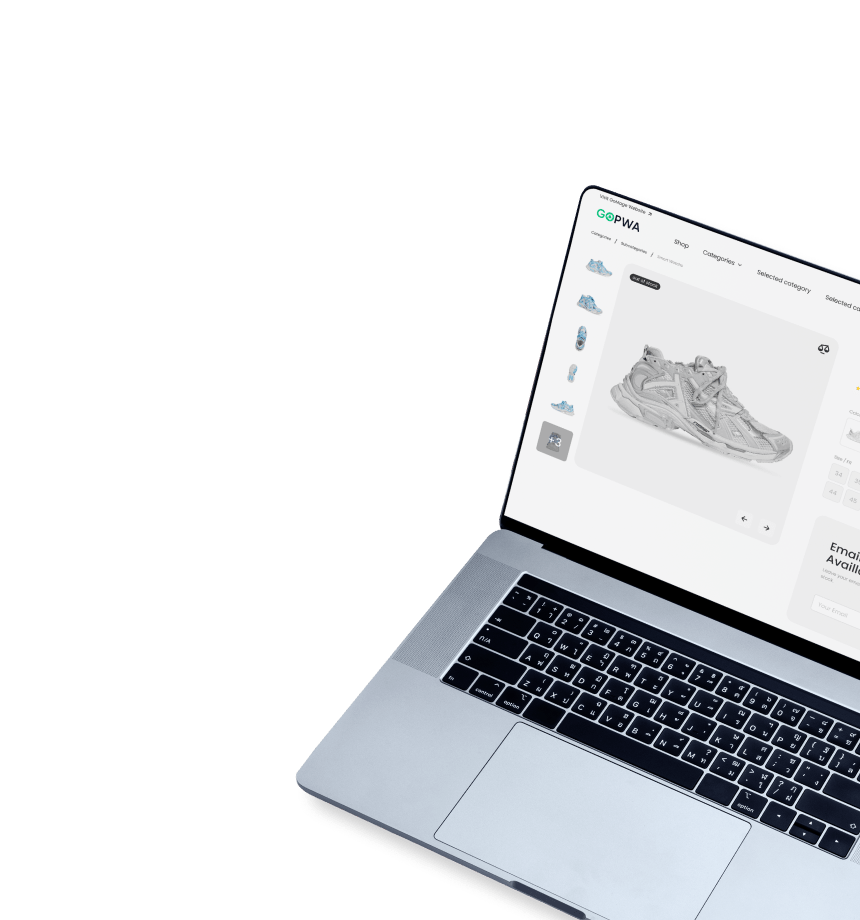
Audience reach
Placing an app on an app store will help you boost your app’s visibility among potential customers and bring more qualified users to your webstore.
In the meantime, since discovering your app will be the users’ first touchpoint with your brand, it might take more time for them to convert into customers.
Acquisition Costs
According to Digital Commerce 360, getting a user to install a marketplace app may cost from $4.5 to $7.6.
If customer acquisition costs are higher across other marketing activities, being listed on the app store may serve as an additional customer acquisition channel or an alternative to them.
Revenue & ROI
IN 2021, users spent $133 billion on Apple App Store’s in-app purchases, premium apps, and subscriptions. It means there’re many paying customers out there.
However, before jumping straight into the world of app stores, consider all additional expenses, including promotion costs, annual listing fees, etc. Your app’s download statistics determine its income potential. Therefore, getting your app listed there is only the start of a journey — it requires consistent effort to make your app perform well in a specific marketplace.
You can also check what Mike Hartington, a Developer Advocate at Ionic, thinks about putting a PWA into an app store. Watch the video from GOPWA, a conference we organized to gather the best experts in the PWA domain.
How to Add a PWA to Google Play
Google Play is the most popular app store in the world, with over 3.5 million applications available. You get a new touch point with potential customers by listing your PWA there.
Since Google Created the PWA technology, it has had a PWA-friendly app store. You can submit your app to Google Play, pass all the requirements, and publish your solution there.
Some requirements to publish a PWA on Google Play:
- Android Studio
- Google Developer Account
- A working Progressive Web Application
When you publish a Progressive Android App on Google Play, you get access to its review and rating systems. Users can check them before downloading to gain insight into your PWA, what products you’re offering, and the level of customer experience provided. It’s a great way to build customer trust even before they install your PWA.
If you need a step-by-step guide, you can always check the guide on Google Codelabs.

How to Put a PWA to an App Store by Apple
Everyone knows Apple as a company with the strictest policies regarding privacy and data. When it comes to publishing apps on its App Store, the company has no less stringent guidelines.
According to Apple’s App Store Review Guidelines, PWAs don’t belong on the App Store. That’s the sad reality that we must bear.
Your app should include features, content, and UI that elevate it beyond a repackaged website. If your app is not particularly useful, unique, or “app-like,” it doesn’t belong in the App Store
Still, there is hope that the situation will change soon. With iOS 15, Apple will be adding more support for progressive web applications, starting with push notifications.
Apple allows Safari to open and save PWAs to the home screen. Customers can access them from the home screen, just like other applications.
How to Add a PWA to Microsoft Store
While Microsoft wasn’t the first company to embrace the PWA technology, PWAs are welcomed in its app store. It’s much easier to publish a PWA in Microsoft Store than in other stores mentioned in the article.
The company uses the power of Bing to search for PWAs online and automatically add them to its app store. Before submitting your app to Microsoft Store, make sure it’s not listed there already. You can also submit your PWA there manually.
The company has started moving from native apps to progressive and hybrid web applications. So, with time, you’ll see more and more PWAs in its app store.
PWA in App Store: Why Create a Progressive Web Application in the First Place
After reading this article, you’re probably wondering why create a PWA.
PWA development is the best choice for businesses that want to expand their operations into mobile commerce.
Why?
There are around 15 billion mobile devices in the world. You should aim to capture as many users as possible with your app.
For example, if you build an iOS app, you’ll be capping your user count to around 25% of the 15 billion mentioned above. While the number seems great, the actual number of users will be much lower. Because not all users will be interested in the products you’re offering, and not all of them will reside in the same location as your business. That’s why businesses create two solutions – an iOS and an Android app.
PWA is the fastest and most- cost-effective development approach. You don’t need to create a few native apps. You can create a single PWA that will work across all devices and operating systems and provide customers with a great shopping experience. And don’t forget about the web since it allows you to potentially reach all 15 billion users at once.