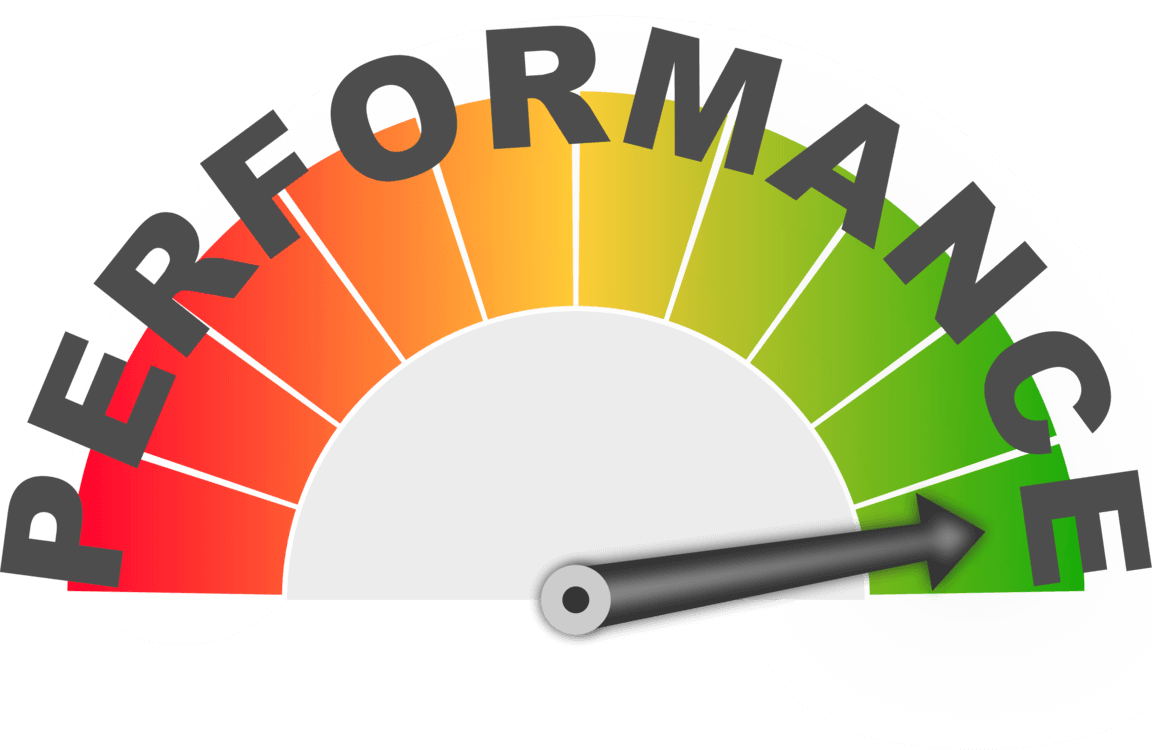In order to build proper functionality on your web store, it is very important to occasionally check the competitors’ sites.
For your convenience, we offer a short review of services that allow you the ability to check the performance of a web store.
A review of store performance checking services
If you do not have a personal analyst or programmer then Google Analytics service is what you need to build your online business correctly. It allows not only the ability to track users’ actions on your site but also analyzes competitive sites, which is very convenient. If you enable Google Analytics services for your site you will be able to compare the refusal levels for certain queries in your store and other locations. The only disadvantage of this service, in some users’ opinion, is that almost all results are based on the data received from Google.
Coremetrics
This is a very convenient free service that allows analyzing your web store even without registration. Of course, it offers much fewer options than Google Analytics, but the results are more precise as they are taken from different search engines. One of the best functions is a possibility to compare the average cost of a product in different web stores, various sale offers and a wide range of products. The majority of data is taken from web stores based in the USA and the UK.
Compete.com
If you have several web stores this service will be the most convenient for you. It allows you the ability to track the data from several sites. The similar functionality is offered by Google Trends service. There, you will not have many standard options but you will be able to check the popularity level of your store in comparison with other competitive stores.
A very useful feature is that you can check how the amount of visits in your store depends on the season and then create an appropriate sales plan. This will help you to avoid unnecessary purchases and adjustment of the store settings.
Open Site Explorer
This service helps to scan reverse URLs and check their effectiveness. Beside reverse URLs, you can also check follow / nofollow / 301. This will be useful if you notice a sudden drop in visits in your store. It may be caused by some links being broken or redirecting to some other resources.
Going a little off the topic, we’d like to mention that you need to regularly check your links and buy new ones because search engines constantly eliminate various link bases. It is very important to be aware of some of your links return errors, otherwise, you can lose not only your customers but the trust of the search engines, too.
Visitors’ opinions
In order to have high sales, it is important to sell the ‘needed’ products as well as products which have positive reviews. In order to learn what potential customers think of certain trademarks, you may use the following services:
Twittersentiment – it analyzes reviews in Twitter and groups the results into a general picture. It is an extremely useful service, especially if you use SMM methods to increase your sales. A possibility to save the results of all checks and compare them with the current ones is very convenient.
Socialmention.com – this resource allows you the ability to make a more detailed review as it works with almost all known microblogging services, social networks, polls, etc. The analysis creates a general picture of customers’ view not only basing on a specific site but on the whole Internet.
Twittratr.com – it has a pleasant interface but much fewer options than the above-mentioned services. It works only with Twitter, too, but it does not save the checking results. Besides, you cannot download the results of the analysis to your computer.
Naturally, the effectiveness of free services is much lower than that of the paid ones. The best of them are Radian6, Trackur, and UberVu. They are user-friendly, allow saving results, transferring them, analyzing season purchases, and also grouping them by “negative’ and ‘positive’ reviews.
Besides the services listed above, you may also use the most up-to-date service Google Product Search. It is known for its ability to gather the data from different business ratings on the Internet.
In order to begin the analysis of this kind, you need to paste the following line into the search field – http://www.google.com/products/seller?zmi=yourdomain.com where ‘yourdomain.com’ is your actual domain name.
Also if you are interested in improving the usability of your Magento ® store please check Extensions for Magento ® which provides great solutions for it.
If you use other services to check your web store performance, we will be grateful for you sharing them in comments to this article. If you need any assistance, GoMage specialists will be glad to perform a detailed analysis of your Magento ® site.