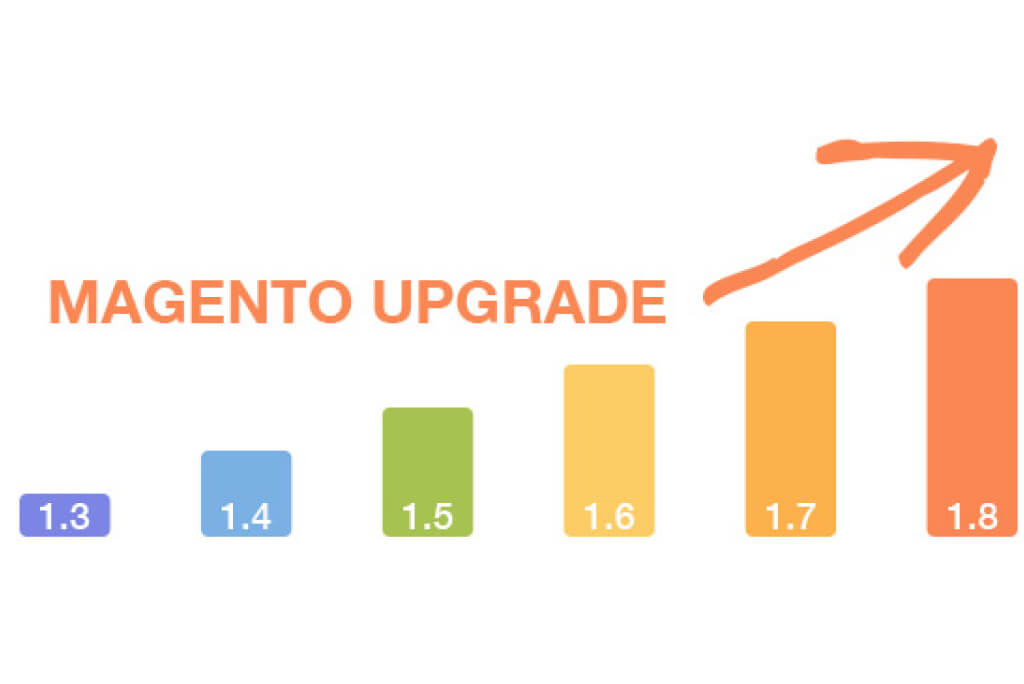Many Magento ® store owners eventually begin to consider the necessity of upgrade to the newer Magento ® versions.
Why?
Because newer versions fix older issues leading to a better more robust store experience.
Therefore, when it comes time for you to upgrade Magento ® there are some things that must be considered.
General Rules and Concepts On How to Upgrade Magento
Your third-party extensions for Magento ® should be updated in order to be compatible with the upgrade of Magento ®.
The main concern of possible hidden dangers is the fact that there is no possibility to upgrade from e.g. version 1.5 to version 1.8 directly. The version 1.5 user will need to gradually move through all levels installing all upgrades in a specific order. If anything is done wrong during this process then further upgrades will not be possible.
That may sound like a good reason not to upgrade but taking that option will soon find you working with a Magento ® solution which is no longer supported. That would be even worse than taking time to go through the painstaking process of upgrading to the latest version available.
So if it is necessary to upgrade Magento the question now becomes, what can you do to keep your visitors happy in the process?
Here are 15 rules of the road to keep in mind during your upgrade process. Depending on your particular situation the outcome may be slightly different for you and your eCommerce storefront solution.
- Check all your modules for compatibility with the version of Magento ® which you are going to install, otherwise, your store may become non-operational or there may be errors preventing customers from placing orders;
- It is mandatory to create a working copy of your store. This will be a development site version that will work perfectly in a test mode, where you can test all necessary modules, extensions or upgrades;
- First, check the upgrade of Magento ® on your store copy, this will help you to understand whether or not all modules are compatible and how the new version behaves in general;
- Create a backup of your MySQL database. This is your insurance from possible problems or additional efforts for finding a reason for problems with the upgrade;
- We recommend using ‘mysqldump’ program for creating a backup. Use ‘–skip-quick’ or ‘ –skip-extended-insert’ as keys, this will simplify your analysis of the work;
- Check your mail. Many users miss this point and then their upgrade is not installed properly. All Magento ® users receive newsletters from the Magento ® company where they are informed about the new version release. You need to make sure that there are no intermediate versions between your current version and the one you wish to install;
- If any intermediate versions exist you need to install them first;
- Remember to read the email where you found the information of the new version. Pay special attention to the ‘Upgrade Notes’ part where you can find the requirements which are off the installation standards of some extensions;
- Go back to the admin panel and disable your Magento ® cache;
- Using Magento ® Connect go through the automatic upgrade procedure;
- Now upload your MySQL database and check its difference from the previous one, this will help you to evaluate the consequences and risks of your installed upgrade;
- Use ‘Araxis Merge’ program in order to simplify the task of comparing codes, it will help you to find the differences or errors;
- Go back to the admin panel again and enable cache;
- Now you need to reconfigure the index of checking, modules, installed extensions;
- Check the upgrade for working capacity.
Which of the above 15 rules have you found to be most important in your opinion? Which have you found to be easy or hard to work with? Having done upgrades to your own Magento store solution is there something you would add?
Please share your thoughts, questions, and ideas in the comments below. We look forward to reading what you have to say about upgrading Magento storefronts.
Three Necessary Parts In Your Upgrade Magento ® Process
When pursuing your upgrade Magento ® tasks there are at least 3 things that you want to remain on top of. Of course, these items could be broken down into even finer parts but these are the most critical aspects for you to get a grasp on.
It should become quickly clear how each aspect enhances the other both by integrating seamlessly together for your end result solutions and covering its own unique position within the entire upgrade process. It is not recommended to target any one area and leave another unchecked but rather working everything together for the entire project is by far the best option to select.
1. Be Prepared
Above everything else, you must be ready for almost anything to take place including unexpected events like lost data. One of the biggest ways store owners lose data is when they fail to backup the current project before proceeding to the new one.
After all, what could possibly go wrong?
This is simply not the path to ultimate success. Even if nothing goes wrong in the process, it is not worth the associated risk. Keep in mind that you are dealing with personal client data here. With all the concerns about personal data security today the last thing you want to do is have your clients thinking that doing business with you is risky.
2. Play In Sand
We aren’t speaking about real sand here but digital sand. It’s where things can be created without them going live. It’s where your creative juices can thrive and drive you forward into your newly launched storefront. It’s where you don’t want customers to be until everything is ready to go live.
Add all these details together and you will quickly see that it is your safe zone. Go live with these details out-of-the-box and you could find yourself experiencing serious but avoidable consequences that directly impact viewer retention, customer acquisitions and bottom like ROI results.
3. Test It All
So you’ve taken our advice and prepared everything ahead of time (don’t forget to make sure your server technology will support your mission). You’ve built your brand new store offline in your private virtual sandbox (invite selected outsiders in to see how they might be able to break what you think is great). The three things you must not forget to do is test, test and then test some more.
The more you test everything you are creating in the upgrade Magento process the greater the possibility that your viewers won’t have to have unpleasant experiences which lead them to abandon your site and its associated shopping cart altogether.
With so many eCommerce sites out there today the last thing you want is to give your viewers reason to leave. Instead, given them a reason to believe that you have taken everything to the next level and beyond in favor of their specific interests and desires. The more they believe you have created the site specifically for them the greater the possibility that you will create a long-term loyal following who will be glad to shop with you this time, next time and for years to come.
Concluding Thoughts About Magento Upgrades
Taking time to follow the above strategies will increase your ability to realize a smooth easy transition to your Magento upgrade. Your goal should be to proceed with the upgrade in such a way that your potential buyers won’t even know it is happening. This is even more true for loyal frequent fliers. There is nothing more frustrating in the eyes of a consumer than learning a process for how to complete a transaction on your eCommerce page only to find that they have to relearn the entire process because of an upgrade you made on the system.
Therefore, as soon as you verify that your system copy works, you may proceed with the upgrade of Magento ® on your working system, this will minimize the risks and difficulties. In case you have any problems with installation or checking of the upgrade, you may use the help of GoMage experts. Leave a comment on this article and we will assist you in correcting the problem.