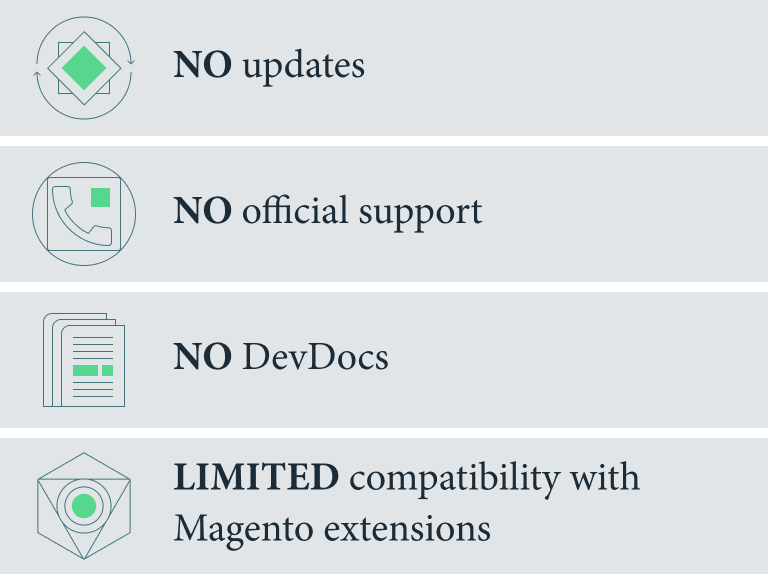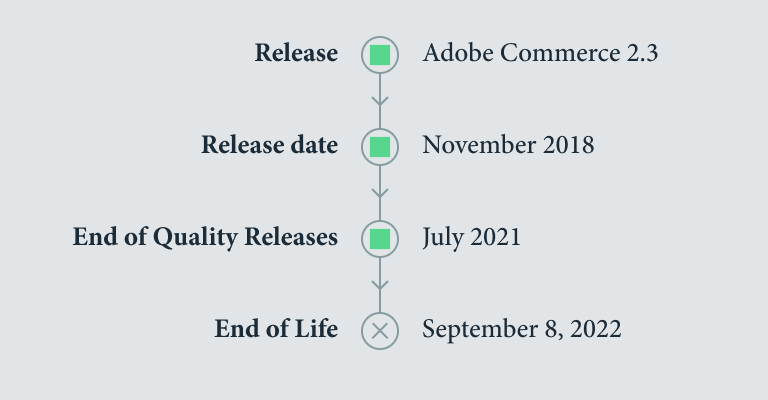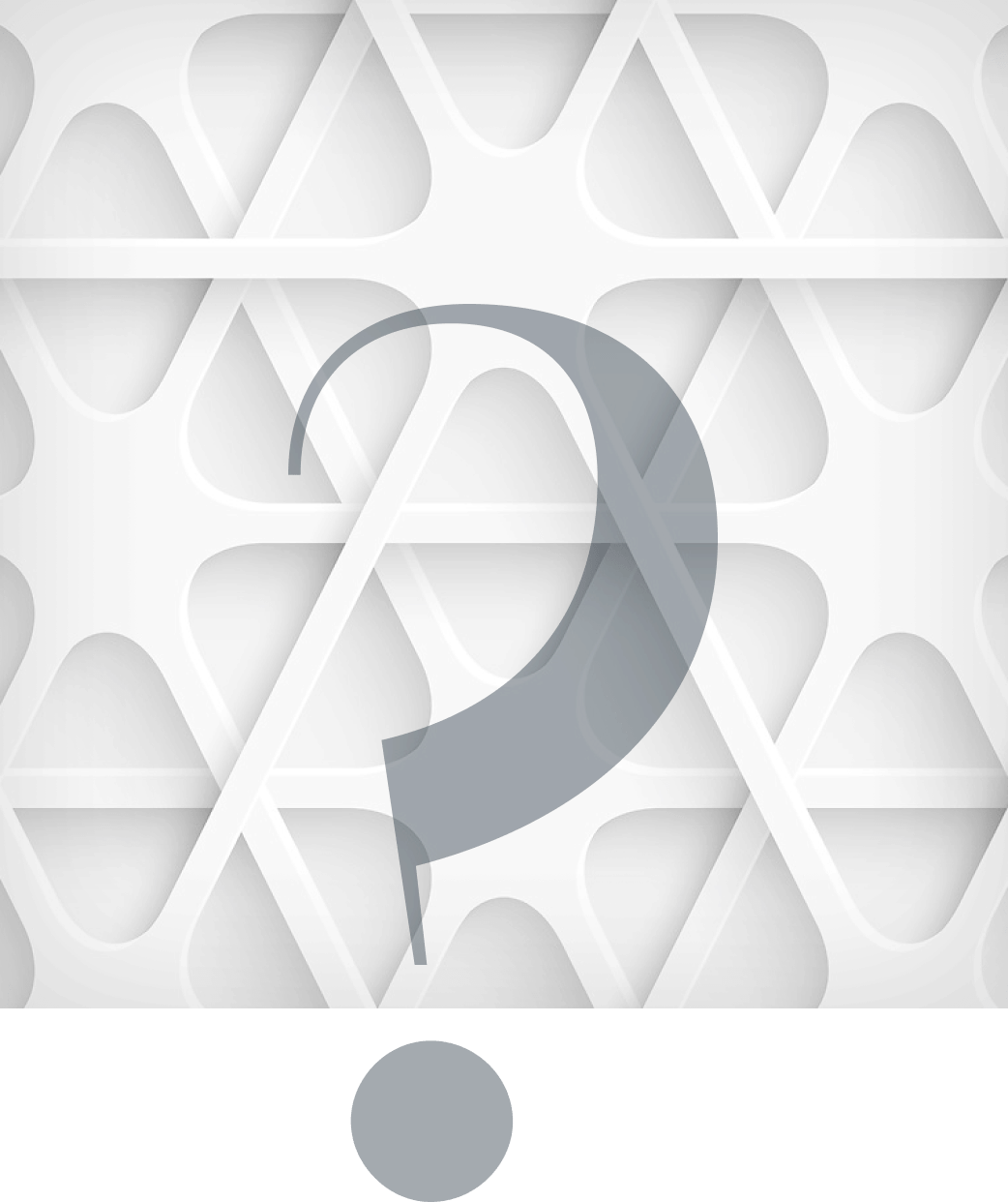In less than a month, Adobe will end the support of its Magento 2.3 version. According to Magento’s new Lifecycle Policy, a so-called “Magento End of Life” for version 2.3 will officially happen on the 8th of September. But do not panic!
Around 36,000 stores are still operating on this Magento version. If yours is one of them, we are here to help you.
In this article, we will discuss all the things you need to know about Magento 2.3 End of Life (Magento 2.3 EOL):
- What does Magento 2.3 EOL mean for your website in Magento?
- Magento 2.4 vs 2.3: what’s the difference?
- Should you upgrade Magento 2.3 to 2.4?
- How can you do that?
Now that you know the outline, let’s dive into it.
What Does Magento 2.3 End of Life Mean?
End of life, sounds dramatic, right? But it doesn’t actually mean that Magento 2.3 will disappear or your store will stop working. However, it will lose a lot of perks you can benefit from now. So, Magento 2.3 End of Life means…
-
The end of the updates
Adobe will be wrapping up all its work on Magento 2.3. It means zero official updates, patches, or bug fixes. The main thing to remember here is that starting September 8th, your store won’t get security patches. That way, your business will be vulnerable to security intrusions, and you may risk your customers’ data.
-
The end of official support
Remember, how convenient it was to file the support tickets every time you got a technical error? Unfortunately, this opportunity goes away together with Magento 2.3. End of Life. Now, if you face some technical difficulties, you and your technical team will be on your own.
-
The end of DevDocs
It’s another reason why it will be harder to keep your website in Magento technically updated. After Magento 2.3 End of Life, Adobe will also remove 2.3 DevDocs from its website. So, you or your tech team will not be able to rely on this source of documentation to resolve tech issues.
-
Limited compatibility with Magento marketplace extensions
The companies that provide Magento extensions won’t release the new ones for Adobe Commerce 2.3 or even support their old ones. They will prioritize the newer Magento 2.4 version. Eventually, the extensions applicable to Magento 2.3 will be phased out.
Development Get a robust PWA
Supercharge your eCommerce efforts with superb UX and ‘superfast’ speed. Build an eCommerce PWA from scratch or save time and money using GoPWA Storefront.
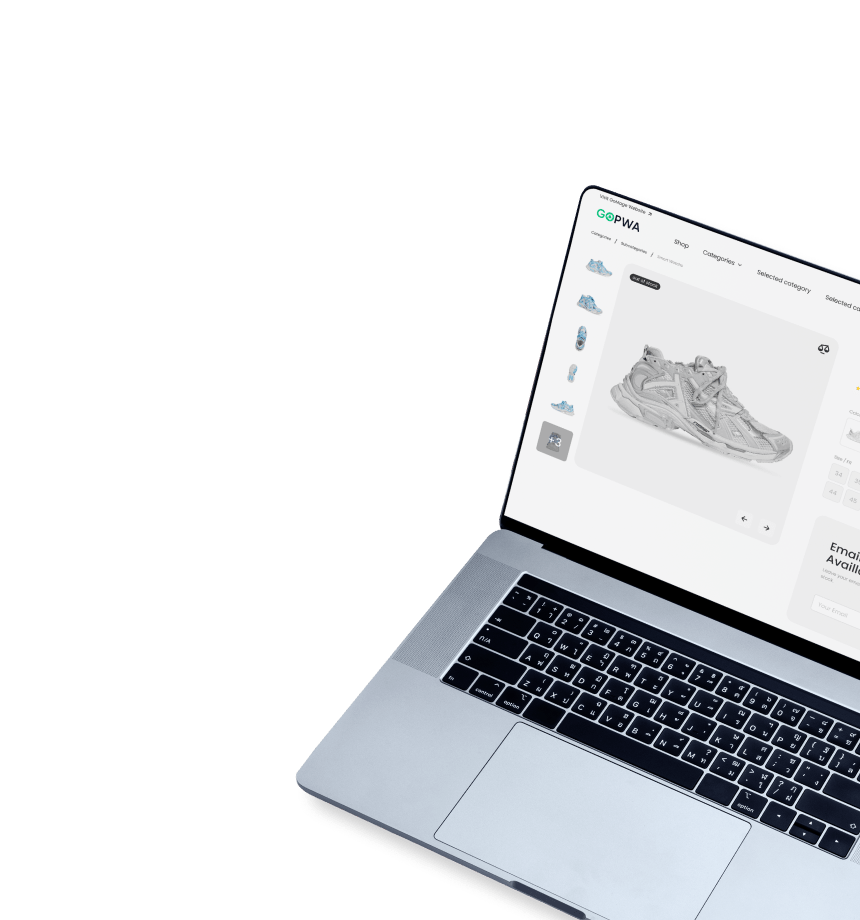
5 Reasons for Magento Upgrade 2.3 to 2.4
Unfortunately, all the downgrades we listed above make it risky and more costly to stay with Magento 2.3. However, there is a way out: upgrade Magento 2.3 to 2.4!
Easier said than done, you may say. But you don’t have to do it on your own. Contact GoMage and we’ll help you with all the questions you might have.
Before you decide, here are a few reasons you might want to make a switch sooner rather than later. Apart from the obvious of having updates, support, and DevDocs, why will Magento 2.4 serve you better?
- Stronger security
Magento 2.4 packs in a lot of security features designed to protect your store from remote code execution (RCE) and cross-site scripting (XSS). You can also use two-factor authentication to guard your admin panel from unauthorized access.
- Better performance
With Magento 2.4, the Quick Order add-to-cart performance is 25-30% quicker. The same goes with caching results of SQL queries to inventory tables and customer data section invalidation logic.
- Better infrastructure
Magento 2.4 will allow your customers to clear their cart just with one click. You will also get an upgraded Composer, a PayPal JavaScript upgrade, and a partial-word search for Elasticsearch.
- Better B2B services
Magento 2.4 supports custom email templates about payment details; it is compatible with custom payment methods and has an “Approved” and “Pending” status for the orders.
- Better PWA support
Magento 2.4 supports both PWA Studio 6.0.0 and 6.0.1 and makes it easier to build Progressive Web App storefronts.
This is only a small part of the benefits that the Magento 2 upgrade from 2.3 to 2.4 brings. Let’s go into some detail and take a closer look at feature enhancements.

Magento 2.4 vs. 2.3: Key Functionality Differences
So, what features does Magento 2.4 have that the 2.3 version lacks?
- New Media Gallery
Unlike Magento 2.3, Magento 2.4 Media Gallery allows licensing of stock image previews. It also searches, filters, and sorts images 30 times faster than the one in Magento 2.4. - New GraphQL features
In Magento 2.4, pickupLocations query supports the Inventory In-store pickup feature; categories query returns a list of categories that match a specified filter; and with reorderItems mutation, a logged-in user can add all the products from a previous order into their cart. - Seller-assisted shopping
With Magento 2.4, you can manage the shopping carts, create orders for registered customers, and update their orders. - BOPIS delivery method
Magento 2.4 offers a “Buy Online, Pick-Up in Store” option. If you have a brick-and-mortar store, the BOPIS functionality is a must-have today. The number of customers who prefer such options is growing.
Apart from that, you get:
- Enhancements for Amazon Pay, Braintree Payments, Klarna, Vertex, and Yotpo
- Fixed Cart and Checkout, Catalog, Customer, and Search issues
How to Update Magento 2.3 to 2.4
To make Magento Upgrade 2.3 to 2.4 successful, read the Magento 2.4 Upgrade Guide first. Here’s also a few bullet points from us with the things that have to be done.
- Before you make a Magento upgrade, check if your technological stack is compatible with Magento 2.4 (PHP, Elasticsearch, Redis, etc.)
- Check if all the modules you’re using are up to date and officially compatible with Magento 2.4, as well.
- Keep in mind all your customizations and custom code. It’s very likely that after a Magento upgrade 2.3 to 2.4, these features will be affected, and you’ll need to test how they work.
- Run the Magento Compatibility Tool. It returns you the list of all the critical issues that must be addressed before moving on to a new version.
- Run the update. Download the most recent version of the code, anonymize it and then update your website using Composer.
- Make changes, where necessary. Check if all the things are working properly.
If you don’t have the staff to do all of these things, don’t worry. Just get in touch with GoMage, and we’ll do it for you!
Magento EOL Schedule
According to the Magento Lifecycle policy, Magento 2.3 End of Life comes on September 8th, 2022. Make sure you decide on your further steps by that time.
Since Adobe has already shifted the Magento 2.3 EOL a few times, there is no hope it will shift it once more. By the way, active support for Magento 2.3 has already ended on July 31st.
Upgrade Magento 2.3 to 2.4 with No Problems
As you can see, there are a lot of benefits in moving forward and upgrading your store to Magento 2.4. This version is safer and faster; it provides your customers with a better shopping experience and gives your business more opportunities to grow.
Capture these new opportunities. If you want your Magento upgrade 2.3 to 2.4 to be done smoothly and quickly, don’t hesitate to contact our team. At GoMage, we will help you with the upgrade every step of the way.
We hope you’ve found the answers to your questions in this article! However, if you’ve got any left, don’t hesitate to reach out to GoMage. We’re here to accommodate your Magento 2.4 requests!