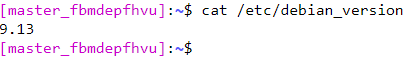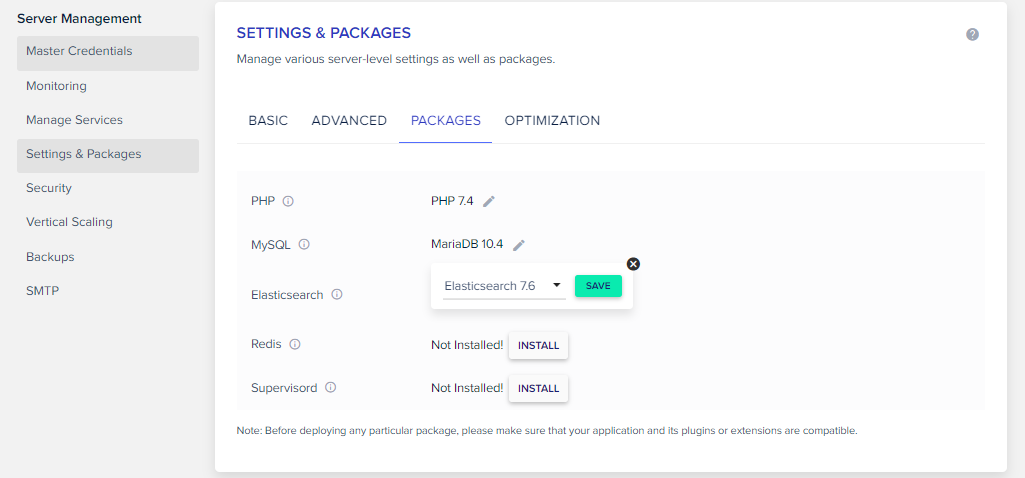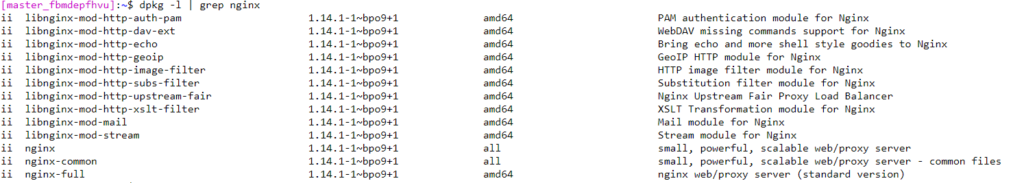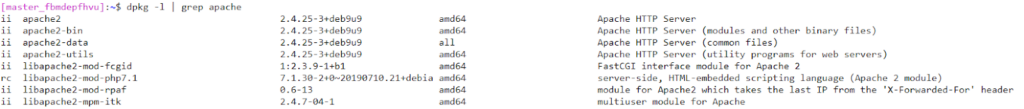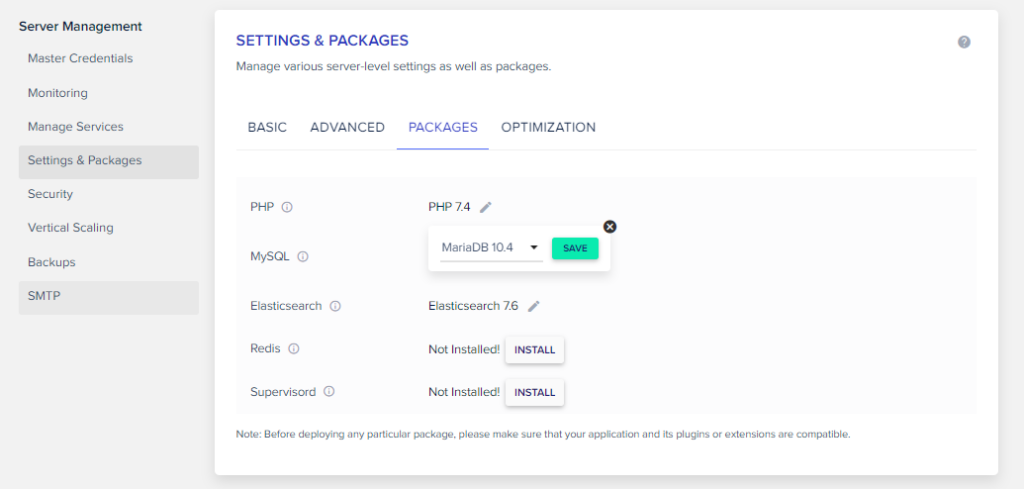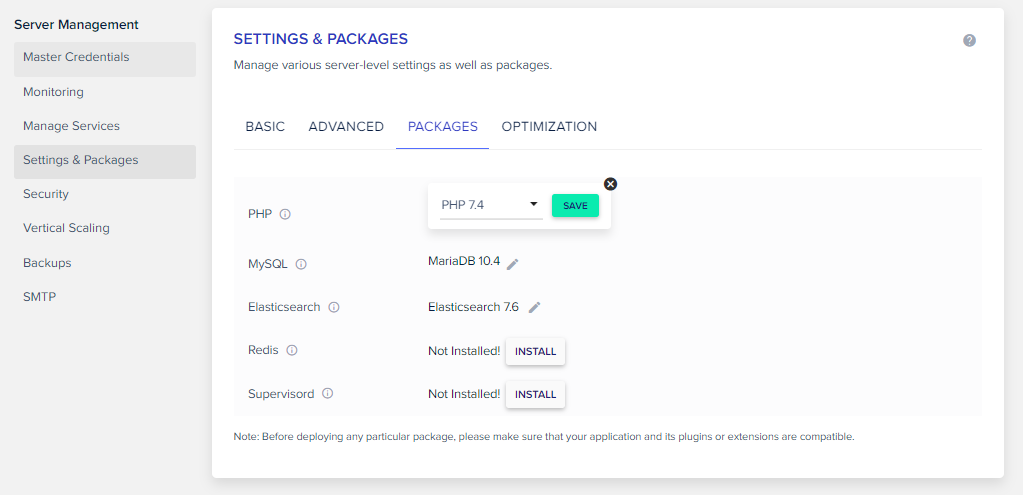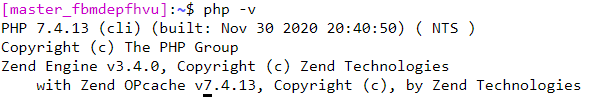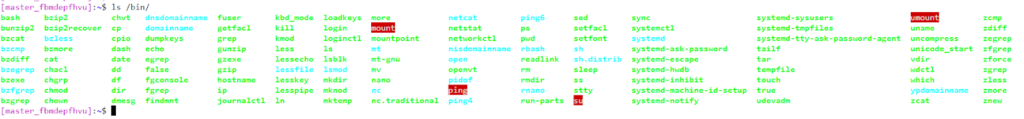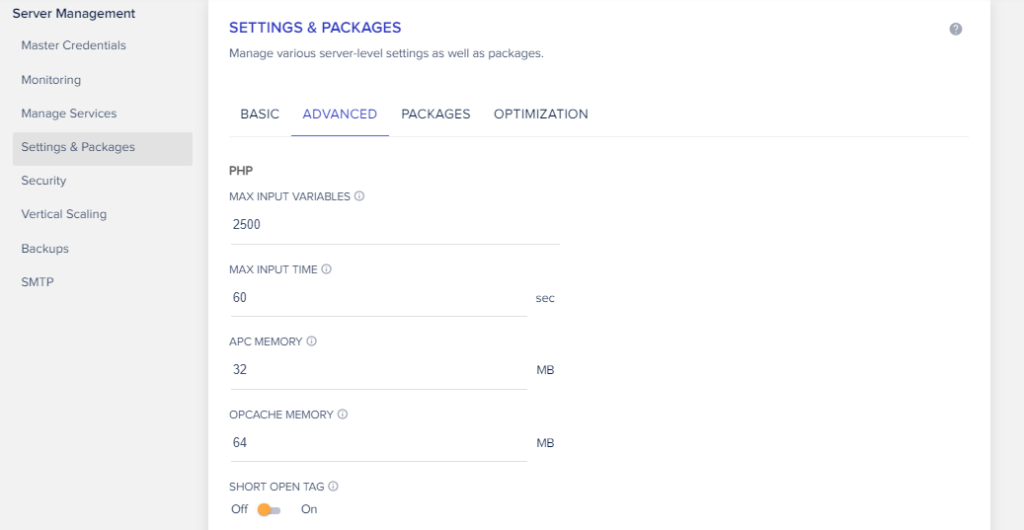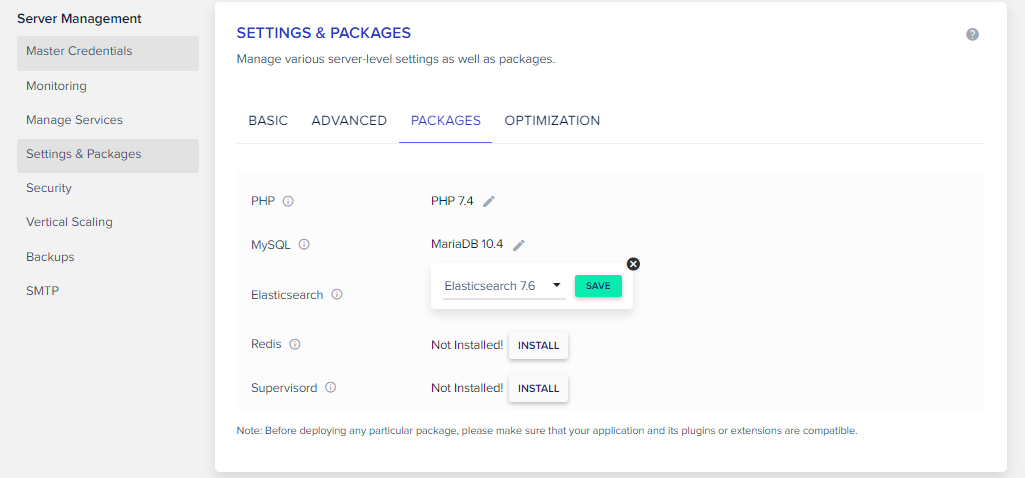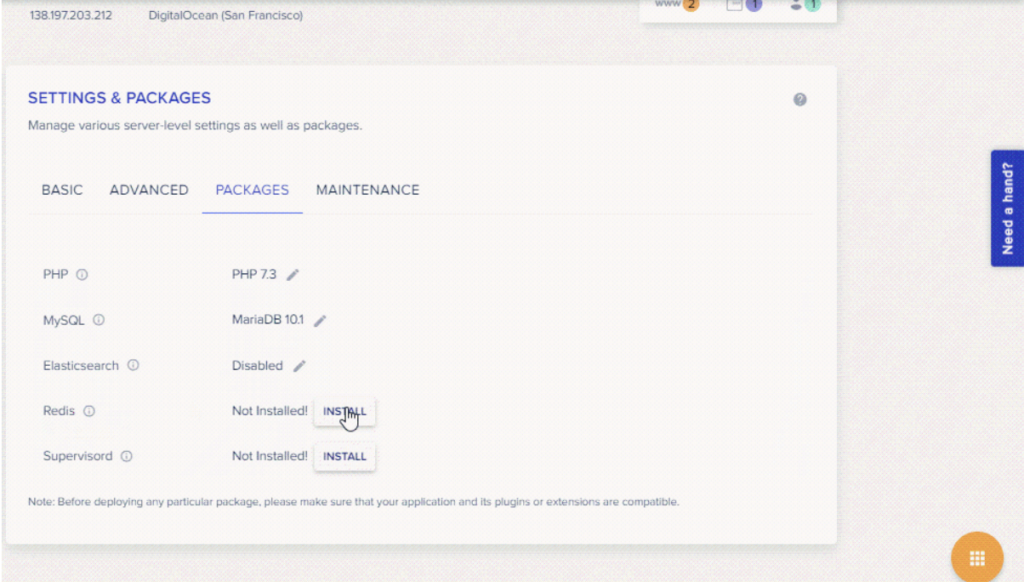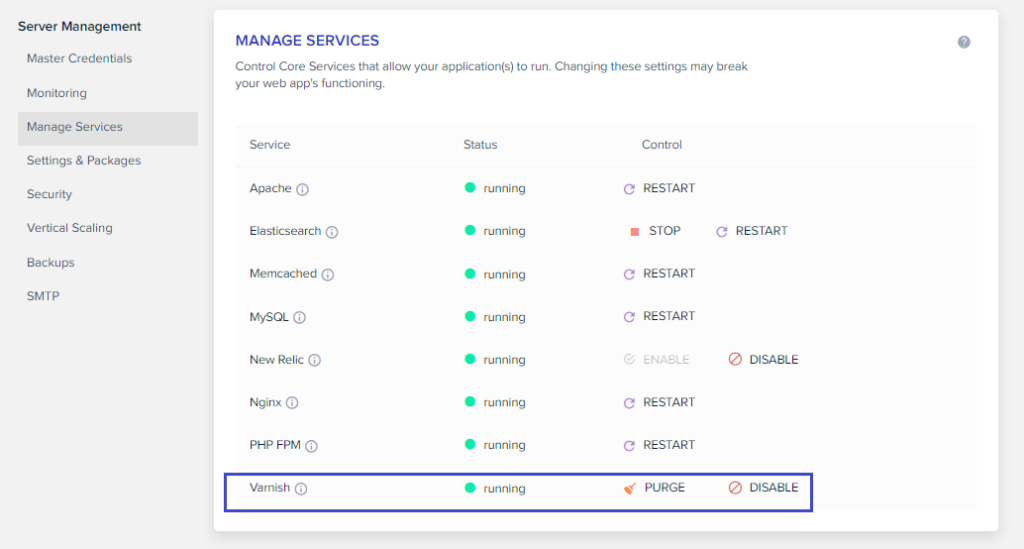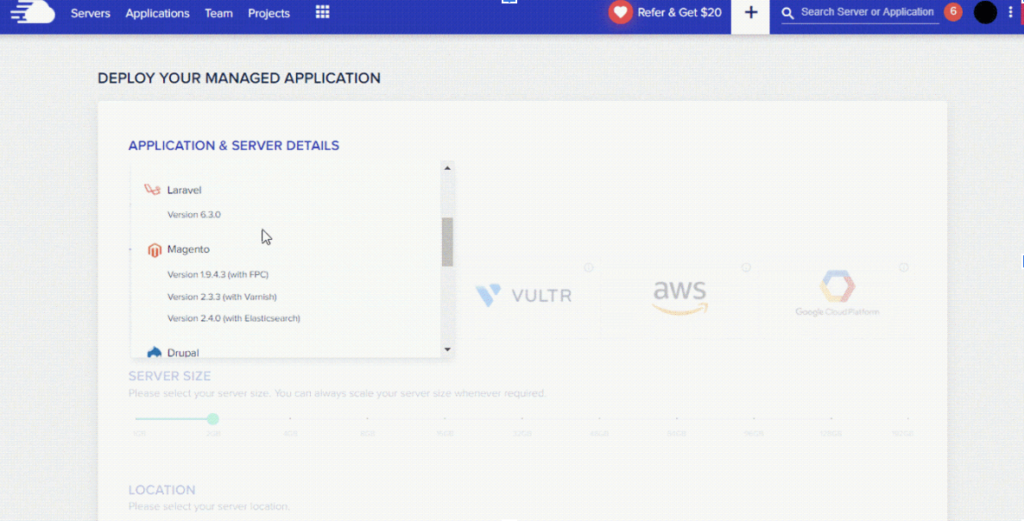So you’ve installed Magento 2.4 and are now looking to configure server requirements. Where do you begin? This might not be an easy task...
I was in the same position a few months ago. At the time, Elasticsearch configuration proved to be a major obstacle on my way. But eventually, thanks to the Magento Community (a perk of working on an open-source platform) I was able to overcome this problem.
Let’s get straight to the point. I’m no fan of wasting hours on configuring server components when I know I can manage them through a single console with minimal effort. The question is – what suits Magento 2.4 server requirements: Nginx, MySQL Varnish, or PHP settings?
By understanding how to meet Magento 2.4 server requirements, you will be able to expect better performance and an optimized Magento store.
Let’s look at how you can do so!
Why is it Necessary to Meet the Server Requirements for Magento 2.4?
Before we jump to the solution, here’s a question for you: why do I really care about Magento 2 server requirements?
The answer is simple! While developers or store owners have requested nothing, detailed official requirements are clearly mentioned in the Magento DevDoc for all versions.
Development Get a robust PWA
Supercharge your eCommerce efforts with superb UX and ‘superfast’ speed. Build an eCommerce PWA from scratch or save time and money using GoPWA Storefront.
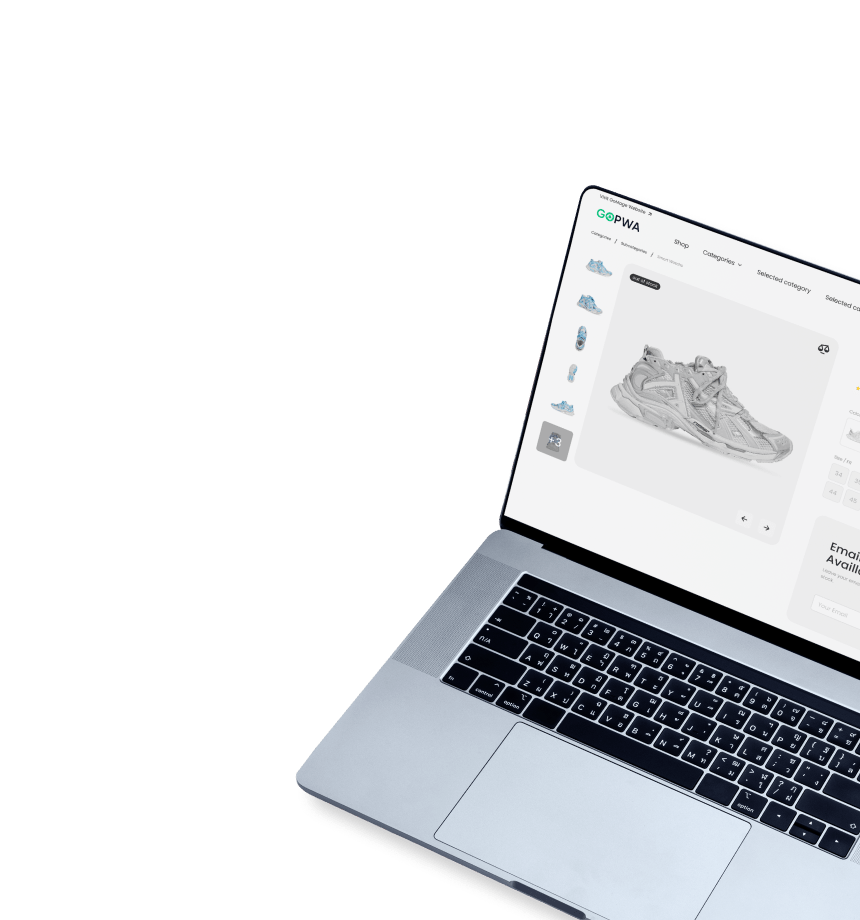
Here are the Server Requirements for Magento 2.4:
- Operating System. Linux distributions like RedHat Enterprise Linux (RHEL), CentOS, Ubuntu, Debian, etc. Not supported for Windows and macOS.
- Memory Requirements. Minimum 2GB of RAM. If you are using less than 2 GB RAM, Magento recommends creating a swap file. Read more about swap file here.
- Support Browsers. Microsoft Edge, Firefox, Chrome, Safari.
- Composer. Composer is for developers who want to contribute to Magento 2 codebase, or are looking to develop extensions.
- Web Servers. Apache 2.4 or NGINX 1.x
- Database. MySQL 8.0, MariaDB 10.4, Also compatible with MySQL 5.7.9, MariaDB 10.2, and Percona 5.7.
- PHP Versions. Magento supports 2.4.0. You can still install PHP 7.3 with Magento 2.4.0 but it is not officially tested or recommended.
- PHP Extensions. Following are the PHP extensions that are required for Magento 2.4: ext-bcmath, ext-ctype, ext-curl, ext-dom, ext-gd, ext-hash, ext-iconv, ext-intl, ext-mbstring, ext-openssl, ext-pdo_mysql, ext-simplexml, ext-soap, ext-xsl, ext-zip, ext-sockets.
- Security. A valid SSL certificate is required.
- System Dependencies. There is a whole list of system dependencies: bash, gzip, lsof, mysql, mysqldump, nice, php, sed, tar.
- Cache Technologies. Ensure PHP OPcache is enabled for performance reasons. Use Elasticsearch 7.6.x and Redis 5.0 for page caching & session storage. Varnish 6.x and RabbitMQ 3.8.x are also important ones!
Is It Possible to Meet the Recommended Magento 2.4 Server Requirement?
Yes, it is! But for that, you need to set up a dedicated team of experts who can configure all of these requirements, and also ensure maintenance.
Still, you don’t have to deal with all of these server configuration hiccups to expect great Magento store performance. Try Cloudways; it offers managed Magento hosting service using top 5 cloud providers DigitalOcean, Vultr, Linode, AWS, and GCE.
Let’s have a comprehensive look at how Cloudways fulfill all these server requirements for Magento 2.4.
Operating System
Cloudways uses Debian for all the Magento servers.
Memory Requirement for Magento 2.4
Cloudways starts its hosting plan with a minimal 4GB of RAM and above for Magento 2.4, as officially recommended by Magento.
Web Servers
Cloudways supports both the web servers recommended by Magento with their respective versions Apache 2.4 and NGINX 1.x. These web servers are already installed as a part of the default Cloudways web stack.
Here are the Apache and NGINX version details that are required for the best Magento hosting.
For NGINX: dpkg -l | grep nginx
For Apache: dpkg -l | grep apache
Database
MariaDB v10.4 is the default database; however, you can also verify and see an available version of the database at the Cloudways console under the Setting & Packages section.
PHP Versions
You will get PHP 7.3 as a default version for other applications, but with Magento 2.4 it’s updated to PHP 7.4. You can verify it through the console and by running a command using SSH.
Command: php -v
Required System Dependencies
Magento 2.4 requires the following system tools to run the entire operation smoothly:
- bash
- gzip
- lsof
- mysql
- mysqldump
- nice
- php
- sed
- tar
And with Cloudways, you don’t need to install any of these system dependencies.
Boost Your Store Cache Technologies
Cloudways fulfills all the requirements cache technologies according to what is recommended by Magento DevDoc.
PHP OPcache: OPcache allows you to handle more requests per second, and thus return a quicker response . OPcache is quite easy to install with Cloudways . You can also increase the OPCache memory size under the Advanced tab of Setting & Packages.
Elasticsearch: You get the default Elasticsearch version 7.6 with Cloudways.
Redis: Here, you just need to install the Redis with a few clicks.
Varnish: To check whether Varnish is enabled and operational on your Cloudways managed server, go to Server Management, and click Manage Services.
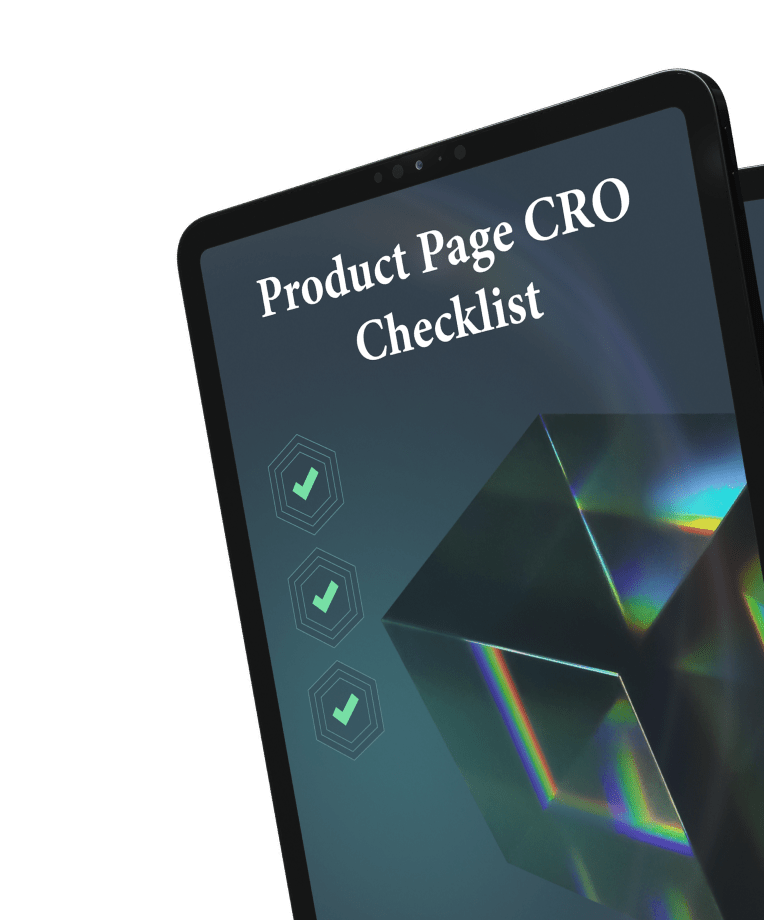
How to Deploy Magento 2.4 on Cloudways?
It’s easy! All you need to do is create an account on the Cloudways platform, wait for your account verification, and follow these simple steps.
If your website is hosted somewhere else and you have a migration plan. Request the Support Team to get your first free migration.
Cloudways Notable Features
- Dedicated IP Address
- Dedicated Firewall
- 24/7 Expert Support
- Server Scalability
- Pay-As-You-Go
- CloudwaysCDN
- Bot Protection
- Regular Security Patches
- Unlimited Applications
- Git Integration
- Server & App Monitoring
- Staging URL and much more…
Wrap Up!
It’s all up to you. You can invest your time and money in configuring a server for your Magento store. Or get it done within a few clicks. Apart from that, you can also explore the complete Cloudways Platform with a 3-day FREE trial account and launch your server using DigitalOcean, Vultr, and Linode.
If you need some real-time assistance or have more queries, book a free Cloudways demo.